Read the statement by Michael Teeuw here.
[MMM-Remote-Control](v2-dev) Extensible REST API, Dynamic Menus, and Socket Communications, plus other updates
-
@mohace Oh yes you are correct I forgot that we can have custom entries indeed.
Well in my case Newsfeed is showing up by default without having to enable manually something. :man_shrugging_light_skin_tone:
-
I don’t have these entries
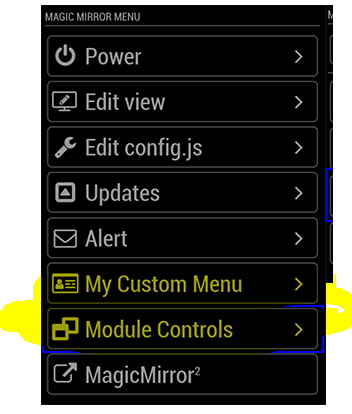
reinstalled twice the module without luck.
when i first installed this module the entries was there .
my config.js
{ module: 'MMM-Remote-Control', position: 'bottom_left', config: { customCommand: {}, customMenu: 'custom_menu.json', showModuleApiMenu: true, apiKey: '' } }, -
Any idea why my remote control looks like this? It’s lacking the right buttons etc…
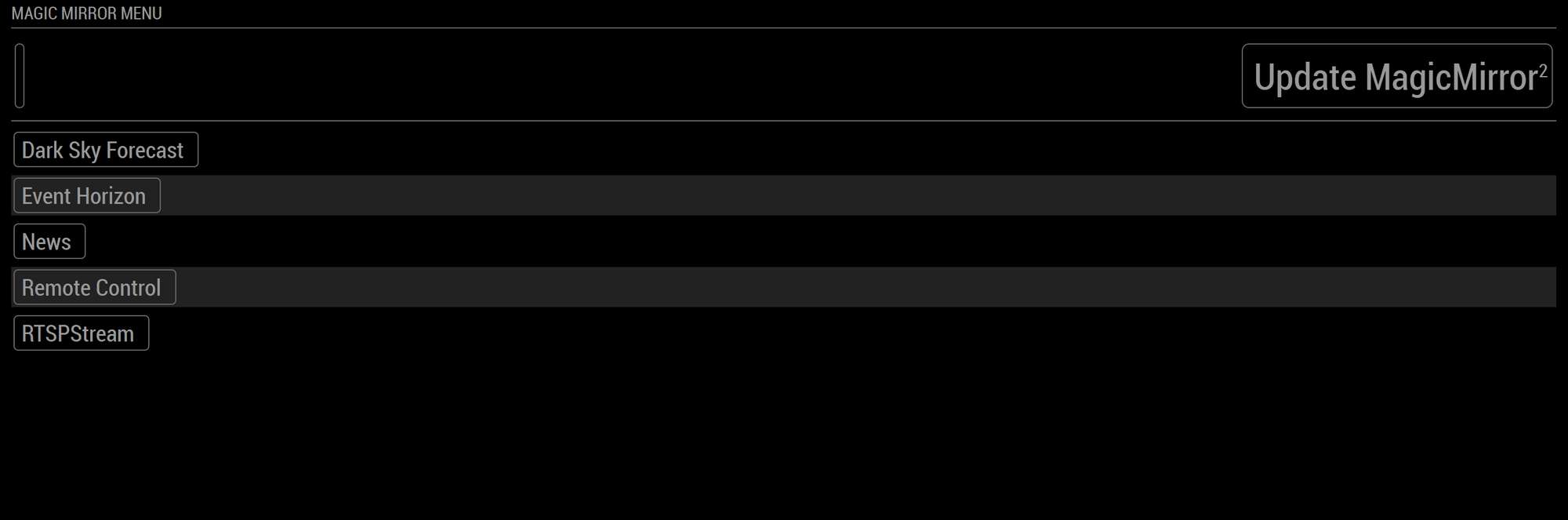
-
I need to add some custom commands to control MMM-RTSPStream streams like if they were tv channel buttons, but I am not skilled enough to understand the interested readme section. :smiling_face_with_open_mouth_cold_sweat:
@shbatm could you please help me adding one stream button (as example for all the others to add)?
All I need is to run a combo of ‘RTSP-STOP all’ first (I am using OMXplayer therefore I prefer to kill any running stream first) and ‘RTSP-PLAY streamX’ immediately after.
-
When I press Restart MagicMirror it doesn’t restart…if I hit Refresh Browser the browser refreshes. Any idea why Restart MagicMirror command doesn’t work? Running latest updates on all platforms.
-
@swvalenti Yeah, same here. Would really like to find an answer for this…
-
@Cr4z33 said in [MMM-Remote-Control](v2-dev) Extensible REST API, Dynamic Menus, and Socket Communications, plus other updates:
I need to add some custom commands to control MMM-RTSPStream streams like if they were tv channel buttons, but I am not skilled enough to understand the interested readme section. :smiling_face_with_open_mouth_cold_sweat:
@shbatm could you please help me adding one stream button (as example for all the others to add)?
All I need is to run a combo of ‘RTSP-STOP all’ first (I am using OMXplayer therefore I prefer to kill any running stream first) and ‘RTSP-PLAY streamX’ immediately after.
@shbatm you there mate please? :smiling_face_with_halo:
-
@Cr4z33 said in [MMM-Remote-Control](v2-dev) Extensible REST API, Dynamic Menus, and Socket Communications, plus other updates:
I need to add some custom commands to control MMM-RTSPStream streams like if they were tv channel buttons, but I am not skilled enough to understand the interested readme section. :smiling_face_with_open_mouth_cold_sweat:
@shbatm could you please help me adding one stream button (as example for all the others to add)?
All I need is to run a combo of ‘RTSP-STOP all’ first (I am using OMXplayer therefore I prefer to kill any running stream first) and ‘RTSP-PLAY streamX’ immediately after.
It looks like @shbatm is not following this forum since many months.
Therefore @bolish or someone else could you please post your custom menu entries code so that I can better figure out how to enter that MMM-RTSPStream code?
The related README section didn’t make so much sense to me. :man_shrugging_medium_skin_tone:
-
Using Raspberry Pi Zero W with latest version of Buster. MM2 working . used command in first post to install MMM-RemoteControl. Used Master Branch and not Dev. Module directory created sucessfully. Edited config.js with appropriate entries. I dont have anything displaying on screen besides the clock and Holidays .
Its supposed to display the default webpage in the center of the screen. I dont see that . Just black in that area.
Here is the config.js
code_tvar config = { address: "localhost", // Address to listen on, can be: // - "localhost", "127.0.0.1", "::1" to listen on loopback interface // - another specific IPv4/6 to listen on a specific interface // - "", "0.0.0.0", "::" to listen on any interface // Default, when address config is left out, is "localhost" port: 8080, ipWhitelist: ["127.0.0.1", "::ffff:127.0.0.1", "::1"], // Set [] to allow all IP addresses // or add a specific IPv4 of 192.168.1.5 : // ["127.0.0.1", "::ffff:127.0.0.1", "::1", "::ffff:192.168.1.5"], // or IPv4 range of 192.168.3.0 --> 192.168.3.15 use CIDR format : // ["127.0.0.1", "::ffff:127.0.0.1", "::1", "::ffff:192.168.3.0/28"], language: "en", timeFormat: 12, units: "imperial", // serverOnly: true/false/"local" , // local for armv6l processors, default // starts serveronly and then starts chrome browser // false, default for all NON-armv6l devices // true, force serveronly mode, because you want to.. no UI on this device modules: [ { module: 'MMM-Remote-Control', // uncomment the following line to show the URL of the remote control on the mirror // position: 'bottom_left', // you can hide this module afterwards from the remote control itself config: { apiKey: '56cab4b5d5e24cfea8c436ac591d722c' } }, { module: "alert", }, { module: "updatenotification", position: "top_bar" }, { module: "clock", position: "top_left" }, { module: "calendar", header: "US Holidays", position: "top_left", config: { calendars: [ { symbol: "calendar-check", url: "webcal://www.calendarlabs.com/ical-calendar/ics/76/US_Holidays.ics" } ] } }, ] }; /*************** DO NOT EDIT THE LINE BELOW ***************/ if (typeof module !== "undefined") {module.exports = config;} ext -
@BD0G gotta have a position setting
