Read the statement by Michael Teeuw here.
MMM-TouchAlarm - Your touchable Alarm Clock
-
Description
Hi there,
I’m using my MagicMirror2 with a small RaspberryPi and the 7" touchscreen. I wanted to add an Alarm Clock which I can enable/disable and are able to set the time via the touch screen. So I’ve created this module.
Let me know what you think or if you have any feature requests for it :) Special thanks also to @fewieden (https://github.com/fewieden/) for creating the “MMM-AlarmClock”-Module which inspired me a lot :)
Best regards,
JanDownload
[card:JanLoebel/MMM-TouchAlarm]
-
@janloebel interesting module. Can you add some pictures?
-
I have a few laptop alarm clocks using MM. Will it work with the click of a mouse (laptop trackpad) as well?
-
I have tried it out and YES, it does work with clicking mouse and touchpad
-
Thanks for fixing the snooze button! :winking_face:
-
@justjim1220 said in MMM-TouchAlarm - Your touchable Alarm Clock:
I have tried it out and YES, it does work with clicking mouse and touchpad
Thanks
-
@mykle1 yep! :winking_face:
-
Here’s some pics of it on my MM…
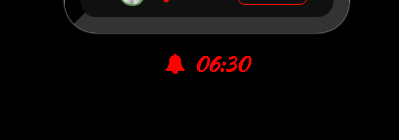
click or touch the bell icon to turn alarm on or off:
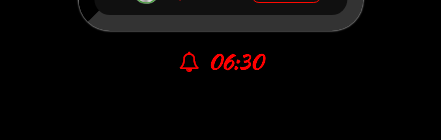
click or touch the time to set the time for the alarm
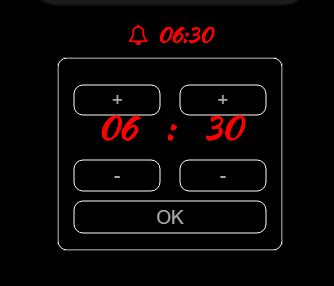
the set alarm modal
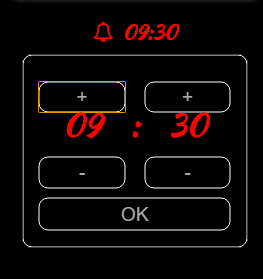
click OK button when done
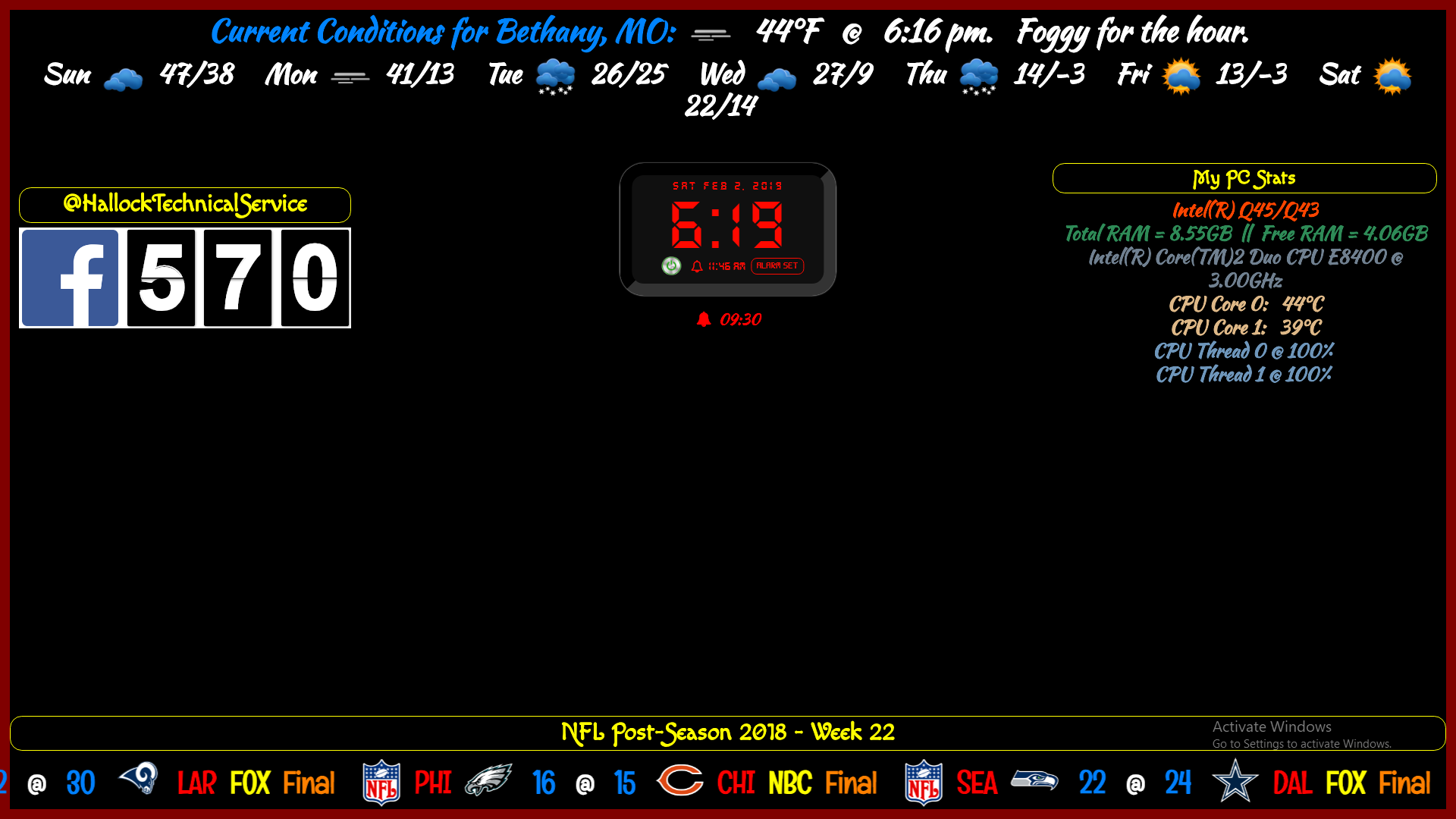
-
Great :) Any feature requests or problems so far?
-
Not really, I have been trying to do this with my digital alarm clock for a while now.
Even looking at your code isn’t helping me with mine. LOL!
Your code is way different and won’t work with mine.
Mine is set up to have more than one alarm set at a time.
I have a popup modal I have been trying to incorporate, but cannot figure out how to pull the info from the modal to the clock. This is what I have: https://codepen.io/justjim1220/pen/ZVgjQJ
Pretty much my only issue. For now, I like yours, so will be using it until I get mine figured out.
