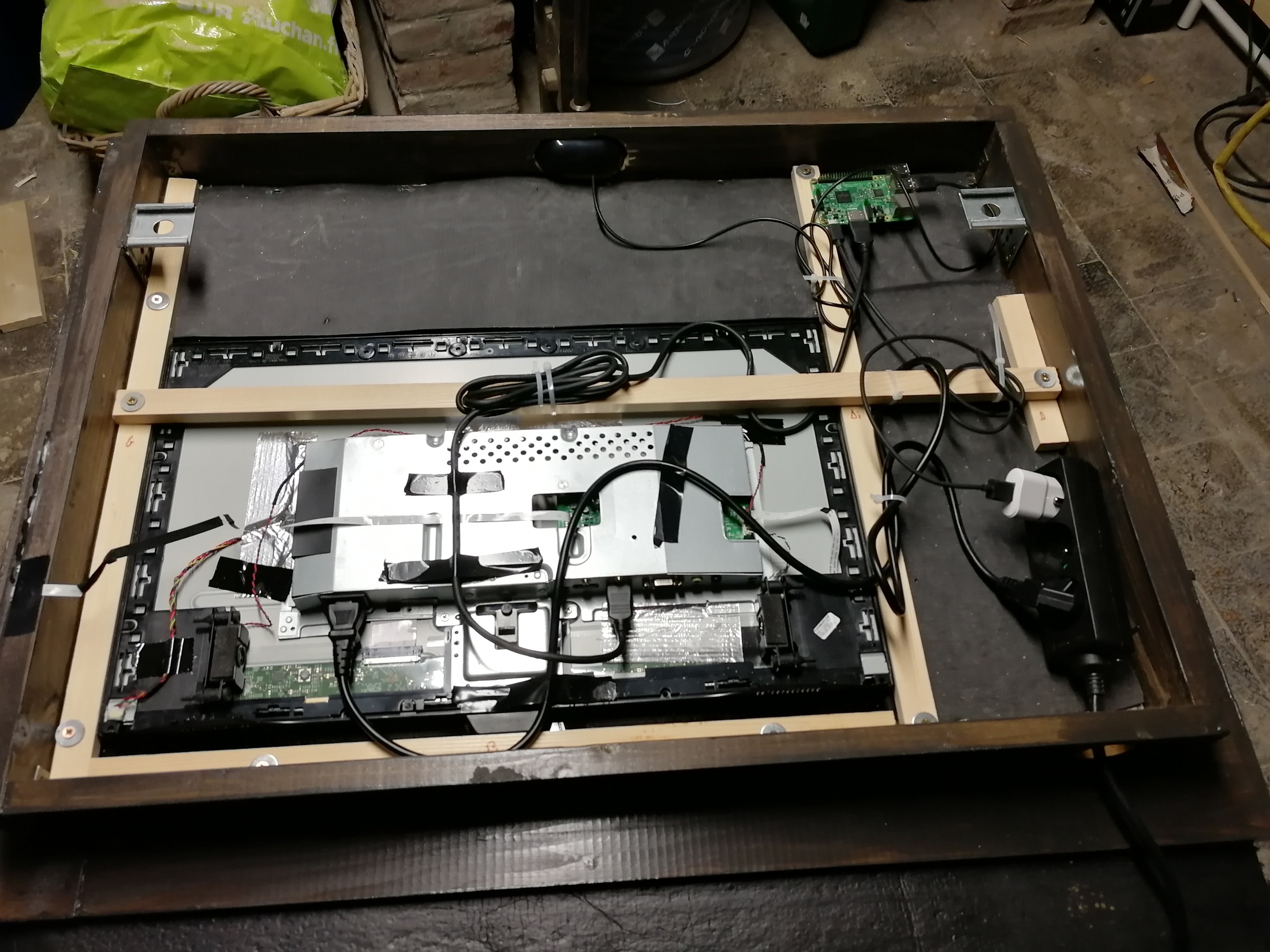Read the statement by Michael Teeuw here.
Magic mirror first try (France, ~Lille)
-
Here is my first magicmirror.
Pictures :

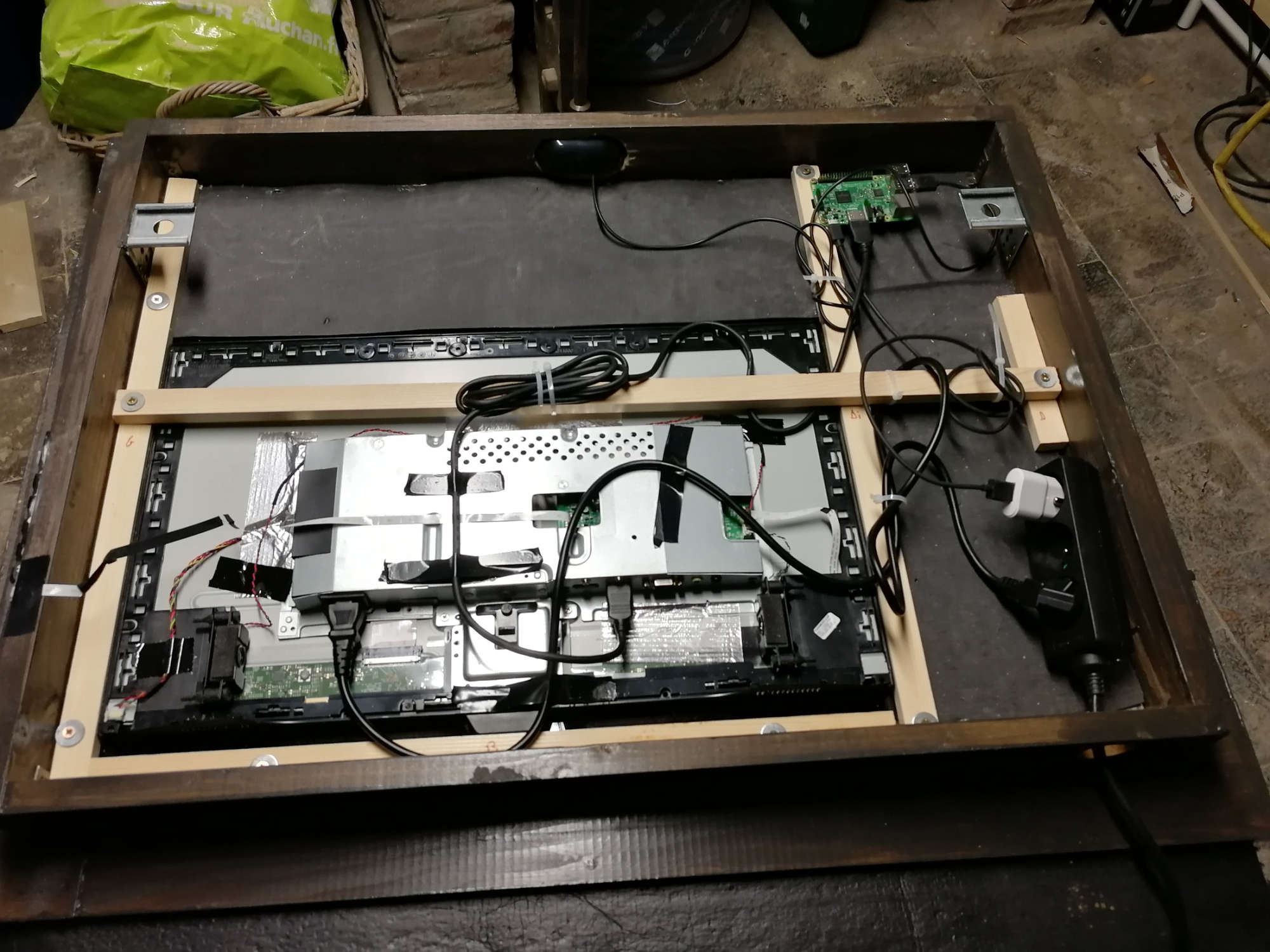

Hardware :Screen : https://www.amazon.fr/gp/product/B073NTCT4Q/ref=ppx_yo_dt_b_asin_title_o08__o00_s01?ie=UTF8&psc=1
Power : https://www.amazon.fr/gp/product/B002TMG8OE/ref=ppx_yo_dt_b_asin_title_o08__o00_s00?ie=UTF8&psc=1
RPI 3
Sound : https://www.kubii.fr/claviers-et-peripheriques-usb/1850-mini-haut-parleurs-usb-kubii-3272496006980.html?search_query=Mini+Haut-Parleurs+USB&results=7Mirror : Mirropane™ Chrome Spy 6 mm / SMART MIRROR / SPIONSPIEGEL (70cmx50cm)
Modules :
MMM-Sound : used to play wav file when someone is calling at the intercom (doorbird)
MMM-Iframe : showing picture from doorbird when someone is here
MMM-Remote : turn on/off screen during the night and used by a my jeedom system with xiaomi button
Calendar : used with google calendar
Currentweather
Weatherforecast
MMM-Rain-Forecast-FR
MMM-Netatmo-Thermostat
MMM-Jeedom
MMM-Strava
MMM-Ping
MMM-MyCommute -
Very nice. I like the way you positioned & mounted the smaller monitor inside a larger frame.
-
WOW very nicely done :)
-
Bonjour,
Joli travail.
Je regardais le module MMM-Rain-Forecast mais j’avais cru comprendre qu’il ne fonctionnait qu’au Pays-Bas.
Pourriez-vous m’indiquer où trouver ce module actif pour la France?
Cordialement,Hello,
Nice work.
I was looking at the MMM-Rain-Forecast module but I understood that it only worked in the Netherlands.
Could you tell me where to find this active module for France?
Regards, -
@chris hello,
Thanks for your complimentI’m using the FR version.
Have a look at here https://github.com/tttooommm56/MMM-RainForecast-FR{ module: 'MMM-RainForecast-FR', position: 'bottom_right', header: 'Prevision pluie', config: { codeInsee: 'xxxxx', showText: true, showGraph: true } }, -
@bhepler said in Magic mirror first try (France, ~Lille):
Very nice. I like the way you positioned & mounted the smaller monitor inside a larger frame.
Thank you !
-
@cowboysdude said in Magic mirror first try (France, ~Lille):
WOW very nicely done :)
Thank you too !
-
Salut,
Beau travail.
Comment avez-vous choisi le Mirropane™ Chrome Spy 6 mm / SMART MIRROR / SPIONSPIEGEL
(70cmx50cm) ? -
@leroyhab said in Magic mirror first try (France, ~Lille):
Mirropane
Bonjour @leroyhab ,
ce miroir est une référence que l’on voit un peu partout et notamment dans ce forum.
Le site allemand sur lequel j’ai passé commande peut paraître un peu dur d’accès (enfin avec mes très vieilles notions d’allemand …) mais les gars sont sérieux. Le miroir est arrivé en 15 jours calendaires, très bien emballé. -
Bonjour,
Merci pour le lien, je ne l’avais pas trouvé. J’ai du mal chercher.
Cordialement,
Hello,
Thanks for the link, I did not find it. I have trouble searching.
Regards,