Read the statement by Michael Teeuw here.
MMM-Volume
-
MMM-Volume
Volume controller for MagicMirror
Screenshot
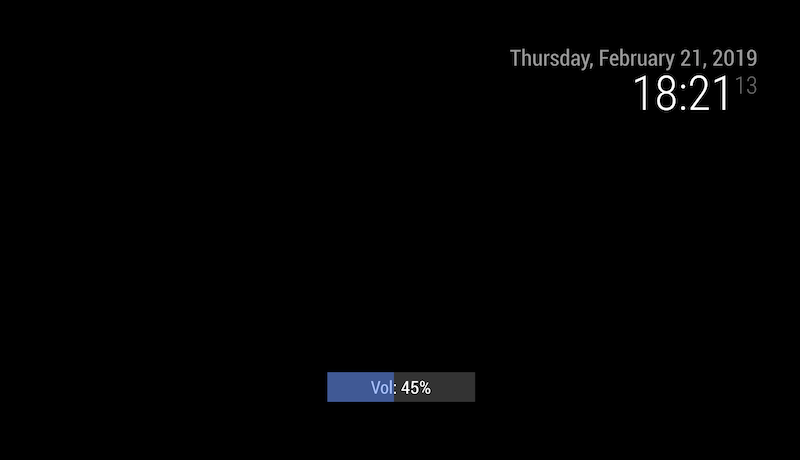
Main Features
- Getting current volume ( 0-100% )
- Setting volume
- Setting volume on start of MM.
- Storing current volume and Restoring
- Volume meter will be disappeared after some seconds not to interfere other module.
- controllable by definable notifications
- controllable by
MMM-TelegramBot
Notice
Not fully tested on RPI. I’m waiting your bug report.
Download
[card:eouia/MMM-Volume]
-
Awesome! thank you for this volume manager modules. I needed it you made it!
Works like a charm!
Thanks to QA tester ;)Ejay
-
@Sean I wish i had seen your Module a view days earlier. Last week i desided to develop a volume control Module by my self (https://github.com/Tom-Hirschberger/MMM-VolumeControl). Your Module has nearly the same functionaltiy but looks nicer than mine. Mayby we can join forces. I try to take a closer look to your Module the next days. If something is missing i try to add it and make a pull request?
-
@wishmaster270
Of course, sure. I always prefer ready-mades by others than hand-made by myself. But nobody have made so I should have done it. :) -
@Sean All things i needed are merged now; i archived my repostory and added a hint to yours to the readme
-
@wishmaster270 Thanks for the improvement you bring to the module
The fading is a cool thing to haveI have raised a new issue with the new implementation in the code :
https://github.com/eouia/MMM-Volume/issues/6I think Sean didn’t get time yet to look at it yet. So if you can help that’s welcome :)
Ejay
-
@ejay-ibm I will take a look as fast as i can. It is deffinitly a problem with the code i added
Edit: Added a pull request which should fix the issue
-
Hi @Sean
Your modules are always useful and indispensable!
My raspberry 3b sound card is Respeaker 2-Mic. Does MMM-Volume module support this sound card?
Thanks!
-
@lovesicker
Sorry, I haven’t tesed with that speaker (I don’t have).
If you can control your speaker volume with shell command, I think it possible.
Is it available to control volume on terminal shell? like,amixer sgetoramixer ssetor any other command. -
i get volume: null, any idea why?
