Yes, that’s what I wrote above: “from an HA user”. But the user experience will therefore not differ on my 5 points.
Read the statement by Michael Teeuw here.
Best posts made by MM-Hans
-
RE: Waveshare Magic Mirror touch screen
-
RE: Translation "After one month" in Calendar Module
@yawns said in Translation “After one month” in Calendar Module:
vendor/node_modules/moment/min/
Hi Stefan. You almost need to be a digital detective to locate that phrases ;-) But finally the issue is solved, thanks for your assistance!
-
RE: Waveshare Magic Mirror touch screen
Maybe I don’t understand you well, but it’s a one-way mirror over a touchscreen. I believe this monitor is also sold without the mirror. There is some space between the mirror and the display. I have not yet used the touch function because I will not be able to continue until I have an answer from Waveshare support.
Latest posts made by MM-Hans
-
RE: Problem with MM-MQTT module
In general, “\xa0” can be used to add a space to the header, which works fine with all the modules I use. Unfortunately, that causes the mentioned problem with the MMM-MQTT module.
As soon as I remove “\xa0” the problem is solved and the module works properly. I know, it’s strange and I can’t explain it, but it’s what I see happening in my setup.
-
RE: Problem with MM-MQTT module
@sdetweil
I forgot to mention that my mirror runs on a Raspberry Pi CM4 (in a Waveshare Magic Mirror). In the terminal (SSH) I can view logs with “pm2 log mm” but do not see any relevant details. CTRL-Shift-I doesn’t work if the software runs on a Raspberry, or am I mistaken?I just got a message from Otto Paulsen, the creator of the module, and he hadn’t heard of this problem yet. That would mean it has nothing to do with the module.
-
RE: Problem with MM-MQTT module
@sdetweil
No Sam, both MM/Accu/ topics send every 5 minutes and Energy topic every 2.5 minute. -
Problem with MM-MQTT module
To receive MQTT messages I use Otto Paulsen’s MM-MQTT Module (https://github.com/ottopaulsen/MMM-MQTT) and that is nice software. Unfortunately, there is a problem, the output seems to be refreshed every 5 seconds, so that the text in question flashes briefly every time.
I have created an issue on Paul’s GitHub page about this, but unfortunately no answer after a few months of waiting. Does anyone know what could be the cause? Please let me know.
This is my code in config.js:
{ module: 'MMM-MQTT', position: 'bottom_right', header: 'ELEKTRA\xa0', config: { logging: false, useWildcards: false, mqttServers: [ { address: '192.168.2.155', port: '1883', subscriptions: [ { topic: 'MM/Accu/Lader1', label: 'Acculader 1', broadcast: false, }, { topic: 'MM/Accu/Lader2', label: 'Acculader 2', broadcast: false, }, { topic: 'Energie/power_delivered', label: 'Verbruik', suffix: 'kWh', broadcast: false, } ] } ], } }, -
RE: Change the way calendar presents day and time
@BKeyport Thanks for your suggestion! I now use the code below which results in what is shown in the image. Exactly what I wanted :-)
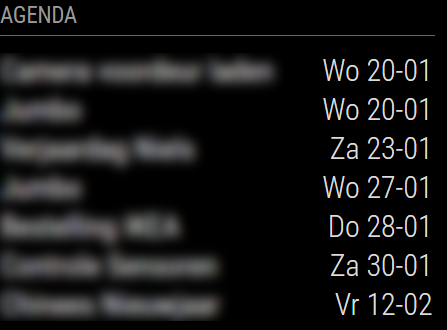
config: { fade: false, maximumEntries: 7, displaySymbol: false, timeFormat: 'absolute', dateFormat: 'ddd D MMM', fullDayEventDateFormat: 'dd DD-MM', urgency: 0, calendars: [ -
Change the way calendar presents day and time
After a new installation something goes wrong with the standard calendar module that I use with Apple calendar. As you can see in the photo, there are two different ways to present the date, namely “Wednesday at 00:00” and “27-01-2021”. I would like each calendar note to be displayed as “dd-mm-yy” or “dd-mm”.
Unfortunately, I cannot do that, not even by changing the dateFormat in the config.js file. Can someone tell me how to change this so all dates are presented the same way?
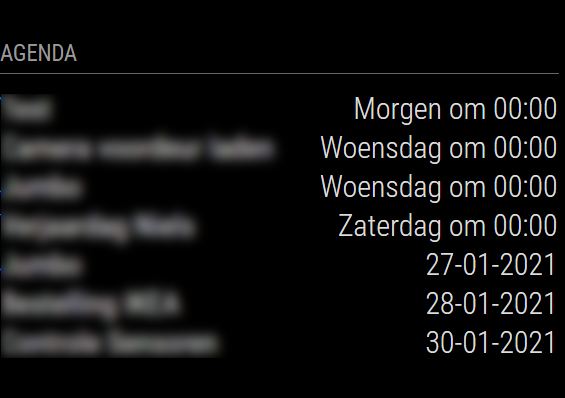
-
RE: Waveshare Magic Mirror touch screen
Maybe I don’t understand you well, but it’s a one-way mirror over a touchscreen. I believe this monitor is also sold without the mirror. There is some space between the mirror and the display. I have not yet used the touch function because I will not be able to continue until I have an answer from Waveshare support.
-
RE: Waveshare Magic Mirror touch screen
I ordered the display and my first experience is that it looks neat (not a toy) but points 1-4 above remain a concern. An additional problem is that once hung up, the buttons for the on-screen display are no longer accessible.
The RPi desktop (OS with recommended software) is unusable slow, no idea what the reason is. However, working via SSH is good and fast.
The installation instructions for MM on the Waveshare WiKi did not work for me. I used their monitor settings and the sound card driver and installed MM further as described in the online MagicMirror² Documentation. Thereafter MM works as expected.
The monitor was delivered without a manual and something did not work properly with the onscreen display. I asked a question about this via the support address on the Waveshare site but never got an answer. After an email to sales it turned out that the address was no longer correct and I had to email support02@waveshare.com. I did but I’m still waiting for an answer … That seems to take way too long and until then I can’t do anything with the monitor :-(
-
RE: Waveshare Magic Mirror touch screen
Yes, that’s what I wrote above: “from an HA user”. But the user experience will therefore not differ on my 5 points.
-
RE: Waveshare Magic Mirror touch screen
@Laohu
Thanks for your kind explanation! Any idea when the new (CM4 update) version will be available?