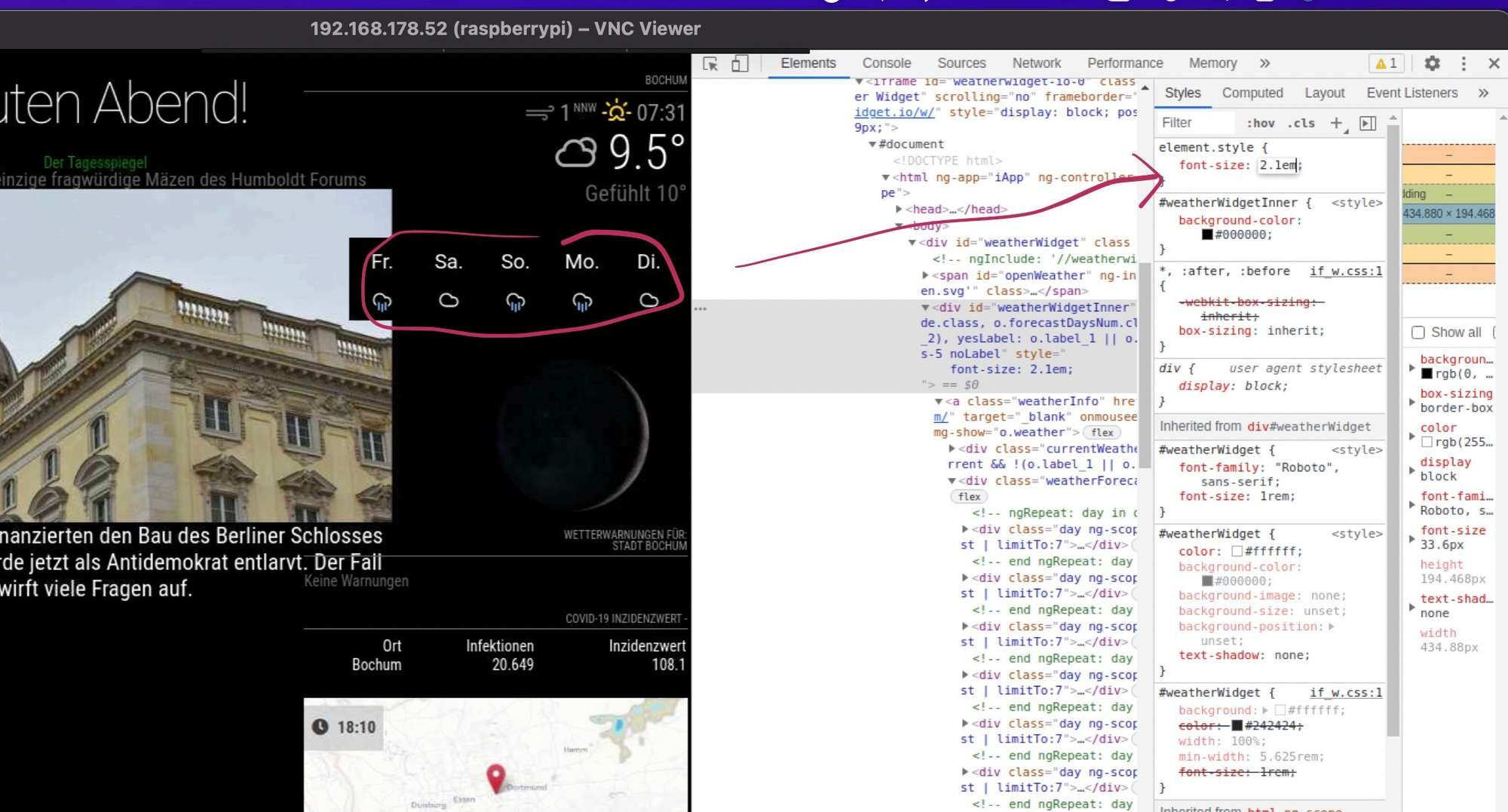when i start the raspberry and later MagicMirror i don’t have a fullscreen view. look at the pircture please. What can i do? 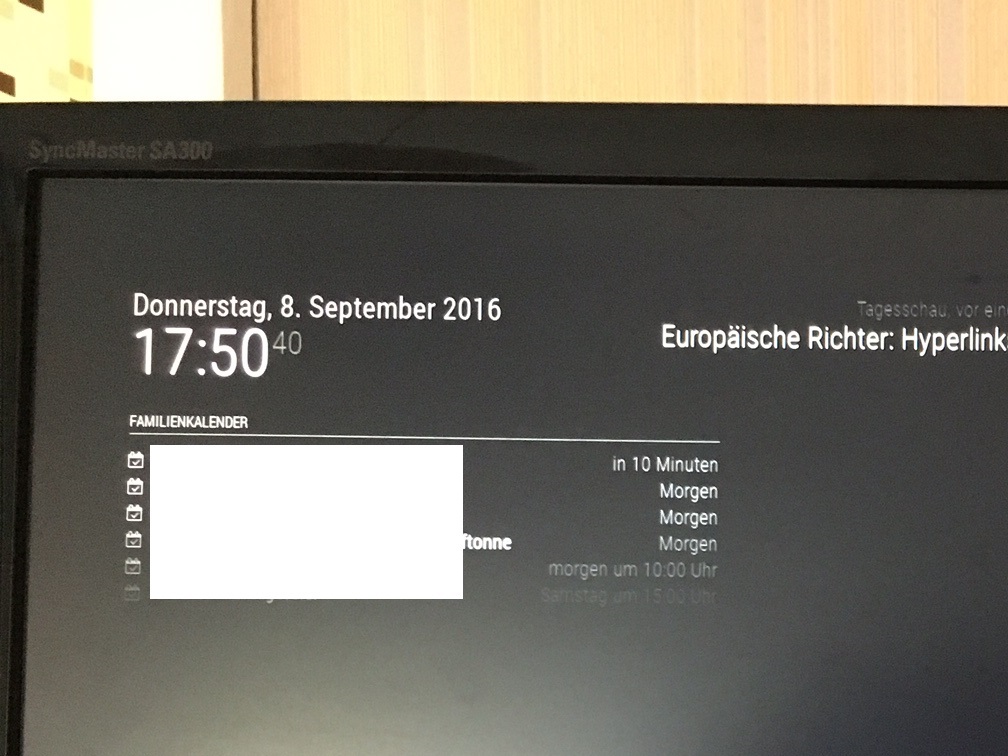
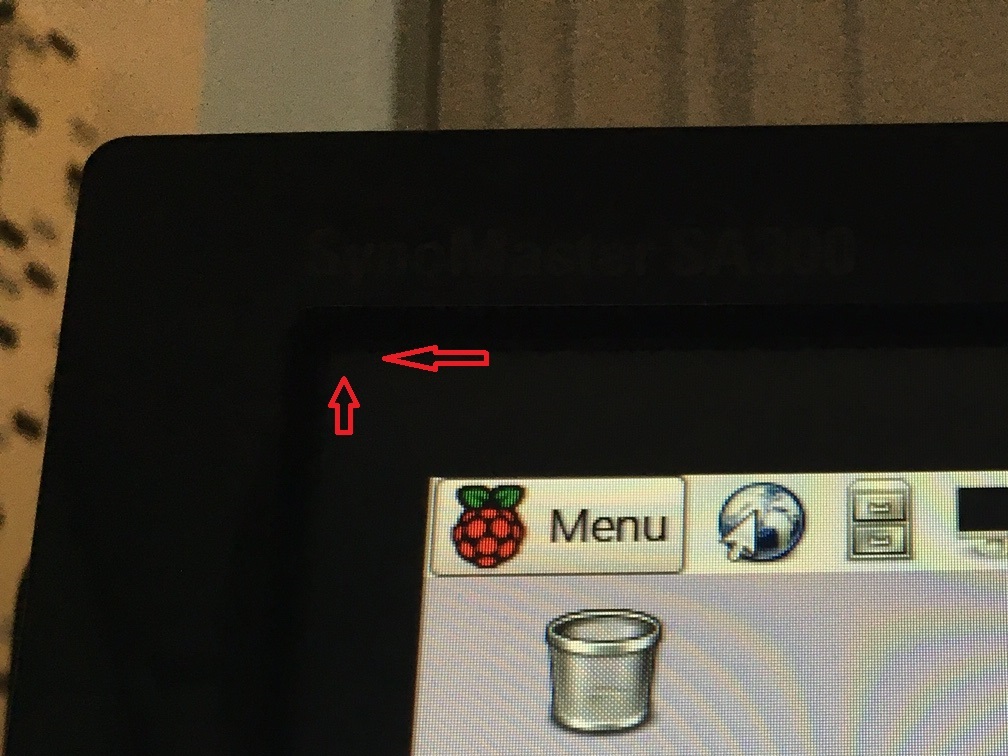
Read the statement by Michael Teeuw here.
Best posts made by bjoern
-
not realy Fullscreen
-
RE: Weather Radar module...
Use a link from Weatherradar an put it in MMM-iFrameReloaded. I used this for GoogleTraficMaps.
-
RE: Parallel operation on TV & PC WEB-Browser
@sdetweil thx a lot. Works fine !
Latest posts made by bjoern
-
RE: MMM-OpenWeatherForecast Language
for the days i have found
label_days: ["So", "Mo", "Di", "Mi", "Do", "Fr", "Sa"]that’s enough!
-
MMM-OpenWeatherForecast Language
Hello,
how can i change the language to german?
module: "MMM-OpenWeatherForecast", position: "top_right", //header: "Vorhersage", language: "de", extraCurrentConditions: false, showHourlyForecast: false, showDailyTableHeaderRow: false, showSummary: false, forecastHeaderText: "", colored: true, showCurrentConditions: false,language: "de"doesn’t work !
-
RE: Parallel operation on TV & PC WEB-Browser
@sdetweil thx a lot. Works fine !
-
Parallel operation on TV & PC WEB-Browser
Question:
MM is currently running on a Pi that is connected directly to the TV. Runs without problems!Can I also call MM up on another computer at the same time in Browser e.g?
If so, how can I do that?
THX
-
RE: Magic(Dashboard)Mirror
@mz-ber Super. Wie hast Du es hinbekommen, dass deine Icons farbig sind und welchen Schrifttyp hast du hierfür verwendet?
How did you get your icons to be colored and what font did you use for them?
-
MMM-WeeklySchedule and module_schedule Problem ?
Hello, is there a problem or a connection between the modules MMM-WeeklySchedule and module_schedule? I assumed that the MMM-Weekly-Schedule module would be hidden. Unfortunately it doesn’t. Does anyone have any idea why?
{ module: "MMM-WeeklySchedule", position: "top_left", header: "Stundenplan Ben ", config: { module_schedule: [ {from: '00 19 * * SUN', to: '00 15 * * FRI'}, ], schedule: { timeslots: [ "1.Std. 08:05 - 08:50", "2.Std. 08:50 - 09:35", "3.Std. 10:05 - 10:50", "4.Std. 10:50 - 11:35", "5.Std. 11:55 - 12:40","6.Std. 12:40 - 13:25" ], lessons: { [.......C O D E ....], } }, updateInterval: 1 * 60 * 45 * 1000, // every hour showNextDayAfter: "17:00", allowHTML: 'true', } },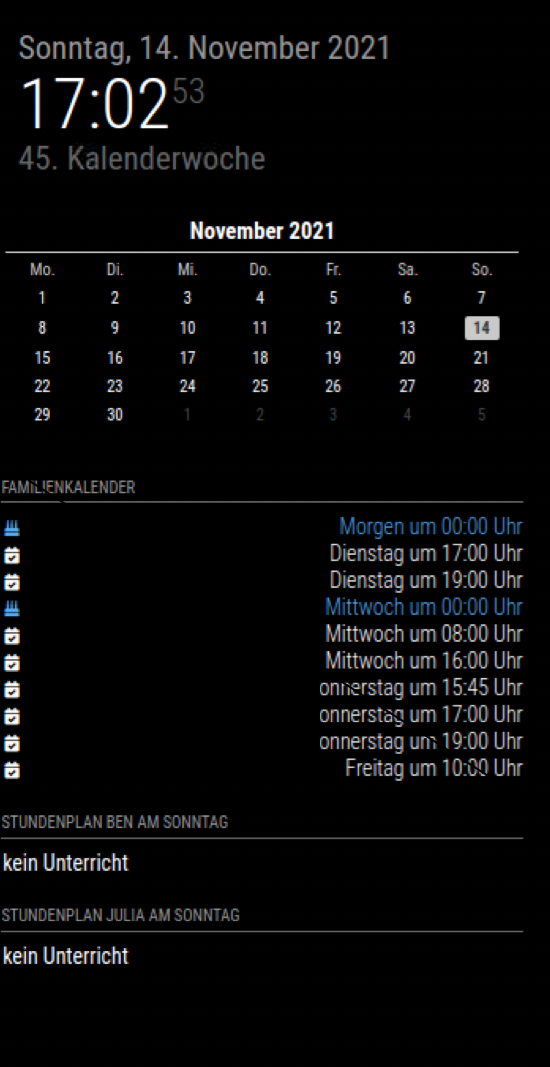
-
RE: Just updated to newest MagicMirror and now it won't load.
open another module directory and look for a “node_modules” folder and see if there is a “request” folder there. then copy this to your module where it is missing. that also helped and worked for me. Maybe more are missing. I searched my node_modules folder until I had everything together.
-
RE: MMM-WeatherOrNot custom.css
@bjoern said in MMM-WeatherOrNot custom.css:
div.weatherWidgetInner.ltrforecast.forDays-5nolabel
i think …
div.weatherWidgetInner.ltrforecast.forDays-5nolabel:disappointed_face: :dizzy_face:
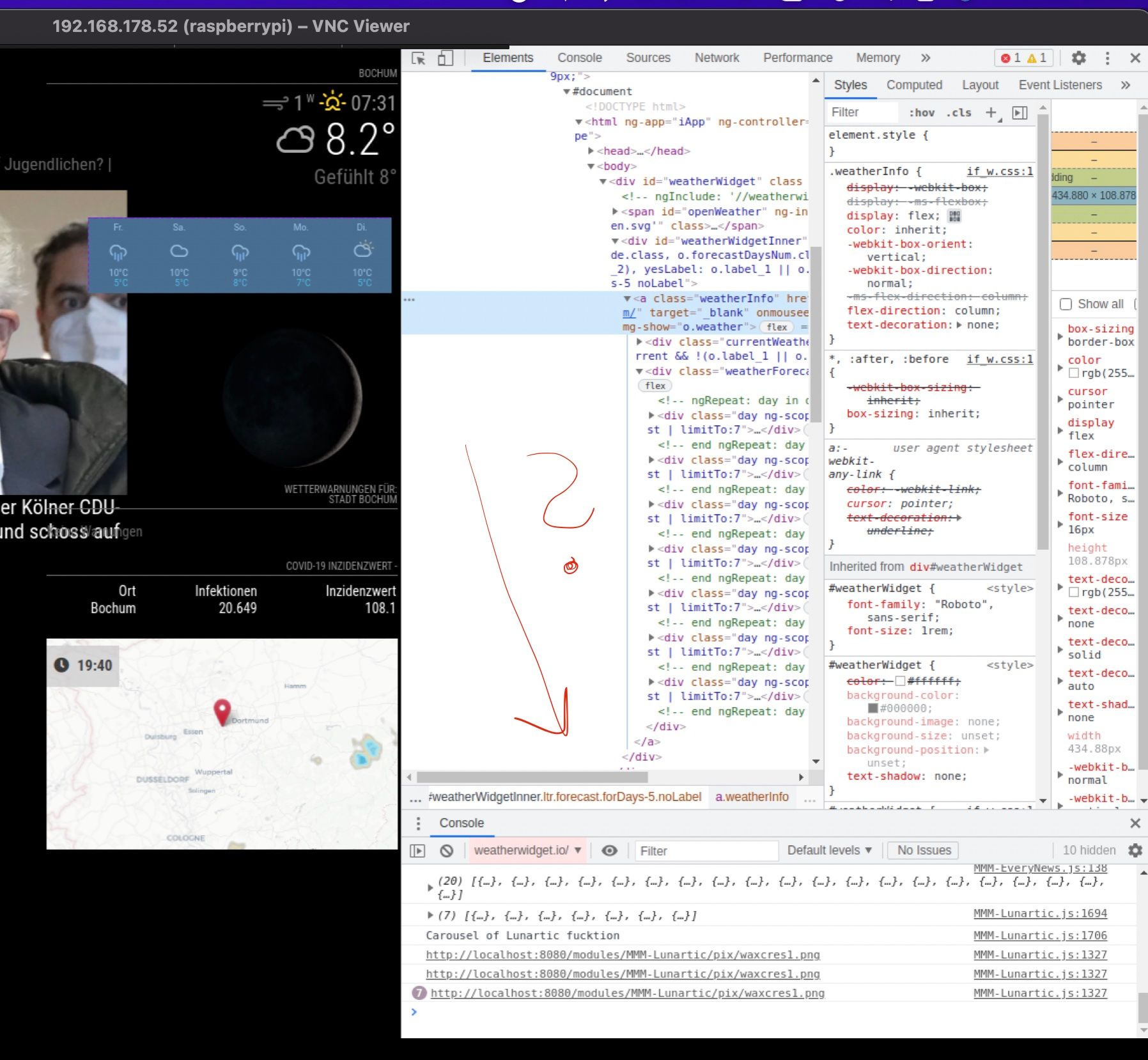
-
RE: MMM-WeatherOrNot custom.css
Thanks for the hint. I was able to change the font size in dev-mode, but I can’t find the right element name
.MMM-WeatherOrNot .weatherWidgetInner { font-size: 2.1em; }.MMM-WeatherOrNot div.weatherWidgetInner.ltrforecast.forDays-5nolabel { font-size: 2.1em; }