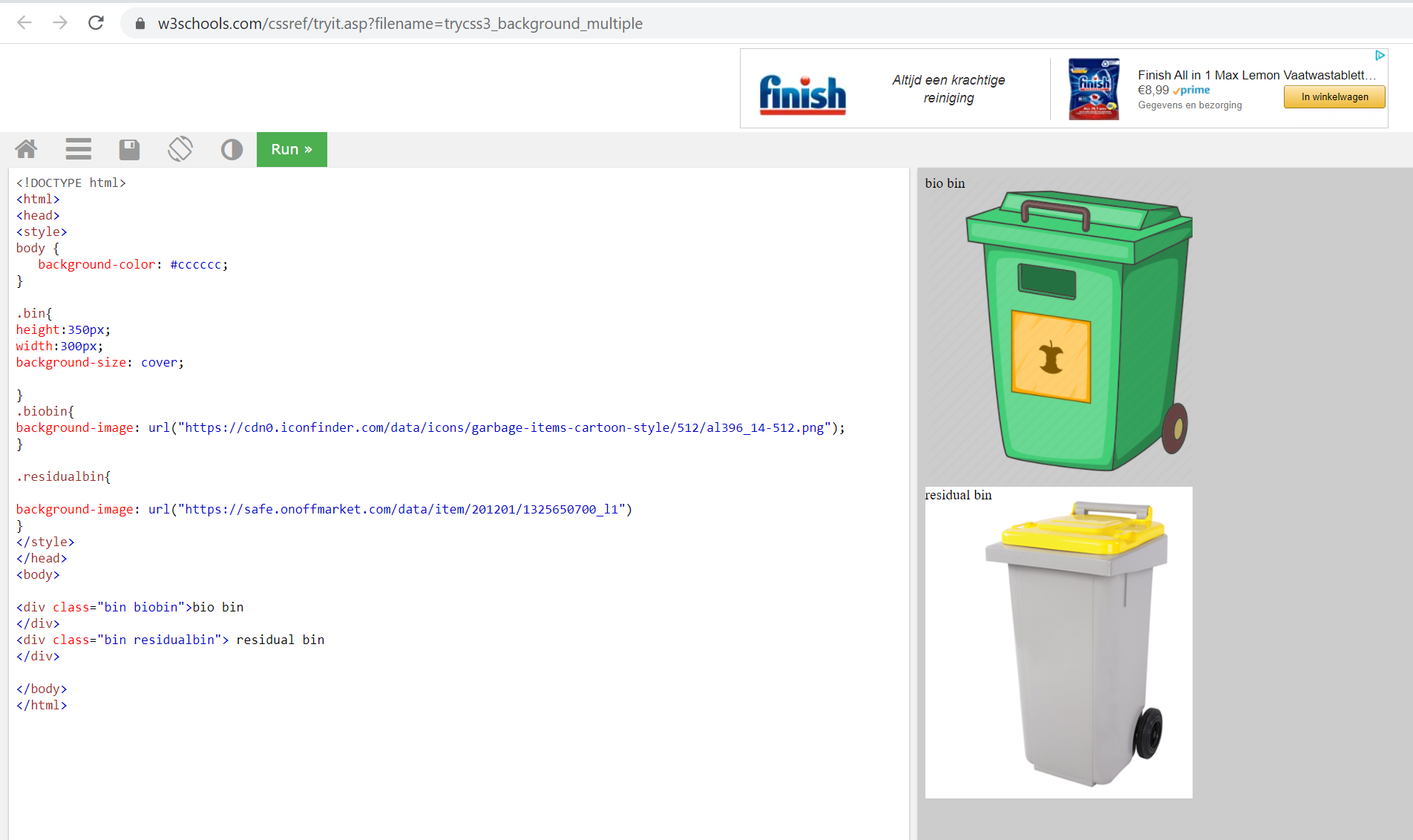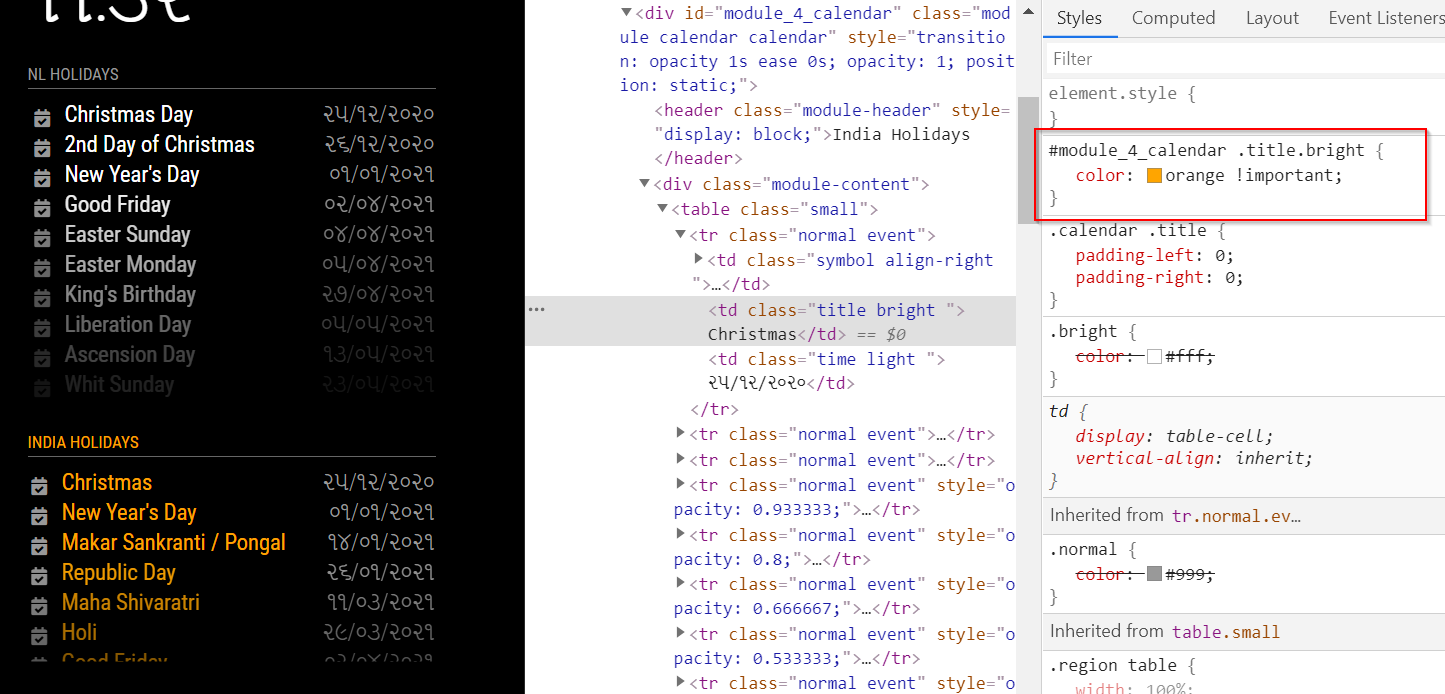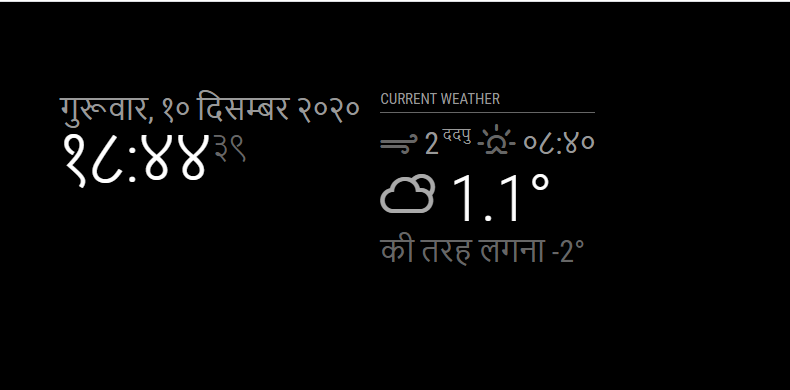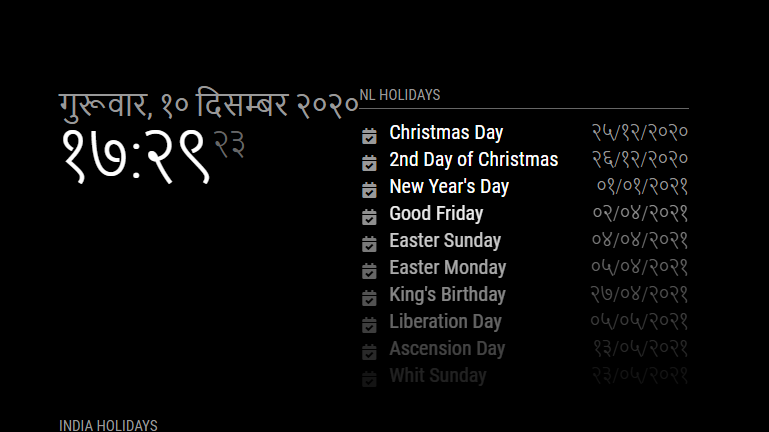Hi @contactmike1 I have checked the issue and reproduced it, I can confirm that it is a bug. I will create GitHub issue and will solve it as well.
The issue is because alert.js is not getting call back from Notificationfx.js when it is dismissed by user, In case of timer it is working fine.
Here in code below we are not assigning onClose call back handler (It should also set with right context).
this.alerts[sender.name] = new NotificationFx({
message: image + message,
effect: this.config.alert_effect,
ttl: params.timer,
al_no: "ns-alert"
});
Below notification handler is calling the callback when user dismisses it or it is dismissed by code.
NotificationFx.prototype.dismiss = function () {
this.active = false;
clearTimeout(this.dismissttl);
this.ntf.classList.remove("ns-show");
setTimeout(() => {
this.ntf.classList.add("ns-hide");
// callback
this.options.onClose(); //< -----------
}, 25);