Since IngmarSwart didn’t connect since few months, maybe someone can just explain me the reason why a PIR sensor is still needed in his config? i don’t get the role of the PIR since there is already a cam to detect the move…? if anyone… thx guys!
Read the statement by Michael Teeuw here.
Posts
-
RE: PIR-Sensor - put your mirror to sleep if not used
-
RE: Motion Detector
hello! as understood there are 2 topics ongoing here "PIR module of @cowboysdude " and "motiondetector of @alexyak ". I will not ask which is the best module, you both did a great job, thx!
don’t take it bad but i just wanted to have opinions and feedback on which one is running currently without any, less issues please? (i am starting my mirror and don’t want to be too much demanding on the forum if not working - wise ;-))@cowboysdude : i have already implemented Paviro’s module to test and i wanted to know if i should remove it before installing your one?
Thx in advance for your relpies and have a good day/eve :)
-
RE: MMM-PIR-Sensor - White Screen
Ok the problem it’s solved! except the screen is turning on and off in a very strange way… have to figure out why.
For those you would get the same issue as me, what i did after fixing my config file was:
- sudo apt-get update & upgrade & reboot,
- go in MMM-PIR-Sensor folder in modules folder and run npm install there
3.sudo reboot
cheers
-
RE: MMM-PIR-Sensor - White Screen
@strawberry-3.141 yeah! thx a lot. at least i can see this white screen now :p :))) have to figure out how to solve this… Only if it’s realllllly really obvious for you/someone, i post my log file. (sorry to ask so much) otherwise not prob, i will reinstall the PIR module…
[TAILING] Tailing last 10 lines for [mm] process (change the value with --lines option) /home/pi/.pm2/logs/mm-error-0.log last 10 lines: 0|mm | at Error (native) 0|mm | at process.module.(anonymous function) [as dlopen] (ELECTRON_ASAR.js:168:20) 0|mm | at Object.Module._extensions..node (module.js:583:18) 0|mm | at Object.module.(anonymous function) [as .node] (ELECTRON_ASAR.js:168:20) 0|mm | at Module.load (module.js:473:32) 0|mm | at tryModuleLoad (module.js:432:12) 0|mm | at Function.Module._load (module.js:424:3) 0|mm | at Module.require (module.js:483:17) 0|mm | at require (internal/module.js:20:19) 0|mm | at bindings (/home/pi/MagicMirror/modules/MMM-PIR-Sensor/node_modules/bindings/bindings.js:76:44) /home/pi/.pm2/logs/mm-out-0.log last 10 lines: 0|mm | No helper found for module: clock. 0|mm | Initializing new module helper ... 0|mm | No helper found for module: compliments. 0|mm | No helper found for module: currentweather. 0|mm | No helper found for module: weatherforecast. 0|mm | Initializing new module helper ... 0|mm | Whoops! There was an uncaught exception... 0|mm | MagicMirror will not quit, but it might be a good idea to check why this happened. Maybe no internet connection? 0|mm | If you think this really is an issue, please open an issue on GitHub: https://github.com/MichMich/MagicMirror/issues 0|mm | Launching application. -
RE: MMM-PIR-Sensor - White Screen
@strawberry-3.141 here you go and many thx in advance - i struggling with this now (sorry i don’t know why only few parts of the code is with the color background)
/* Magic Mirror Config Sample * * By Michael Teeuw http://michaelteeuw.nl * MIT Licensed. */ var config = { port: 8080, language: 'en', timeFormat: 24, units: 'metric', modules: [ { module: 'alert', }, { module: 'clock', position: 'top_left' }, { module: 'calendar', header: 'US Holidays', position: 'top_left', config: { calendars: [ { symbol: 'calendar-check-o ', url: 'webcal://www.calendarlabs.com/templates/ical/US-Holidays.ics' } ] } }, { module: 'compliments', position: 'lower_third' }, { module: 'currentweather', header: 'xxx', position: 'top_right', config: { location: 'xxx,xxx', locationID: 'xxx', //ID from http://www.openweathermap.org appid: 'xxx' } }, { module: 'newsfeed', position: 'bottom_bar', config: { feeds: [ { title: "New York Times", url: "http://www.nytimes.com/services/xml/rss/nyt/HomePage.xml" }, ], showSourceTitle: true, showPublishDate: true }, { module: 'MMM-PIR-Sensor', config: { sensorPIN: 22, powerSaving: true } }, ] }; /*************** DO NOT EDIT THE LINE BELOW ***************/ if (typeof module !== 'undefined') {module.exports = config;}
Note from admin: Please use Markdown on code snippets for easier reading!
-
RE: MMM-PIR-Sensor - White Screen
@strawberry-3.141 right was a typo but still the config file is “not created” :((
-
RE: MMM-PIR-Sensor - White Screen
@Bangee so as expected the pm2 log mm just show that the file has syntax error… here is my config file, i put the module at the end…
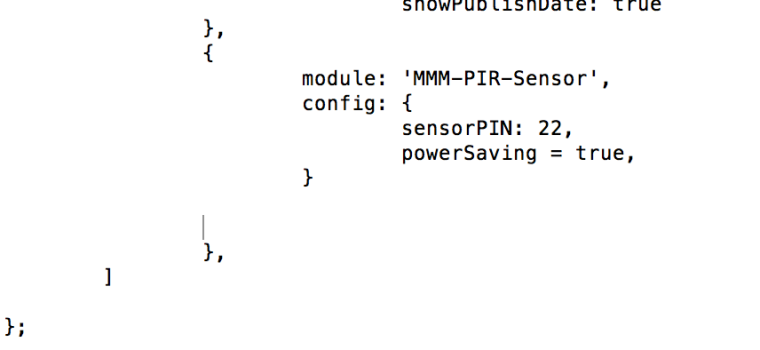
thx again :) -
RE: MMM-PIR-Sensor - White Screen
@Bangee yes i follow his and yours… quite the same… regarding this npm warning I do nothing then as understood?
I will send you the log later when I’m home
Thx bangee! Appreciated! -
RE: MMM-PIR-Sensor - White Screen
@Bangee hi ! thx for your nice tuto, i have proceed with it but i got a warning as below:
pi@raspberrypi:~/MagicMirror/modules/MMM-PIR-Sensor $ npm install
npm WARN prefer global npm@3.10.9 should be installed with –g
do i have to do smt specific or it’s just ok to leave it without any action?
ps: my config file is also not working with PIR module implemented… maybe that is the reason? thx you very much for any feedabck guys!!