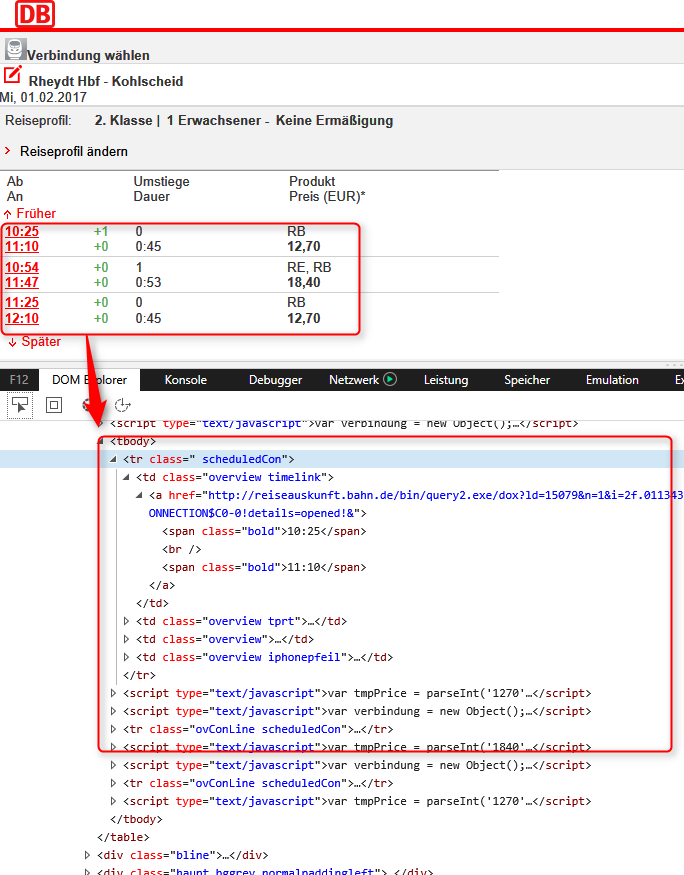I’m using @paphko’s MMM-openhabfloorplan, configured it in config.js as described, but the item values don’t update afterwards.
I just left the floorplan.png as is and changed the item names to match the names in OH2:

If I update the items in MM with http://192.168.xx.xx:8080/openhab/?item=RTR_EG_WoZi_actualTemp&state=24 I get back:
{"status":"success","payload":{"item":"RTR_EG_WoZi_actualTemp","state":"24","timestamp":"2017-02-15T10:23:17.519Z"}}
But as you can see in the screenshot, it’s still not updated there. Did I miss something?
my config.js:
{
module: 'mmm-openhabfloorplan',
position: 'bottom_left', // this can be any of the regions
config: {
updateInterval: 60 * 60 * 1000, // refreshing all windows / lights / labels once per hour; 0 to disable periodic update
draft: true, // if true, all lights, windows, and label names are shown; if false, get states from openhab
openhab: {
url: "http://192.168.xx.xx:8080", // must not have a trailing slash!
// user: "", // only if you have authentication enabled
// password: "", // only if you have authentication enabled
},
floorplan: {
image: "floorplan-default.png", // image in subfolder 'images'; change to floorplan.png to avoid git repository changes
width: 400, // this must be the width of the image above
height: 333, // this must be the height of the image above
},
// light: { // this part shows default settings for lights; may optionally be overwritten
// image: "light.png", // located in subfolder 'images'
// width: 19, // image width
// height: 19, // image height
// },
// window: { // this part shows default settings for windows; may optionally be overwritten
// defaultColor: "red", // css format, i.e. color names or color codes
// },
// label: { // this part shows default settings for labels; may optionally be overwritten
// defaultColor: "grey", // css format
// defaultSize: "medium", // value of font-size style, e.g. xx-small, small, medium, large, x-large, 1.2em, 20px
// },
lights: { // list all light items to be shown (must be of openhab type Switch or Dimmer)
// format: "openhab item (name is case-sensitive!): { left, top }"
Light_EG_WoZi_LG1: { left: 80, top: 110 },
Light_EG_WoZi_LG2: { left: 80, top: 240 },
Light_EG_WoZi_LG3: { left: 310, top: 5 },
Light_EG_WoZi_LG4: { left: 70, top: 5 },
Light_EG_Flur_Ceiling: { left: 238, top: 310 },
Light_EG_Windfang_Ceiling: { left: 40, top: 310 },
Light_EG_WC_Ceiling: { left: 340, top: 310 },
Light_EG_Kueche_Ceiling: { left: 280, top: 110 },
Light_EG_WoZi_WandEss: { left: 210, top: 220 },
},
windows: { // list all window / door contacts to be shown (must be of openhab type Switch or Contact)
// openhab item: left, top, radius (draws quadrant), midPoint, and optionally counterwindow and color
Reed_Door: { left: 232, top: 289, radius: 32, midPoint: "bottom-right", color: "orange" },
Reed_Entry: { left: 188, top: 298, radius: 23, midPoint: "bottom-left" },
Reed_Living: { left: 12, top: 106, radius: 29, midPoint: "top-left", counterwindow: "vertical" },
Reed_Dining_right: { left: 170, top: 12, radius: 29, midPoint: "top-left", counterwindow: "horizontal" },
Reed_Dining_left: { left: 141, top: 12, radius: 29, midPoint: "top-left" },
Reed_Kitchen: { left: 283, top: 44, radius: 30, midPoint: "top-right", color: "orange" },
Reed_Utility: { left: 359, top: 180, radius: 29, midPoint: "bottom-right" },
Reed_Sleeping_right: { left: 12, top: 231, radius: 30, midPoint: "top-left" },
// openhab item: left, top, width, height (draws rectangle), and optionally color
Reed_Sleeping_left: { left: 90, top: 301, width: 37, height: 20 },
Reed_Bath: { left: 275, top: 301, width: 37, height: 20 },
},
labels: { // list all strings to be shown (may probably be any openhab type, resonable for String and Number)
// openhab item: left, top, and optionally color, font size, prefix, postfix, and number of decimals for floating numbers
RTR_EG_WoZi_actualTemp: { left: 22, top: 72, decimals: 1 },
RTR_OG_Schlafen_actualTemp: { left: 200, top: 25, color: "white", size: "x-small" },
RTR_OG_Bad_actualTemp: { left: 135, top: 25, color: "white", size: "x-small" },
RTR_OG_KiZiOst_actualTemp: { left: 345, top: 220, color: "green", decimals: 2 },
RTR_OG_KiZiWest_actualTemp: { left: 22, top: 242, prefix: "outside: ", postfix: "°C" },
}
}
},