@sdetweil I added it, and it seemed to delete all the calendars, so I removed it, and they’re still gone.
They are broadcasting correctly from calendar.
I’ve restarted both the server and the client.
ACK!
@sdetweil I added it, and it seemed to delete all the calendars, so I removed it, and they’re still gone.
They are broadcasting correctly from calendar.
I’ve restarted both the server and the client.
ACK!
here’s how I did it.
Set up SAMBA on the pi, and include a mapping to your photos drive (I wouldn’t recommend keeping them locally)
magic mirror’s config, using MMM-Backgroundslideshow
/* Magic Mirror Config by Brendan Keyport. */
/* Office - Certificate Display */
var config = {
address: "0.0.0.0",
port: 8082, // port is 8082 as I use a server/client style setup.
ipWhitelist: [],
language: "en",
timeFormat: 12,
units: "imperial",
//logLevel: ["INFO", "LOG", "WARN", "ERROR", "DEBUG"],
customCss: "css/custom3.css",
modules:
[
{
module: 'MMM-BackgroundSlideshow',
position: 'fullscreen_below',
config: {
imagePaths: ['<path to shared folder>'],
transitionImages: true,
randomizeImageOrder: true,
showAllImagesBeforeRestart: true,
//transitionSpeed: 0,
gradient: [0],
horizontalGradient: [0],
backgroundSize: "contain"
}
}
/*************** DO NOT EDIT BELOW ***************/
]
};
if (typeof module !== "undefined") {
module.exports = config;
}
Easy as Pi.
@UncleRoger No, it wasn’t that. I forgot about that code. I might go back in and grab it and offer it to the other version once updated.
@sdetweil I’m not understanding, and I can’t find anything that makes sense to me when I search the same.
Here’s what I know - CX3A generates exactly 3 DIVs inside the module div when empty:
<div id="module_4_MMM-CalendarExt3Agenda" class="module MMM-CalendarExt3Agenda MMM-CalendarExt3Agenda" style="order: 0;">
<header class="module-header" style="display: none;">undefined</header>
<div class="module-content">
<div class="bodice CX3A_undefined CX3A">
<div class="agenda"></div>
</div>
</div>
</div>
It generates more when visible.
Should I be targeting like
.MMM-CalendarExt3Agenda:has(div:nth-child(3):last-child) {
?
Anyone know how to get CX3A to completely hide when not in use? Example:
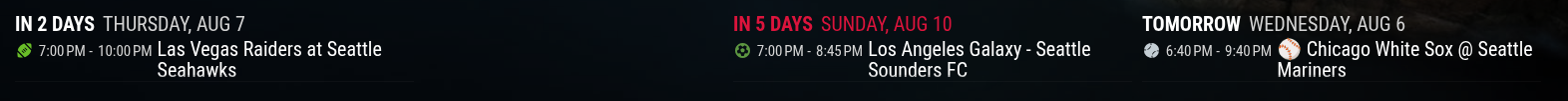
The blank space is a CX3A instance that the earliest event is 47 days away as of writing - I have calendar set to only get 30 days ahead.
relevant code:
module: "calendar", // Built in
// position: "top_left", // Curr7ently hidden
config: {
animationSpeed: 0,
broadcastEvents: true,
broadcastPastEvents: true,
fetchInterval: 60000, // minimum 1 minute.
maximumNumberOfDays: 30,
maximumEntries: 999999,
calendars: [
(insert calendar list here)
{
module: "MMM-CalendarExt3Agenda", // https://github.com/MMRIZE/MMM-CalendarExt3Agenda
position: "bottom_left",
config: {
showMiniMonthCalendar: false,
calendarSet: ["Kraken"],
instanceId: "2",
refreshInterval: 3600000, // Should be one hour
waitFetch: 1,
firstDayOfWeek: 0,
startDayIndex: 1,
endDayIndex: 30,
animationSpeed: 0,
useSymbol: true,
useWeather: false,
onlyEventDays: 1,
},
},
:root {
--color-text: #999;
--color-text-dimmed: #666;
--color-text-bright: #fff;
--color-background: #000;
--font-primary: "Roboto Condensed";
--font-secondary: "Roboto";
--font-size: 24px;
--font-size-xsmall: .75rem;
--font-size-small: 1rem;
--font-size-medium: 1rem;
--font-size-large: 1rem;
--font-size-xlarge: 1rem;
--gap-body-top: 60px;
--gap-body-right: 60px;
--gap-body-bottom: 60px;
--gap-body-left: 60px;
--gap-modules: 30px;
}
.region .container {
display: block;
}
/* adjust modules to display side by side */
.MMM-CalendarExt3Agenda {
display: inline-flex;
margin-right: 5px;
margin-left: 5px;
}
(plus font-size adjustments to use the variables, and elimination of the description field, not shown)
My version of the module developed a fatal bug that I couldn’t get rid of… The best move was to shut it down.
@redux703 Assuming each person has a separatee calendar, there’s the “calendarset” keyword.
If not https://github.com/MMRIZE/MMM-CalendarExt3?tab=readme-ov-file#filtering
Very powerful. Once you have a base idea, we’ll help write the filters if you can’t get it…
@British_Kiwi Like they said, vnc, a SSH client, or, the best solution, IMO, Raspberry Connect (https://connect.raspberrypi.com/)
Also, you could use https://pimylifeup.com/raspberry-pi-samba/ - and network serve your magic mirror directories to your internal lan, then any editor in a more user friendly style (I recommend sublime text)
If you choose to go the samba route via pimylifeup, you can read the section where you create a shared path, but instead change the “homes” section this way - and you’ll gain access to your entire user directory on the Pi.
#======================= Share Definitions =======================
[homes]
comment = Home Directories
browseable = yes
# By default, the home directories are exported read-only. Change the
# next parameter to 'no' if you want to be able to write to them.
read only = no
# File creation mask is set to 0700 for security reasons. If you want to
# create files with group=rw permissions, set next parameter to 0775.
create mask = 0700
# Directory creation mask is set to 0700 for security reasons. If you want to
# create dirs. with group=rw permissions, set next parameter to 0775.
directory mask = 0700
# By default, \\server\username shares can be connected to by anyone
# with access to the samba server.
# The following parameter makes sure that only "username" can connect
# to \\server\username
# This might need tweaking when using external authentication schemes
valid users = %S
@sdetweil I couldn’t get it right. It would either be offscreen to the far right and not able to pull back, or otherwise messed up. MMM-EmbedURL for what it’s worth. Gave up. Chose the top bar working the way I wanted, and got rid of middle_center screen and simplified.
@sdetweil doh. I missed that comment.
Works now. Course, Middle_center don’t. 🤣