@MMRIZE yes, you have a good point, I will most likely just leave it as is
Read the statement by Michael Teeuw here.
Posts
-
RE: MMM-MagicMover - transfer repo
-
MMM-MagicMover - transfer repo
Hi all,
I’m the developer behind MMM-MagicMover, that prevents screen burn-in. My Magic Mirror is now put down and will probably not be active again for a while, so my thought is to transfer the repo to someone who can take over.The module has about 30 clones a month, and will probably not need any updates unless something is changed to the MagicMirror² codebase. Latest reported issue is from February '21, and my hope is that this will be an easy take-over.
Are you interested? Please provide me with some information about yourself and a link to your Github.
-
RE: MMM-MagicMover
@mcaminiti said in MMM-MagicMover:
@c-son If I have a full screen background rotating from Bing or somewhere else, do you think that change is enough to prevent some burn in or would something like this still be helpful for clock, date and other things that maybe are always white and showing up.
Hi @mcaminiti, yes, I believe this module will help to prevent screen burn in if you still have static text or images visible on the screen.
@mcaminiti said in MMM-MagicMover:
Fairly new to MM and found this module which I think is great idea.
Thank you! :thumbs_up_light_skin_tone:
@mcaminiti said in MMM-MagicMover:
I didnt know if this burn in was common?
Me neither. :) I just did this module to help those who might have this kind of issue. :)
-
RE: MMM-MagicMover
A new version of MMM-MagicMover is now released. Now you can add regions that shouldn’t be included, by adding them to an array:
{ module: "MMM-MagicMover", config: { updateInterval: 60 * 1000, ignoredRegions: [], maxMove: 20, } }Valid regions are:
'.region.top.bar','.region.upper.third','.region.middle.center','.region.lower.third'and'.region.bottom.bar'. -
Clone the SD card?
Hi all!
I just bought a new SD card, a 32GB instead of the current 16GB, thinking that I could clone the current content to the new one. Can I do that, and if so, how? What tools do I need?
I’m working on a Windows machine usually, if that helps. -
Can't access MM² when run on 'localhost'
Hi all!
I’ve installed a Raspberry Pi camera and also the MMM-MotionDetector module, which works perfect. But since this module requires MM² to run at ‘localhost’ and not ‘0.0.0.0’ (due to requirements in Chrome for getUserMedia) I can’t access the MM2 from my PC at http://[MM²-IP]:8080/. As for what I understand the proxy solution mentioned in the README for the motion detector module is for other modules, not for accessing MM² from another device.
Is there some kind of guide for a novice when it comes to these kinds of things, how to make my mirror accessible again? -
RE: Store data that's accessible after restart of MM²
@sdetweil ok, thanks. I’m trying to solve this by save the timestamp in a file with
fs:) -
RE: Store data that's accessible after restart of MM²
Thanks @Blauenfeldt, but that’s not what I’m looking for. Thanks anyway. :)
-
RE: Store data that's accessible after restart of MM²
That’s my thought as well, the thing is I’m not sure how to do it. Not to store the time each second tho, that will destroy my SD card. But save the start time when I get home, and set the time to 0 when I leave home. And if I need to reboot I will check for the start time value I’ve saved, and if its’ more that 0 I will continue the timer from that starting point.
My question is if there’s a recommended way to store this data, and how should I do it?
-
Store data that's accessible after restart of MM²
Hi all!
I have a Homey device with a MQTT Client who sends out a message that tells if I’m at home or not to my MM². It’s a message containing1if I’m home, and0if I’m away. If I receive a1I start a timer on my mirror telling me for how long I’ve been at home, I.E.2h 34m 22s. Pretty basic actually.
Now here’s my issue. When I, for some reason, restart my MM², the counter is lost. Is there a way to save the data I’m using somehow? I’m thinking that I can save the start time somewhere, if I have one, and when the MM² starts up I will check for that and continue the timer. But where can I store that kind of data? I guess localStorage isn’t the way to go, or? -
MMM-MagicHexClock
Description:
Shows a digital clock in cool hexadecimal colors, including the hexadecimal code, if you want to.
Screenshots:
Coming soon
Download:
https://github.com/Lavve/MMM-MagicHexClock
Version 1
- Init release
-
RE: Use Javascript to modify the module header
Sure, you can use
this.data.header = 'My header is awesome'; -
MMM-MagicSuperHero
Description:
We need more super heroes! :grinning_face:
Therefore I just published my Super Hero module. It shows a new super hero every hour (or by config setting). The script gets a random character from the superhero-api.
Let me know what you think. :)Screenshots:
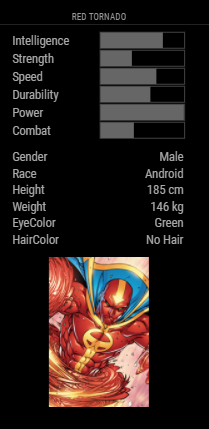

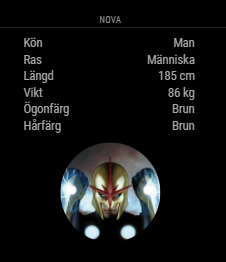
Download:
https://github.com/Lavve/MMM-MagicSuperHero/
Version 2
- Added null checks
- Added translations (en, sv)
- Added max width of module
- Added choice to show a round image
- Added choice to show a grey scaled image
- If no super hero found it will try again in 10 seconds
Version 1
- Init release
-
RE: Finally completed my 'Not Magic Mirror'!!
Great work! Your family must be very happy to see you again.
-
RE: MMM-MagicMover
@BKeyport hard to say since I have no idea what other modules you’re using. It’s also hard to anticipate what and how other modules available for the Magic Mirror will affect Magic Mover. :)
-
RE: 240HZ IPS Image Retention / Burn-in
Maybe this module can help preventing burn in issues:
https://github.com/Lavve/MMM-MagicMover -
RE: Using MMM-BackgroundSlideshow with MMM-MagicMover
@kayakbabe said in Using MMM-BackgroundSlideshow with MMM-MagicMover:
MagicMover adds a div to all the modules. maybe having that surreounding div added to the backgroundslideshow… is breaking the css for the BackgroundSlideshow.
@kayakbabe MMM-MagicMover does not add any elements. All it does is to pick up all sections and move them around at a random time.
@raymondjspigot, I’ve updated the module to move the parent elements instead (
.regioninstead of.container), and hopefully this will make it more compatible with the MMM-BackgroundSlideshow module. -
RE: MMM-MagicMover
@raymondjspigot thank you for your bug repport. I will try to find a solution for this.