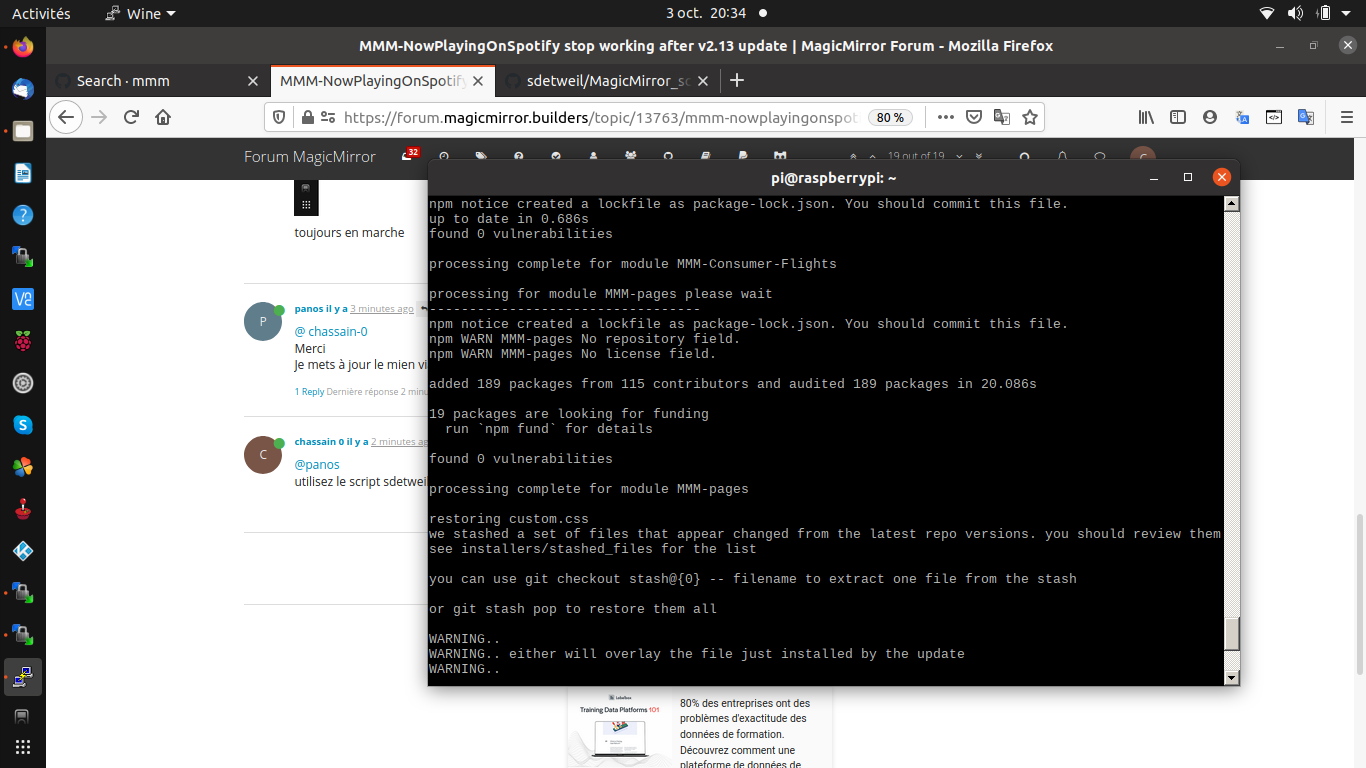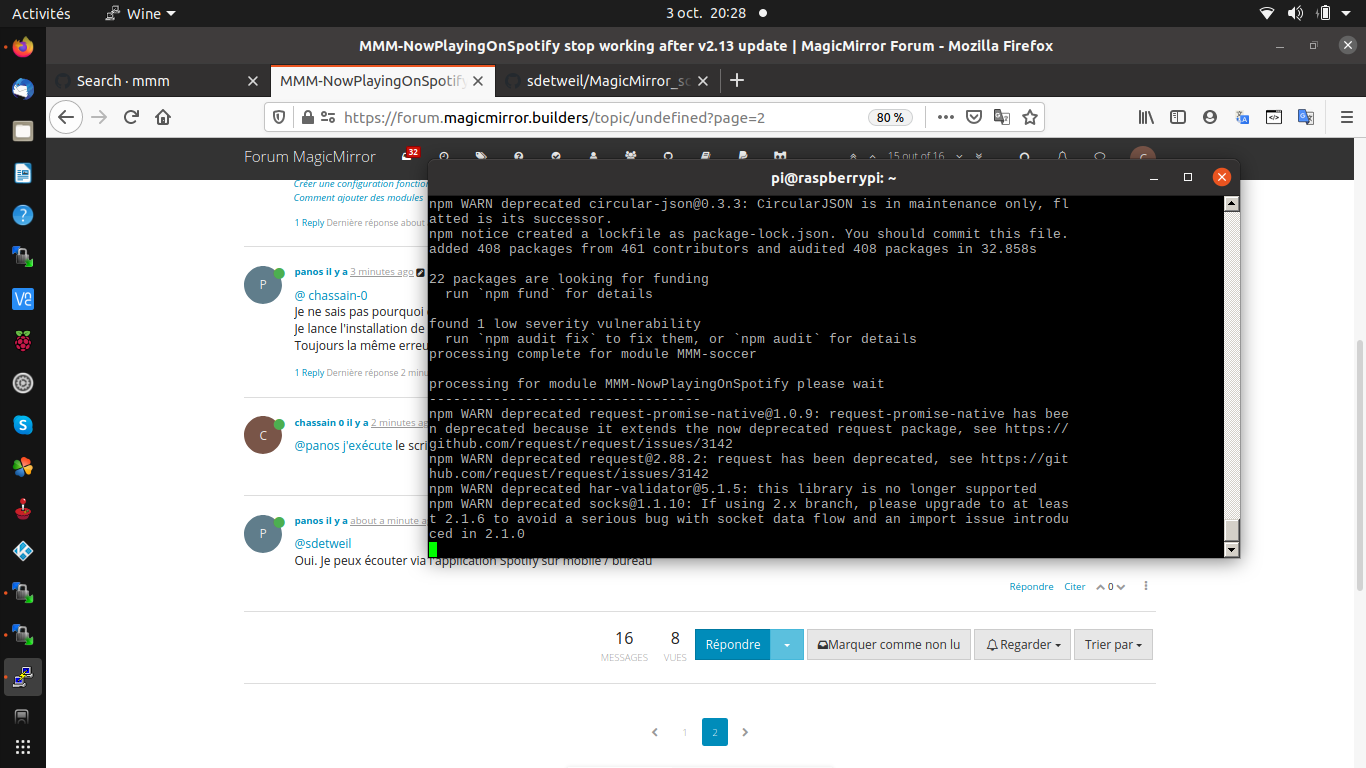i don’t know if git stash pop is necessary
Read the statement by Michael Teeuw here.
Posts
-
RE: MMM-NowPlayingOnSpotify stop working after v2.13 update
-
RE: MMM-NowPlayingOnSpotify stop working after v2.13 update
@panos i’m waiting instructions to continue…If i do a restart mm i have a black screen
-
RE: MMM-NowPlayingOnSpotify stop working after v2.13 update
what i need to do after ?
-
RE: MMM-NowPlayingOnSpotify stop working after v2.13 update
@panos
use sdetweil script…it’s better -
RE: MMM-NowPlayingOnSpotify stop working after v2.13 update
@panos i’m running the script for this raspberry…wait and i give you the result
-
RE: MMM-NowPlayingOnSpotify stop working after v2.13 update
doing test run processing complete for all modules in first
-
RE: MMM-NowPlayingOnSpotify stop working after v2.13 update
i have spotify in a raspberry with a old update…I’m going to check if script is ok with this module
-
RE: MMM-NowPlayingOnSpotify stop working after v2.13 update
@sdetweil too late…all is ok now…and i delete log…for next time :)
-
RE: MMM-NowPlayingOnSpotify stop working after v2.13 update
@sdetweil
i know…i take your great script at each update. i did this tonight…After a black screen, i had to reload modules (google photos, customer-flight, etc which need more than a npm) -
RE: MMM-NowPlayingOnSpotify stop working after v2.13 update
hello,
I don’t know about spotify but with update 2.13 i need to reload modules needing npm install or some dependances.
-
RE: MMM-Pages - no rotation
i can’t help you with this module. check config and position. you can add “disabled: true” to MMM-pages and some other modules to check the display
-
RE: MMM-Pages - no rotation
define rotation time
[ "MMM-Wallpaper" , "MMM-EmbedYoutube" , 'MMM-GooglePhotos' , "MMM-Widget13" , "clock" , "newsfeed" ]], rotationTime: 20000, -
password folder MagicMirror
Hello,
for information, can we add a password for MagicMirror’s folder? if someone take my micro card he has all apikeys. The password coul be a probem to run after mm ?
Thanks -
RE: How to find the module(s) to update ?
Salut,
There is an update with updatenotification with auto update…You can see on Github
-
RE: [FR ONLY] MMM-Pronote ?
Bravo les gars pour ce module. Bon, je n’ai pas d’enfants mais mes potes oui. Justement ils m’ont demandé si les devoirs seront également prévus en affichage (principe de rotation entre prochains cours et devoirs - et si on pouvait paramétrer le nombre de jour affiché (de 1 à x jours)… On peut aussi imaginer de créer un MMM-Pronote2 pour afficher que les devoirs + notes…
-
RE: Twitter feed
{ module: "MMM-Widget1", //ok tweet CNN disabled: false, position: "left", config: { refreshInterval: 1000*60*60, code: `<a class="twitter-timeline" href="https://twitter.com/CNN?ref_src=twsrc%5Etfw">Tweets by CNN</a> <script async src="https://platform.twitter.com/widgets.js" charset="utf-8"></script> `, // https://publish.twitter.com/ iframeStyle: { width: "700px", height: "820px", }, } },looks like this in config MMM Widget2. no try in my magicmirror
-
RE: Twitter feed
@MaxPower just past the code line like this :
{ module: "MMM-Widget1", //ok tweet hyeres disabled: false, position: "left", config: { refreshInterval: 1000*60*60, code: `<a class="twitter-timeline" href="https://twitter.com/villedhyeres?ref_src=twsrc%5Etfw">Tweets by villedhyeres</a> <script async src="https://platform.twitter.com/widgets.js" charset="utf-8"></script> `, // https://publish.twitter.com/ iframeStyle: { width: "700px", height: "820px", }, } },