i added the code to hide all modules on startup :)
Read the statement by Michael Teeuw here.
Posts
-
RE: MM-Navbar - Navigation Bar for Touchscreens to hide/show modules
-
RE: Black Screen on Localhost...
Can u enable port forwarding (8080) to ur Pi/PC for the MagicMirror and PM me an IP?
Maybe I can take a look with the console. When there’s an error, maybe we can find out more. -
RE: Hiding and Showing iFrame Module
Take a look at my NavigationBar Module:
https://github.com/chr1syy/MM-navbarThere’s a code-block like: “On click, toggle hide/show”. With the VoiceModule from alexyak u just have to change the onClick to socketNotificationReceived. Take a look at the dev instrucionts for MM: https://github.com/MichMich/MagicMirror/tree/master/modules#socketnotificationreceived-functionnotification-payload
So i would say:
First install the voice modul and configure it. Go on the Page and get some voice models and put in on your Mirror like it’s said in the voice module instruction. Then u can open the Mirror in Chrome or Firefox and open the console. Now just try the voice commands. In ur console should appear the voice commands.
Then the next step is to execute something on the incoming the notification. That’s the part, where i could help u to program ist. -
RE: Hiding and Showing iFrame Module
There are already a few voice modules on github. Take a look here: https://github.com/MichMich/MagicMirror/wiki/MagicMirror²-Modules
When there’s something interesting there for u, maybe we can help u changing the code to the commands u want to use.
Edit: Here’s a module with the things u wanna do: https://github.com/alexyak/voicecontrol
You can create commands on the page and send notifications with the module so u can control other modules or Play something. Even from the web shall be not that Problem. -
RE: knowledge sharing on GPIO pins
Maybe u can look on this page, there’s a complete documentation on the RPi pinout.
http://pinout.xyz/ -
RE: MM-Navbar - Navigation Bar for Touchscreens to hide/show modules
Thanks for ur Picture. Mine is looking similar.
Thats the next thing i thought about. U got all modules, but still u need a text file or sth with a module -> Icon categorization.
My tries to hide all modules on startup were leading to a totally black screen.@tidus5 can I use the picture for github?
-
RE: Google Sheets Module
Maybe this could be portable as a module
https://github.com/benjamind/google-sheets -
RE: Black Screen on Localhost...
Whenever i get an error when im trying sth i open the mirror-page in Firefox or chrome and open the console with a right click and the last item (examine or sth like this). Maybe this will hell you to know where sth could be wrong.
-
RE: MM-Navbar - Navigation Bar for Touchscreens to hide/show modules
Hope it works well :-)
I will add some more moduls for me too.
Would be awesome if there is a way to automatically read modules and create buttons for them.
And im trying to hide all modules on startup. If i get it to work i will update it. -
MM-Navbar - Navigation Bar for Touchscreens to hide/show modules
Description
Hey there,
after a few tries i got my navigation bar to work for my touchscreen.
It needs a few more tweaks and maybe someone who knows more about js-programming than me, but until now it works fine for me.Modules integrated until now are: currentweather, weatherforecast, calendar and newsfeed.
Maybe there is a way to automatically read all modules and create a navigation bar according to ur activated modules.
And i need Icons… Dont know where i can get them, cause they want to get credited or sth. And i cant make them myself.
Just give it a look, maybe some of u can help tweaking it. Needs a few more things to explain and so on.
Screenshot
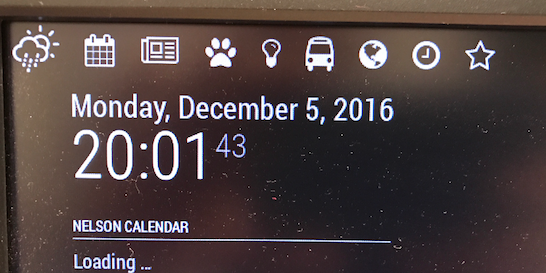
Download
[card:chr1syy/MM-navbar]