hey,
I updated the module again, because the fileread create some problemes.
In the actual version the daily verse gets fetched directly from the web.
Have fun with the module. :)
hey,
I updated the module again, because the fileread create some problemes.
In the actual version the daily verse gets fetched directly from the web.
Have fun with the module. :)
hey,
I updated my module. Its possible to get the daily text from an online repositiory.
But it’s still possible to use the xml File
At the moment the module is only in german:( But I think an english version is already available.
Hello together,
I wanted to present you my first module for the magic mirror. So please feel free to add some comments what I can do better :)
Description:
The module displays the daily bible verse from ther german “Losungstext” and the additional teaching text.
Download
https://github.com/Dobherrmann/MMM-Losung
Screenshots:
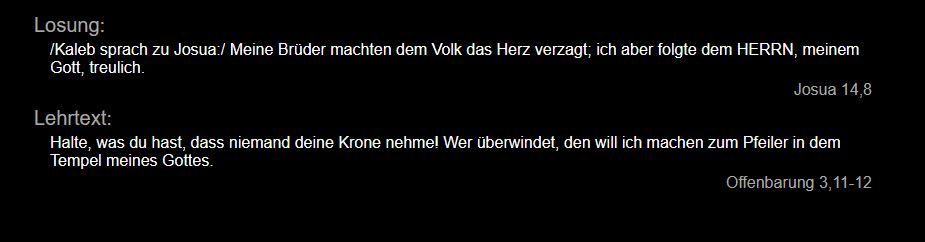
Version 1.0:
Open Topics:
@sdetweil Hey sorry for my quite late response. But I wanted to tell you that I found my error it was quite stupid. I had to restart my raspi. After a restart the node_helper worked fine :)
I wrote my first module.
Thanks for your patient
@sdetweil
sorry I only updated it on github
notificationReceived: function (notification, payload, sender) {
var self = this;
switch (notification) {
case "DOM_OBJECTS_CREATED":
var timer = setInterval(() => {
//this.updateDom()
self.sendSocketNotification("DO_YOUR_JOB", self.count);
console.log(`self.sendSocketNotification("DO_YOUR_JOB", this.count)`, self.sendSocketNotification("DO_YOUR_JOB", self.count))
self.sendSocketNotification("DO_YOUR_JOB", self.count)
self.subElementUp.innerHTML = "Count UP:" + self.count
self.count++
}, 1000)
break
}
},
@sdetweil I replaced all this. … calls to self. … but I don’t get a change. Is there a way that I can check to check that I can check that the function is loaded correctly from the kernal?
@sdetweil ok, but it dosen’t change something.
notificationReceived: function (notification, payload, sender) {
self = this;
switch (notification) {
case "DOM_OBJECTS_CREATED":
var timer = setInterval(() => {
//this.updateDom()
self.sendSocketNotification("DO_YOUR_JOB", this.count);
console.log(`self.sendSocketNotification("DO_YOUR_JOB", this.count)`, self.sendSocketNotification("DO_YOUR_JOB", this.count))
self.sendSocketNotification("DO_YOUR_JOB", this.count)
this.subElementUp.innerHTML = "Count UP:" + this.count
this.count++
}, 1000)
break
}
},
Now i could post a picture of my console
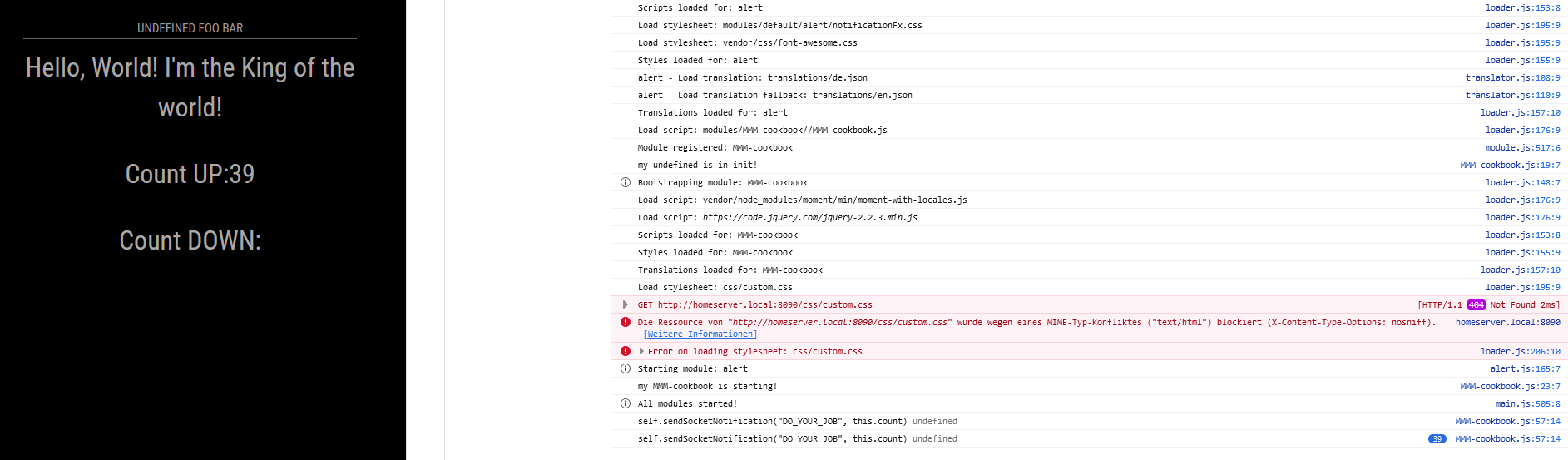
@sdetweil I gave it a try but without differences :(
I made a new git repo : https://github.com/Dobherrmann/MMM-cookbook.git
Now there I should have the same name in the repo like my module.
my config. js looks like this (I gave it a position):
{
module: "MMM-cookbook",
position: "middle_center",
config: {
header: "My Cookbook",
foo: "I'm the King of the world!"
}
},
I started to debug “my code” a little bit and I found this when I want to send a socket notification:
self.sendSocketNotification("DO_YOUR_JOB", this.count);
console.log("Notfication", this.sendSocketNotification("DO_YOUR_JOB", this.count))
this.sendSocketNotification("DO_YOUR_JOB", this.count)
this.subElementUp.innerHTML = "Count UP:" + this.count
On my console i get the feedback that “this.sendSocketNotification(“DO_YOUR_JOB”, this.count” is undefined. It looks like that this function is unkown.
@sdetweil ahh thank you for these information I will give it a try.
Hey guys,
I’m quite new in developing an own module. I was able to change exiting modules on my magic mirror but now I wanted to create my own module, but I’m not able to get socket communication between my “main” module an the “helper-function”
I uploaded my module here:
https://github.com/Dobherrmann/MMM_Testmodul.git
my Module looks like this on my magic mirror:
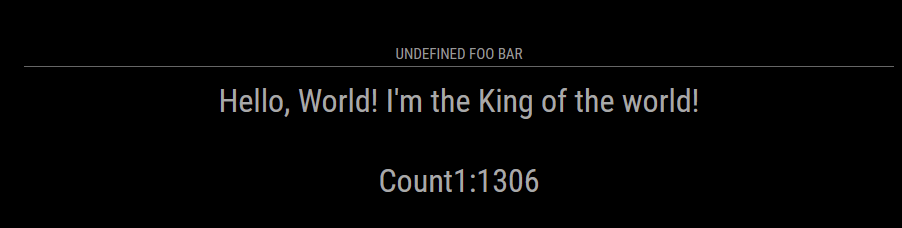
maybe someone can find my mistake(s).
BR