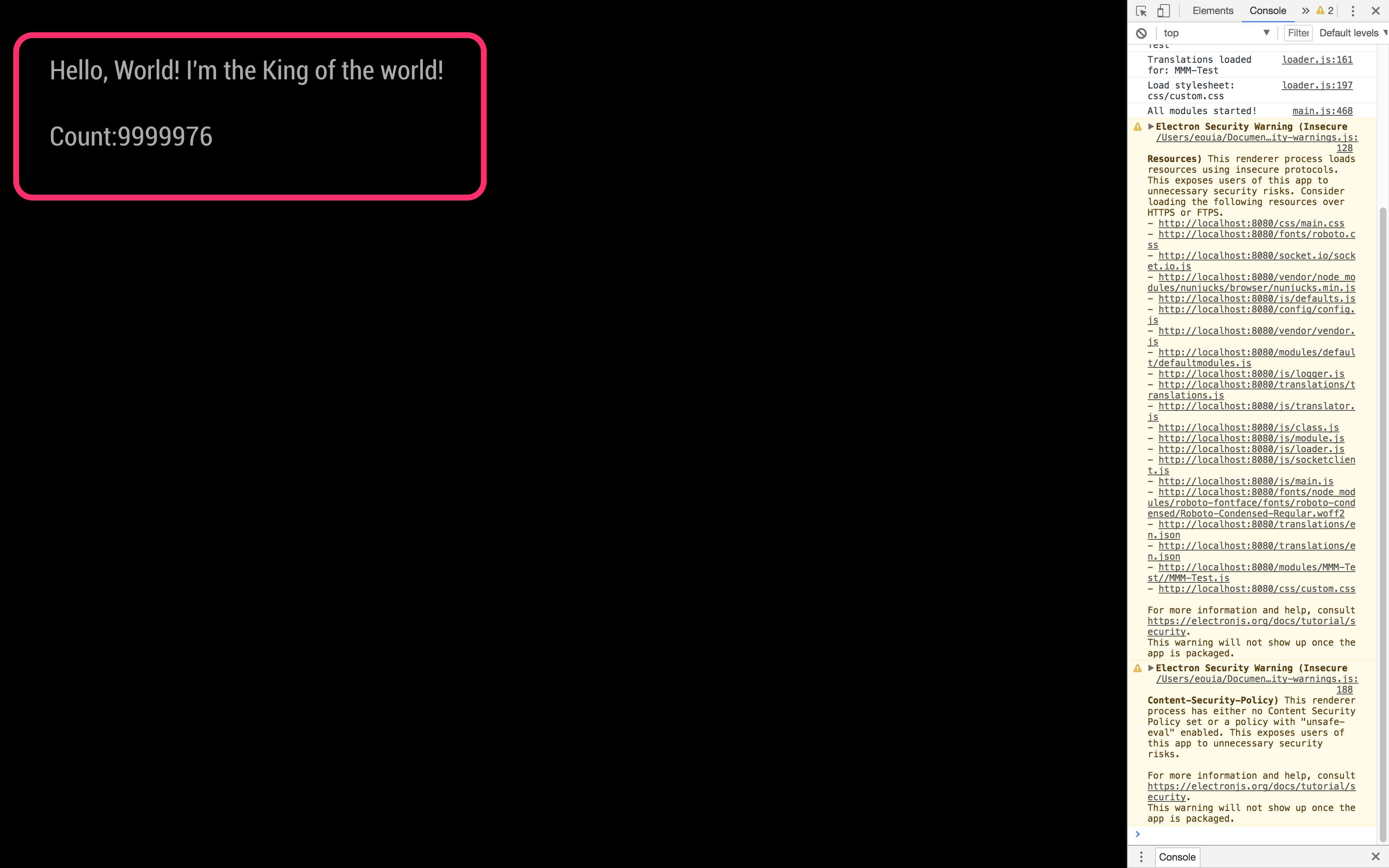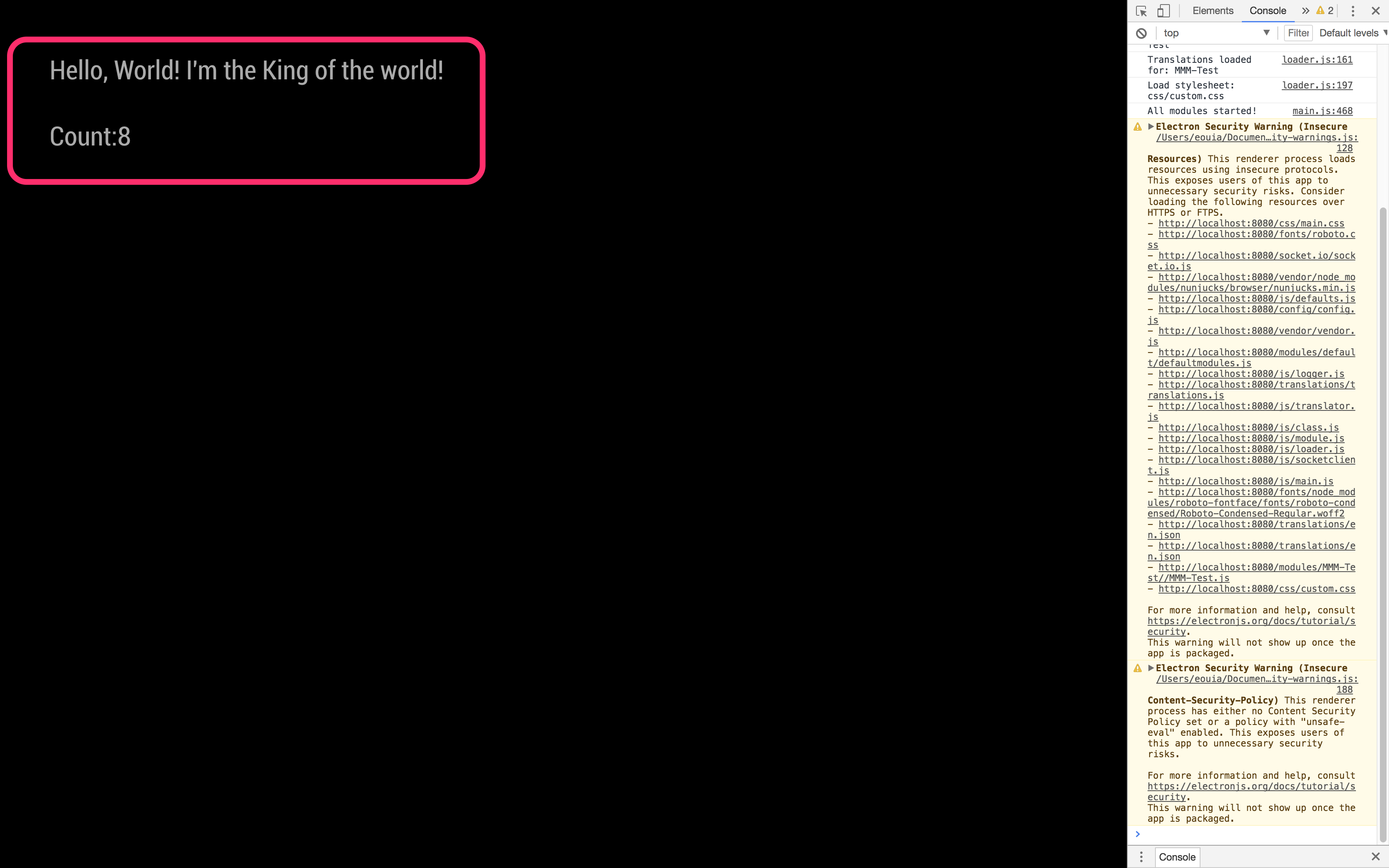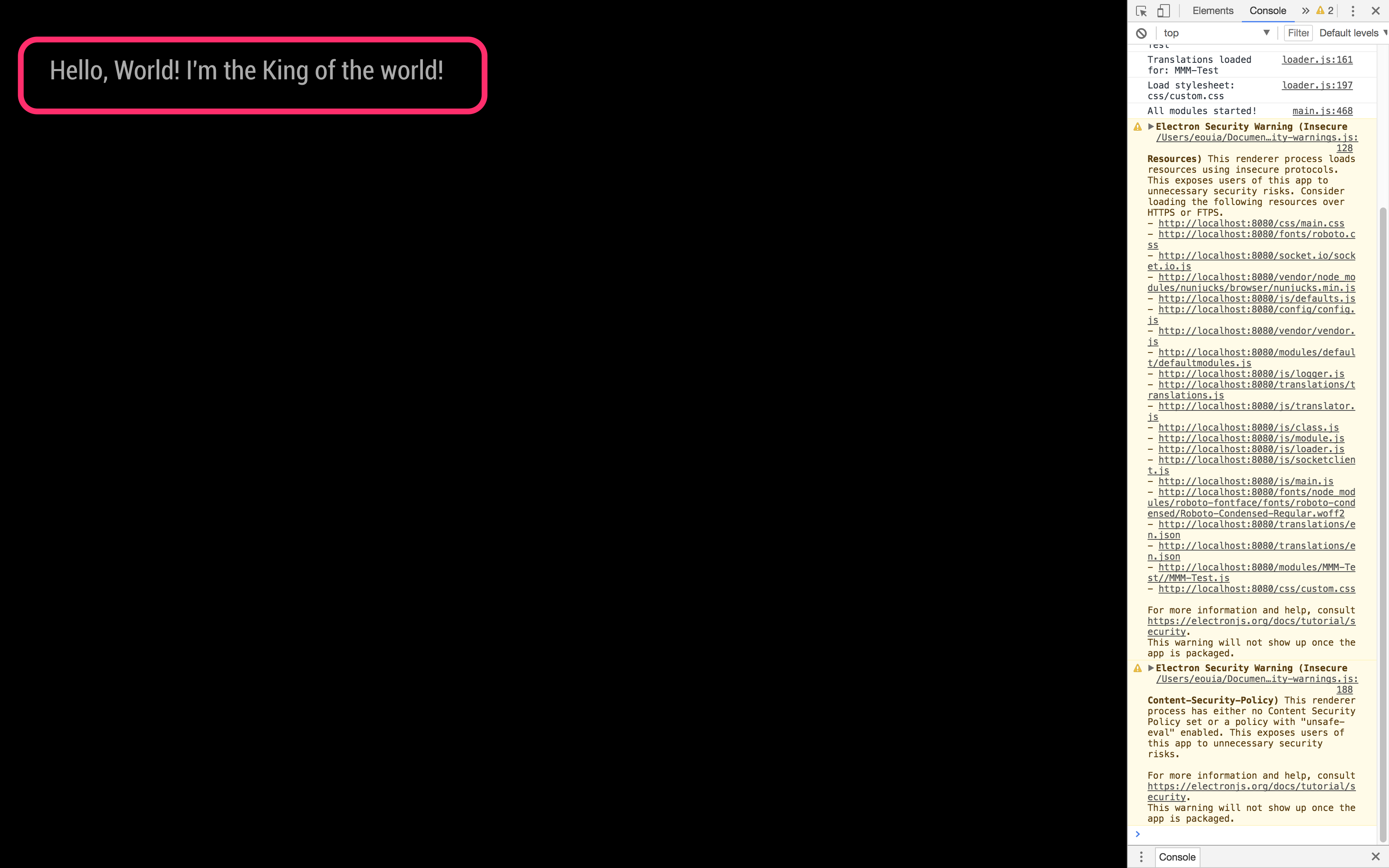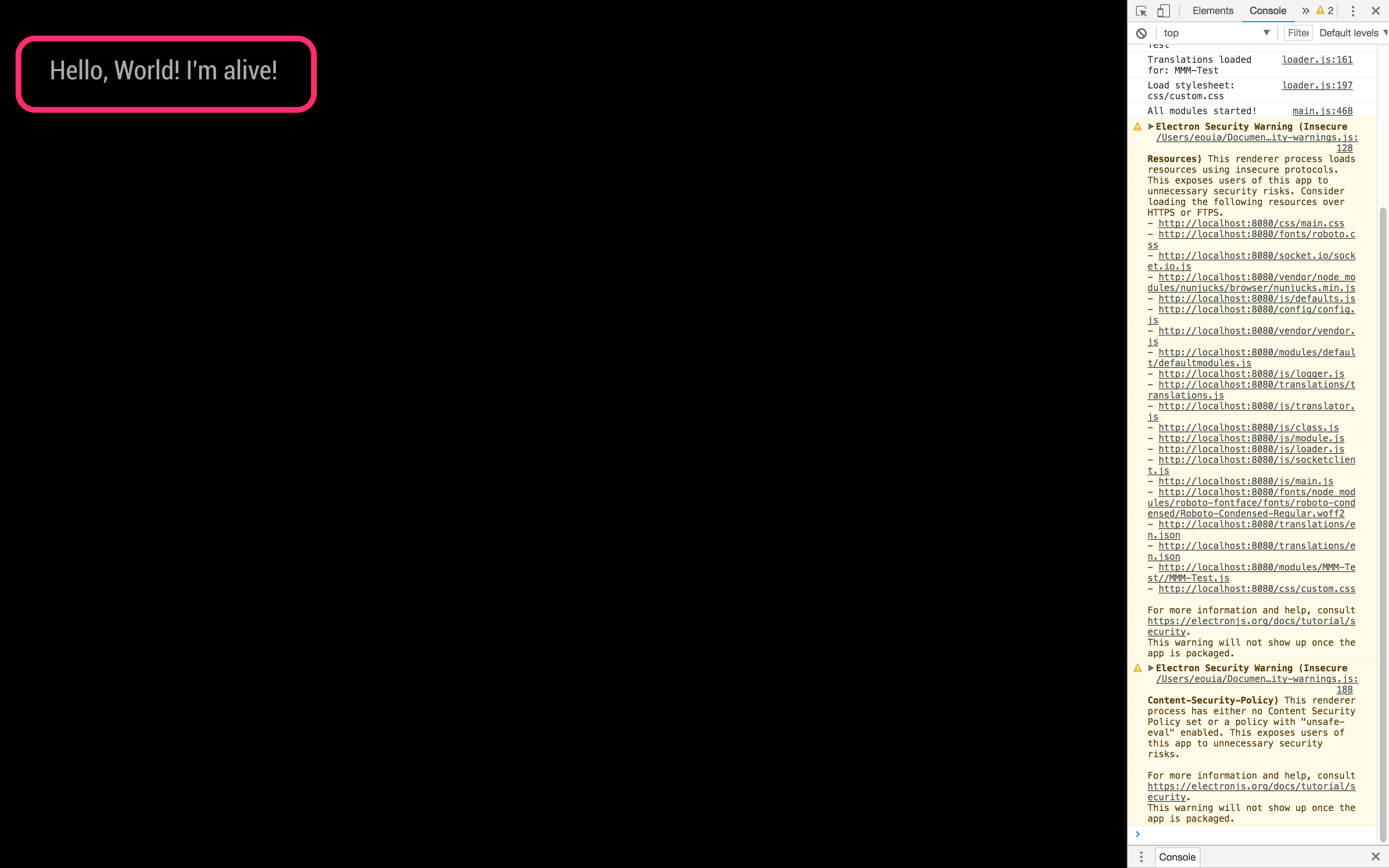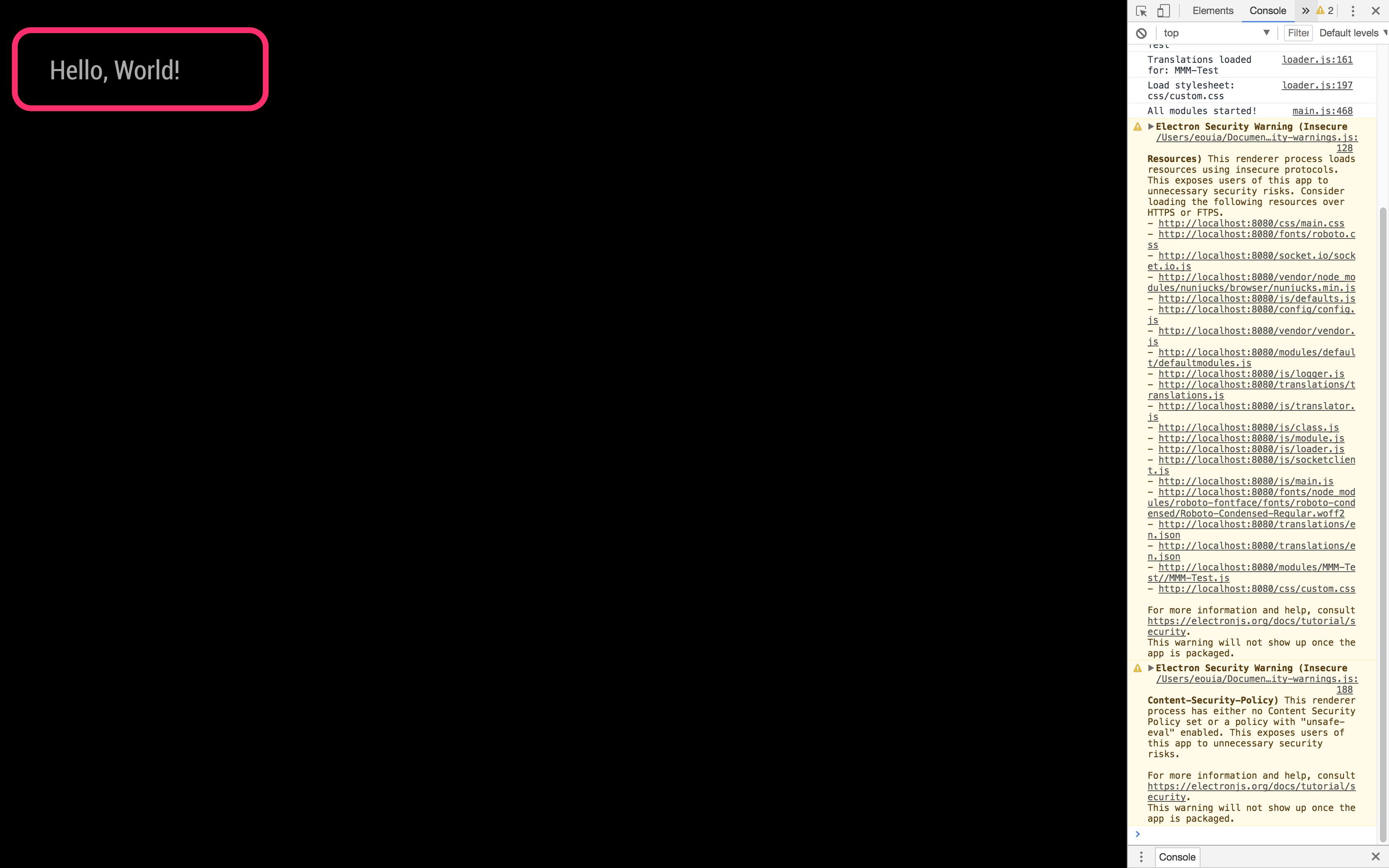Read the statement by Michael Teeuw here.
Head first developing MM module for extreme beginners
-
@dobi u are inside a callback. change the ‘this’ to ‘self’ like the self.sendSocketNotification
‘this’ is always tricky. depends on the context, and some of the programming idioms used
that’s why we typically see
var self = this;
at the beginning of functions that have callbacks or .then() used inside -
@sdetweil ok, but it dosen’t change something.
notificationReceived: function (notification, payload, sender) { self = this; switch (notification) { case "DOM_OBJECTS_CREATED": var timer = setInterval(() => { //this.updateDom() self.sendSocketNotification("DO_YOUR_JOB", this.count); console.log(`self.sendSocketNotification("DO_YOUR_JOB", this.count)`, self.sendSocketNotification("DO_YOUR_JOB", this.count)) self.sendSocketNotification("DO_YOUR_JOB", this.count) this.subElementUp.innerHTML = "Count UP:" + this.count this.count++ }, 1000) break } },Now i could post a picture of my console
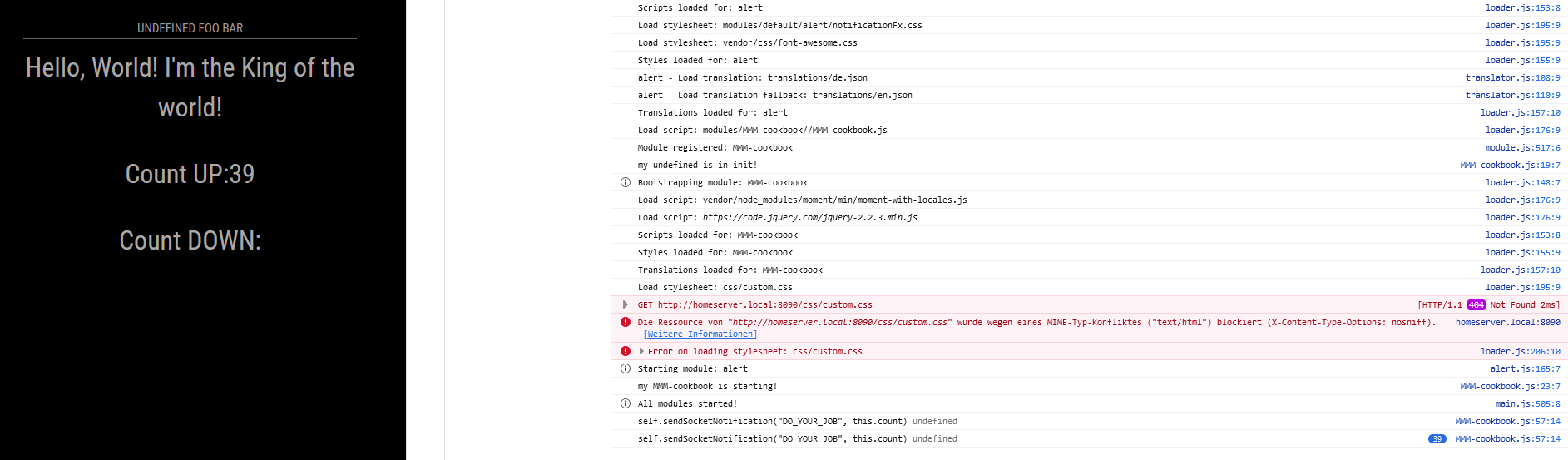
-
@dobi show the source code page. u had to fix both counters
sources tab, modules, mmm-cookbook, mmm-cookbook.js
-
self.sendSocketNotification("DO_YOUR_JOB", this.count)but u didn’t change this.count to self.count
in all the places -
@sdetweil I replaced all this. … calls to self. … but I don’t get a change. Is there a way that I can check to check that I can check that the function is loaded correctly from the kernal?
-
@dobi view the source in the dev window
what u showed above is not changed
-
@sdetweil
sorry I only updated it on githubnotificationReceived: function (notification, payload, sender) { var self = this; switch (notification) { case "DOM_OBJECTS_CREATED": var timer = setInterval(() => { //this.updateDom() self.sendSocketNotification("DO_YOUR_JOB", self.count); console.log(`self.sendSocketNotification("DO_YOUR_JOB", this.count)`, self.sendSocketNotification("DO_YOUR_JOB", self.count)) self.sendSocketNotification("DO_YOUR_JOB", self.count) self.subElementUp.innerHTML = "Count UP:" + self.count self.count++ }, 1000) break } }, -
@dobi and in the console.log too
-
@sdetweil Hey sorry for my quite late response. But I wanted to tell you that I found my error it was quite stupid. I had to restart my raspi. After a restart the node_helper worked fine :)
I wrote my first module.Thanks for your patient
-
@dobi glad you found it… so much fun!!