@sdetweil All good! I forgot to post that I figured it out. Thank you for your help :)
Read the statement by Michael Teeuw here.
Posts
-
RE: Automatic Installation doesn't work.
-
RE: Automatic Installation doesn't work.
@sdetweil This leads to another problem…
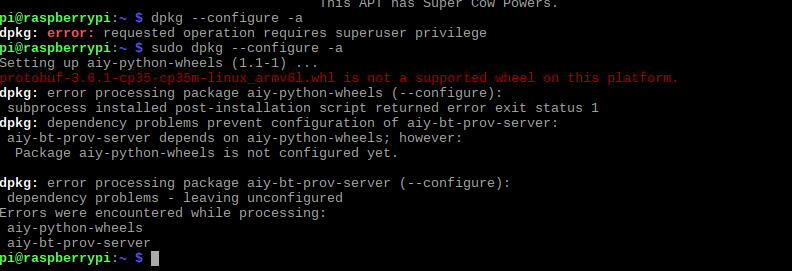
I already have searched this issue in the past; I think something is wrong with Google itself possibly. This is the source: Setting up aiy-python-wheels: protobuf not supported on armv6.1 #526 -
RE: Automatic Installation doesn't work.
@doyoun0913 Actually, nevermind. I did type these:
sudo rm /var/cache/apt/archives/lock,sudo rm /var/lib/dpkg/lock, followed bysudo dpkg --configure -aandsudo apt install -f.
The thing is after I launched your script, I get struck by another error message looks like this:
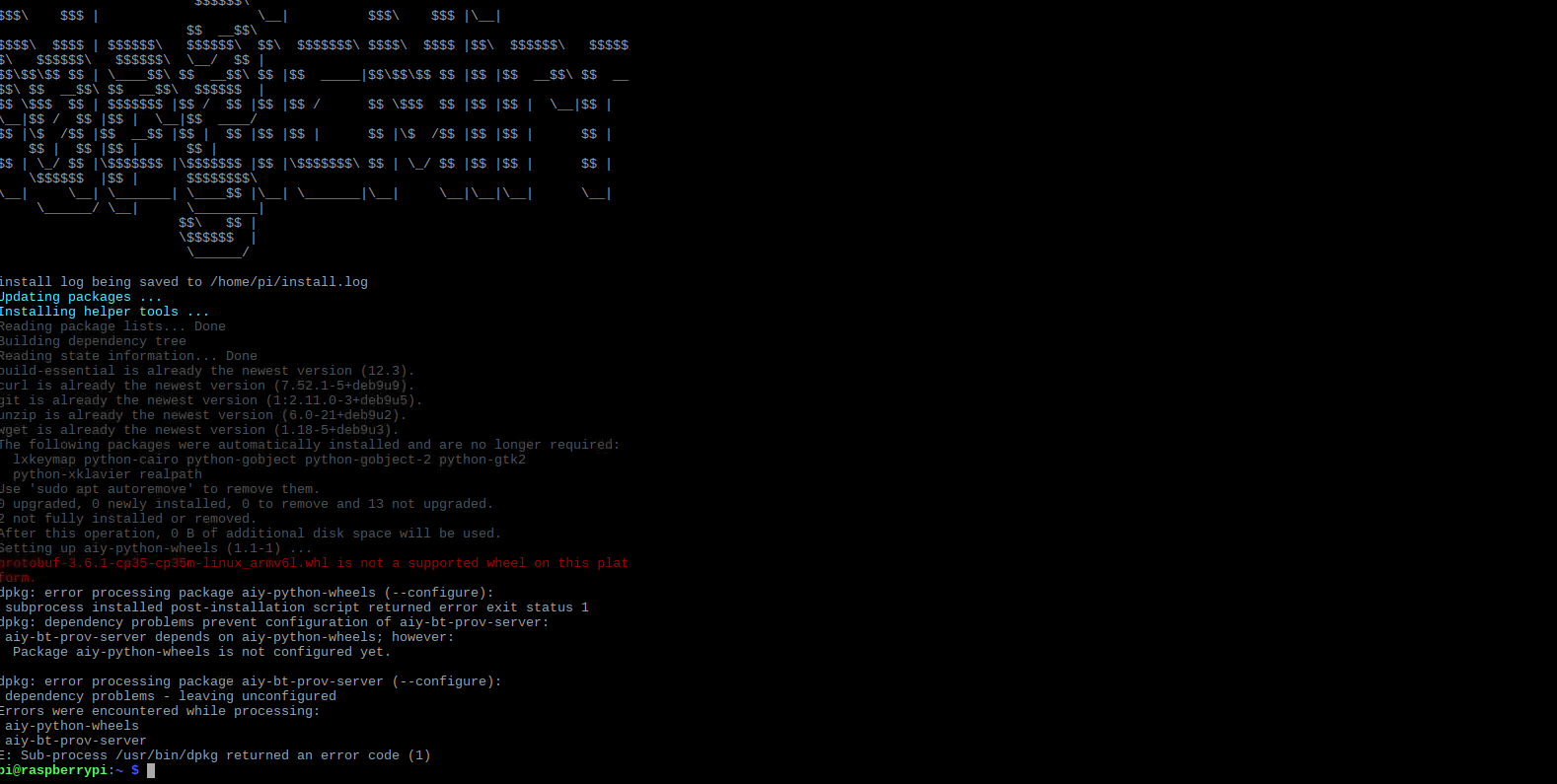
What is the problem? -
RE: Automatic Installation doesn't work.
@sdetweil So I ran the command that you had for the developer version and realized that I still have the old, dangling installation I did previously (the official installer that I had to force-stop). So I got this error message as expected:
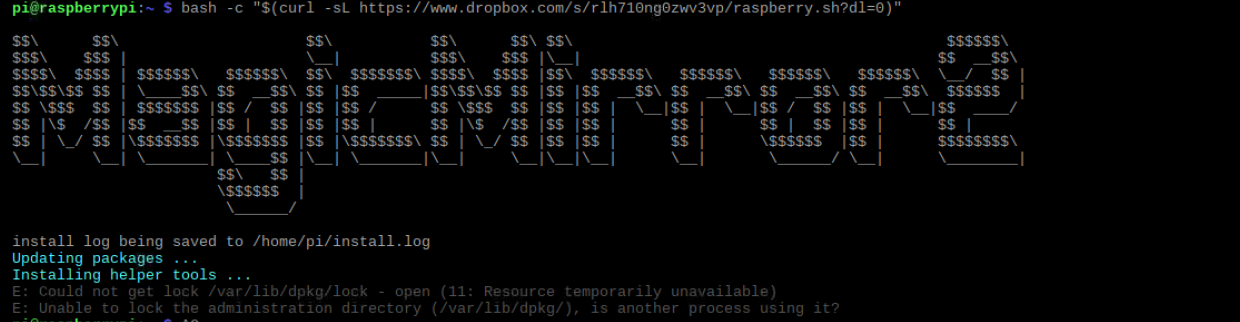
Now, can I just remove the lock which is traditionally not recommended withsudo rm /var/lib/apt/lists/lock? -
RE: Automatic Installation doesn't work.
@sdetweil Oh really? Since when did it had a bug?
-
Automatic Installation doesn't work.
I’m using Raspberry Pi 3 B+, and when I copy and paste the code for automatic installation (
bash -c "$(curl -sL https://raw.githubusercontent.com/MichMich/MagicMirror/master/installers/raspberry.sh)"),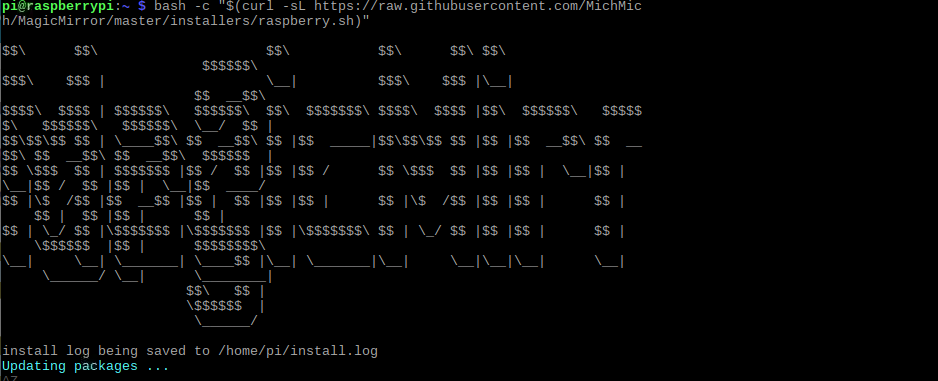
This is what I get. It doesn’t show me any progress, and no matter how long I wait, there isn’t really anything happening. The terminal won’t show me anything and will sit there like that forever. To resolve this issue, I force exited the installation (of course, this will lock the administration directory and others) and killed the process, but nothing seems to work. In fact, I think the problem much worse as you can see in the image that Magic Mirror Logo is already broken. Maybe this is related to the commands I used (
sudo rm /var/lib/dpkg/lock,sudo dpkg --configure -a,sudo killall apt-get, andsudo --fix-broken install)
But regardless, I couldn’t see any progress in the beginning anyways. What might be the problem for this?The OS for Raspberry Pi is, according to
uname -a, Linux raspberrypi 4.19.66-v7+ #1253 SMP Thu Aug 15 11:49:46 BST 2019 armv7l GNU/Linux.If you need any more information, I will attach it.