you need to put the script inside the folder of the module you want to check - not the MagicMirror folder itself
Read the statement by Michael Teeuw here.
Posts
-
RE: obsession with modul checker
-
obsession with modul checker
I am obsessed with the modul checker on the MagicMirror² 3rd Party Modules list…
so, i asked github copilot to implement an instant modul checker script.
technically it clones the modul checker repo, and the local files to /tmp/mm-modul-checker… and installs the deps.
you can find it in recently most active repo:
https://github.com/HeikoGr/MMM-Webuntis/blob/master/scripts/magicmirror-check.mjsrun it:
node scripts/magicmirror-check.mjsand you will get:> mmm-webuntis@0.6.1 check:mm > node scripts/magicmirror-check.mjs 🔍 Setting up MagicMirror checker... Fetching checker repository (git-free) via `degit` (first time only)... 📦 Installing dependencies... ✓ Copying local files (excluding node_modules)... ✓ Checking MMM-Webuntis (including uncommitted changes) 🔎 Running full module checks... 🔍 Running ESLint check on package.json... ================================================================================ MMM-Webuntis - MagicMirror Module Check Results ================================================================================ 📋 Issues found (1): 1. Information: There are updates for 1 dependencie(s): - prettier ^3.8.0 → ^3.8.1 ================================================================================ 📄 Results saved to: magicmirror-check-results.md Compare with: https://modules.magicmirror.builders/result.html ================================================================================ 💡 Tip: Use --cleanup to remove checker files after check -
RE: MMM-Webuntis
@ochja it should be possible to add support for teacher accounts - but i have no ways to implement/support/test it.
Can you turn on logging (for MagicMirror and Webuntis module) an send me the logs?
You may need to redact the logs before sending me any files. -
RE: MMM-Webuntis
@OliWer Thank you for your kind words.
with the latest commit (from today) you can add this to your custom.css (older versions have slightly diverent css-classes, but it’s also possible):
.MMM-Webuntis .lesson-cancelled { text-decoration: line-through; }I’ve extended the readme to explain all possibilities
-
RE: MMM-Webuntis
Versuch mal mit 823:
students: [ { title: 'Name des Kindes', studentId: 823, // qrcode: 'untis://setschool?url=**example**.webuntis.com&school=**example**&user=**<user>**&key=**<key>**', // OR use direct credentials if no QR code: username: 'user@example.com', password: '<password>', school: 'example', server: 'example.webuntis.com', // without https:// },und QR Code funktioniert nicht? du kannst die Werte aus der webuntis Oberfläche direkt in den String an die entsprechende Stelle eintragen oder den QRCode mit einer entsprechenden App decodieren und hier den Wert übernehmen.
Der Screenshot zeigt jetzt auf die schnelle die Elternoberfläche, funktioniert bei den Kindern aber genauso:
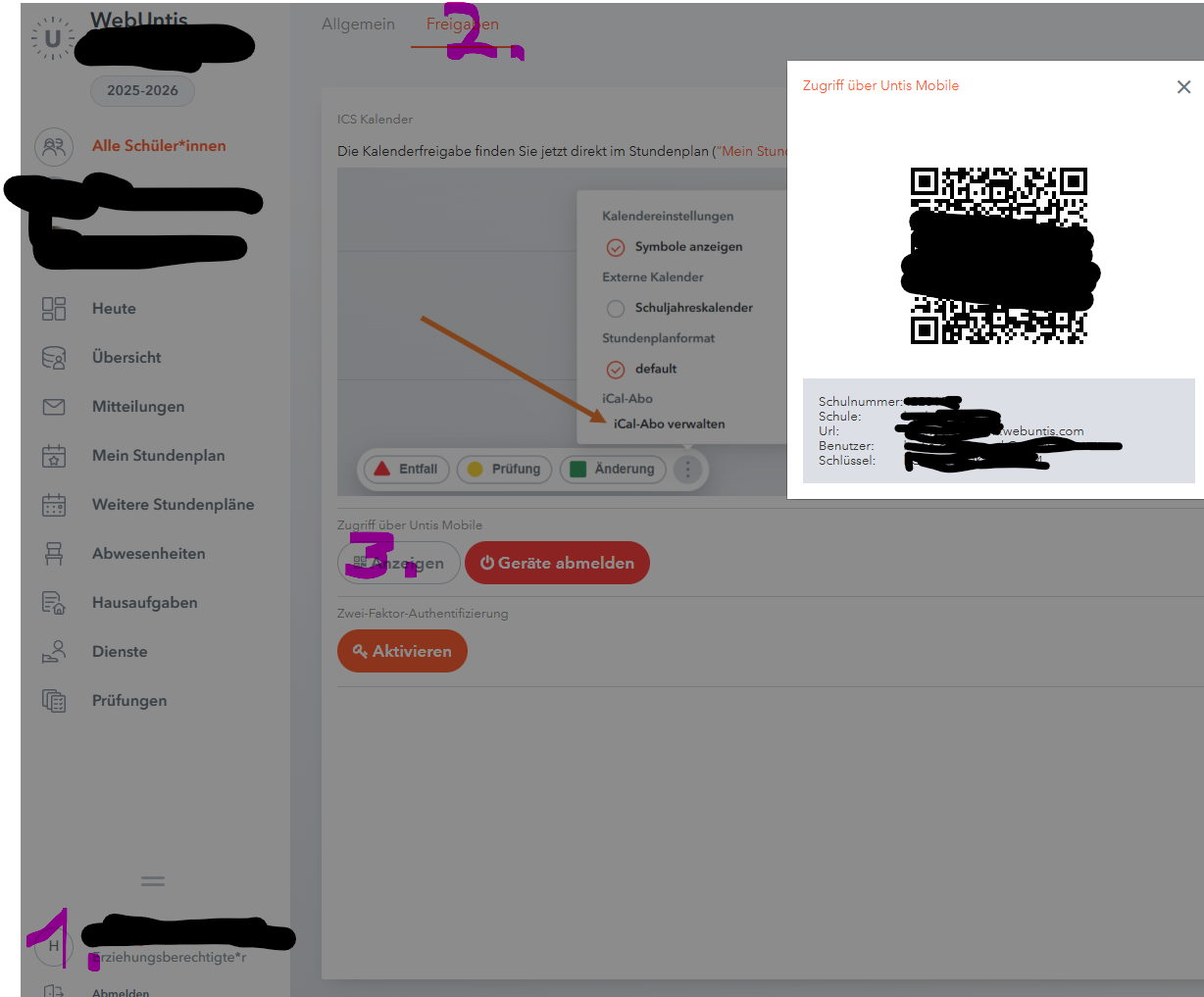
-
RE: MMM-Webuntis
@RobertMuc geht mit MMM-Carousel auch, aber soweit ich weiss ist das mit Pages tatsächlich einfacher. Ich bleibe trotzdem bei Carousel 😎
-
RE: MMM-Webuntis
Hallo,
das ist ein Fall den ich leider so nicht nachvollziehen kann, da wir einen Eltern Account haben und unsere Kinder sich per Office365 anmelden.
das Problem ist, dass das Modul die studentId braucht, mit dem login aber erstmal nur die personId bekommt.
du hast jetzt folgende Möglichkeiten:
- die neueste Version ausprobieren (ich habe sehr viel geändert die letzten Tage) - es kann sein, dass es damit schon funktioniert
- Für jedes Kind in untis einloggen und einen qrcode erzeugen - dann kannst du diesen qrcode string in die config.js eintragen (der weg funktioniert ziemlich sicher!), oder:
- im webuntis.com die studentId rausbekommen (steht zum Beispiel in der URL bei "Mein Stundenplan) und diese in der config.js hinterlegen (könnte funktionieren), oder:
- in der Developer Ansicht im Browser (F12 drücken) im Tab Netzwerk die Response von der Resource “data” mir zur Verfügung stellen. Achtung: vorher alle sensiblen Daten entfernen. Der markierte Bereich (currentSchoolYear) ist nur ein winziger Teil der Daten)
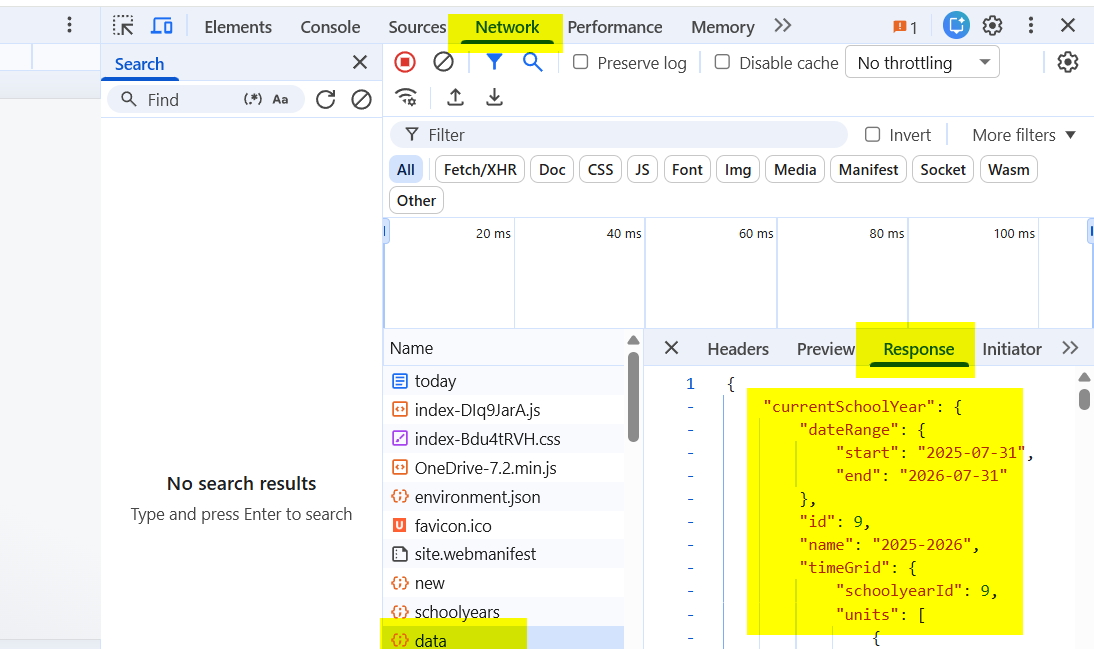
-
RE: MMM-Webuntis
@RobertMuc achso, ganz vergessen zu erwähnen: ich hab auch sehr wenig Platz (oder zu viele Informationen) auf meinem display. Aus dem Grund setze ich das wundervolle Modul MMM-Carousel ein. Das Grid ist dann auf Seite 2.
-
RE: MMM-Webuntis
Du hast recht, die vielen Möglichkeiten machen alles sehr unübersichtlich. Sorry. Die Schule meiner Kinder nutzt Umtis ziemlich viel - daher will ich so viel wie möglich anzeigen lassen können. Die meisten Optionen sind jedoch optional. Du kannst dich langsam heranarbeiten.
Eigentlich solltest du nichts ändern müssen. Per default sollten lessons und exams (also Ausfälle und Klassenarbeiten) angezeigt werden.
So sieht es mit Elternaccount aus. Angezeigt werden dann die ausfallenden stunden heute und morgen von allen Kinder:
{ module: "MMM-Webuntis", header: "Stundenplanänderungen ", position: "top_right", config: { updateInterval: 5 * 60 * 1000, username: 'USERNAME', password: 'PASSWORT', school: 'SCHULE', server: 'SCHULE.webuntis.com', displayMode: 'lessons', lessons: { nextDays: 1, // widget-specific days ahead }, } },Wenn du einen Schüler spezifischen qr login hast, bleibt dieser im students object stehen - wie bisher. Der eltern Block fällt dann weg.
-
RE: MMM-Webuntis
Hello everyone,
version 0.5.0. of my MMM-Webuntis module is out.
Major improvement: you don’t need the student based login anymore.Please read the detailed readme.
unfortunately I am not able to test any edge case myself.