@sean
Thank you…that did the trick.
@sean
Thank you…that did the trick.
@sean
I have attached a screen shot of the output of one of my calendars:
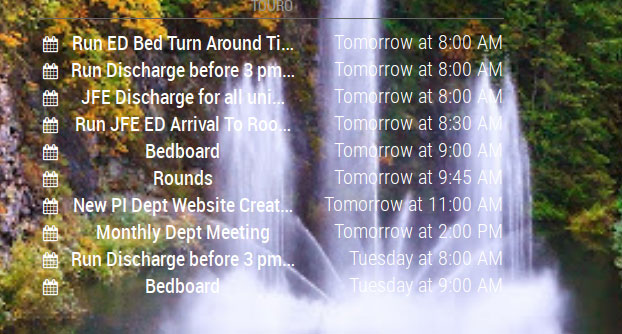
I would like to be able to have the “background” of the calendar a shade of a transparent gray so that I am able to read the text but still be able to tell what is under the gray “background”.
I hope I did a better job of explaining what I am attempting to do. I know it is very important that the appropriate verbiage is used when attempting to explain an issue. Otherwise everyone remains confused.
Again…
Thanks for all you help.
Johnny
@sean
Thank you for the examples. However neither of the two worked. If you think of anything else to try, I will implement.
Again, thank you for all of your help.
Johnny
@sean said in How add transparent background to modules:
@johnny_swindle
@Sean
Thank you for the info. I added the code to the custom CSS and nothing changed. I even changed the alpha to 1.0 with no effect.
I am using MMM-GooglePhotos for back ground images. Do you think that this module that I am using for the backgrounds is some how “over riding” the custom CSS?
background-color: rgba(red, green, blue, alpha);
- red,green,blue : 0 ~ 255
- alpha : 0 ~ 1 (0:transparent, 1:opaque)
ex)
background-color: rgba(255,255,255, 0.5)
I have read many posts describing how this should be done, but I am failing at every turn. I what to add a transparent background to many of my modules so that the information is easier to read. I have various images that appear as a background.
This is what I have tried in the custom CSS:
{
.calendar {
background-color:rgba(117, 124, 138, 1);
opacity: 0.6;
}
}
Would someone help me out and show me what I am doing wrong?
Thanks…
Johnny
I did realize that there were windows packages…will have to investigate that option to try out new modules.
Thanks…
Thank you for suggestion. I reached out to the developer and I have been able to resolve 99% of the issues. I will post my config once I have it all working. I was aware that you may not be able to see the changes via VNC. I stop MM via putty, make the changes using Nano (via putty) and then restart.
I then walk into the next room to check the results. I will probably have to unearth my laptop and sit in front the MM to make my life easier.
Johnny
Thanks for all the suggestions.
I did in fact do a npm install in the MMM-RTSPStream folder.
I played around with the config using your example, but the best I got was a blank frame (that was progress, but that was the best so far.
Open to any and all suggestions.
Johnny
Thanks for your reply.
Sorry I confused the issue with my description of the camera and rPi 3…yes…it is a normal combination (probably like yours).
The URL plays correctly in VLC. I will follow your suggestion and try around with setting similar to yours.
Johnny
OK…this is what is displaying on the terminal when I launch MMM-RTSPStream and it issues and error. How and where do I address this error?
Whoops! There was an uncaught exception...
TypeError: `port` or a `server` must be provided
at new WebSocketServer (/home/pi/MagicMirror/modules/MMM-RTSPStream/node_modules/node-rtsp-stream-es6/node_modules/ws/lib/WebSocketServer.js:44:11)
at VideoStream.startListener (/home/pi/MagicMirror/modules/MMM-RTSPStream/node_modules/node-rtsp-stream-es6/src/videoStream.js:32:24)
at Class.startListener (/home/pi/MagicMirror/modules/MMM-RTSPStream/node_helper.js:49:32)
at Class.socketNotificationReceived (/home/pi/MagicMirror/modules/MMM-RTSPStream/node_helper.js:257:22)
at Socket. (/home/pi/MagicMirror/modules/node_modules/node_helper/index.js:113:11)
at emitTwo (events.js:106:13)
at Socket.emit (events.js:191:7)
at /home/pi/MagicMirror/node_modules/socket.io/lib/socket.js:513:12
at _combinedTickCallback (internal/process/next_tick.js:67:7)
at process._tickCallback (internal/process/next_tick.js:98:9)
Thanks…
Johnny