@sdetweil looks great - that’s the way I’d like to have it. :grinning_face:
So you didn’t specify a symbol class for the customEvents at all? I have had no success with this so far…
Read the statement by Michael Teeuw here.
Posts
-
RE: v2.22.0 | default calendar: no symbols with customEvents
-
RE: v2.22.0 | default calendar: no symbols with customEvents
Hi @sdetweil,
I’m sorry, I’m being too stupid right now…
The symbols are not in a different fa group - or at least they don’t have to be. :winking_face:
This is the code that previously worked perfectly (with a “global” symbol):{ module: "calendar", header: "Abitur", position: "top_left", config: { calendars: [ { symbol: "graduation-cap", color: "#00bfff", url: "<path_to_local_ics_file>" } ], colored:true, dateFormat:"DD.MM.YYYY", fetchInterval:86400000, fullDayEventDateFormat:"DD.MM.YYYY", getRelative:0, maximumNumberOfDays:180, showEnd:false, timeFormat:"absolute", urgency:0 } },I wanted to have some entries with different symbols, hence I changed the code by adding
customEvents(before upgrading to v2.22.0):{ module: "calendar", header: "Abitur", position: "top_left", config: { calendars: [ { symbol: "graduation-cap", color: "#00bfff", url: "<path_to_local_ics_file>" } ], colored:true, customEvents: [ { keyword: 'Abgabe', symbol: 'file-signature' }, { keyword: 'feier', symbol: 'champagne-glasses' }, { keyword: 'Bekanntgabe', symbol: 'megaphone' } ], dateFormat:"DD.MM.YYYY", // defaultSymbolClassName: "fa-solid fa-", fetchInterval:86400000, fullDayEventDateFormat:"DD.MM.YYYY", getRelative:0, maximumNumberOfDays:180, showEnd:false, timeFormat:"absolute", urgency:0 } },This worked fine as well. After having upgraded to v2.22.0 none of the
customEventssymbols is displayed anymore. It doesn’t matter if there is an entry fordefaultSymbolClassName.As in most cases, the problem is probably in front of the screen… Maybe I just chose the wrong class?!?
-
v2.22.0 | default calendar: no symbols with customEvents
Hi there,
a happy new year and all the best for 2023! Many, many thanks to all who work tirelessly on the MM and keep it up to date!
I just updated to v2.22.0 successfully. :grinning_face:
I just noted that the default calendar does not show any symbols defined withcustomEvents. (The “main symbol” of the configuaration is displayed.)Does anyone have a similar issue?
May the code be with you
-kai -
upgrade to new NPM version?
Hi there,
thank you all very much for looking after the MM and keeping it alive and developing it further.
The update to version 2.21.0 was successful, no problems, everything is fine! :thumbs_up:
I only have one question: I got a hint saying that there is a new NPM version. Can I stay on my current version 6.14.12 or should I upgrade to 8.19.2?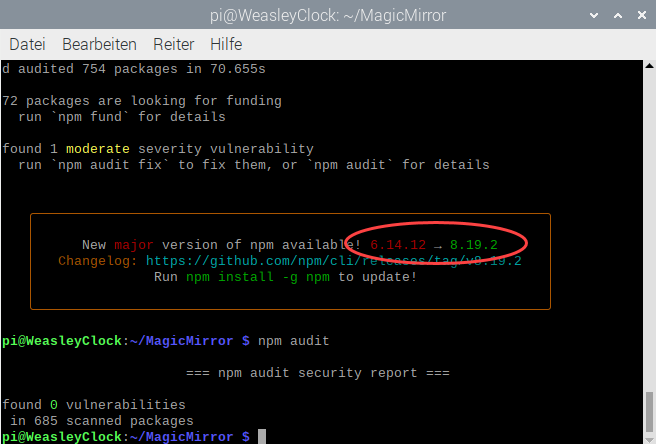
Thank you very much!
May the code be with you
-kai -
RE: MMM-WeasleyClock: authorization error
Hi @bhepler,
thank you very much for your answer. I appreciate that very much.
Please excuse my late response - time flies by…
Meanwhile I discovered your new WeasleyClock release and your walkthrough for setting up a mosquitto server.
Thank you so much!!! :clapping_hands:
Today I deleted and re-installed the WeasleyClock on my magic mirror and followed your mosquitto guide and everything works so fine now! I have both a WeasleyClock and my own MQTT server with password and TLS. Wow!
That’s entirely thanks to you. :thumbs_up:
Thank you very much again for all you effort!May the code be with you
-kai -
RE: MMM-WeasleyClock: authorization error
Hi @bhepler,
thank you so much for all your effort! I really do love the Weasley Clock! :hugging_face:
Since Sept 2021 I have difficulties with the OwnTracks app - probably due to the app’s update you mentioned here. (OwnTracks app always shows an “idle” state and does not connect to my MQTT server which has a signed cert from a known CA. Removing the app’s certificate didn’t help so far - or I did something wrong.)
Hence I’m eagerly awaiting your instructions on how to set up my own MQTT server and how to connect to it with or without the TLS encryption. :winking_face:May the code be with you
-kai -
RE: Sequel of MMM-PublicTransportBerlin only displays "Loading..."
Hi @MZ-BER,
today my MM showed that there is an update of the MMM-PublicTransportBerlin module. Hence a
git pulland annpm installsolved the problem. :thumbs_up_medium-light_skin_tone:Many thanks to @KristjanESPERANTO, @deg0nz and all who work so diligently in the background to keep the MM running!
May the code be with you
-kai -
RE: MMM 2.18 - NPM? Electron? Silly lifecycle? no MMM
Hi @karsten13,
I had the same problem like @OberfragGER on one of my MMs and I did the clean reinstall you recommended.
It worked well for me, perfect! Thanks a lot! :thumbs_up_medium-light_skin_tone: -
RE: Sequel of MMM-PublicTransportBerlin only displays "Loading..."
Hi @mz-ber,
thanks a lot, but unfortunately this didn’t work for me. :disappointed_face:
It just says “already up to date” (“Bereits aktuell”) and that’s it. Seems like I have to wait until the cause of the error message is found…
I’ll be patient. :slightly_smiling_face:Thank you very much for sharing the link to the fetcher errors. :thumbs_up_light_skin_tone: