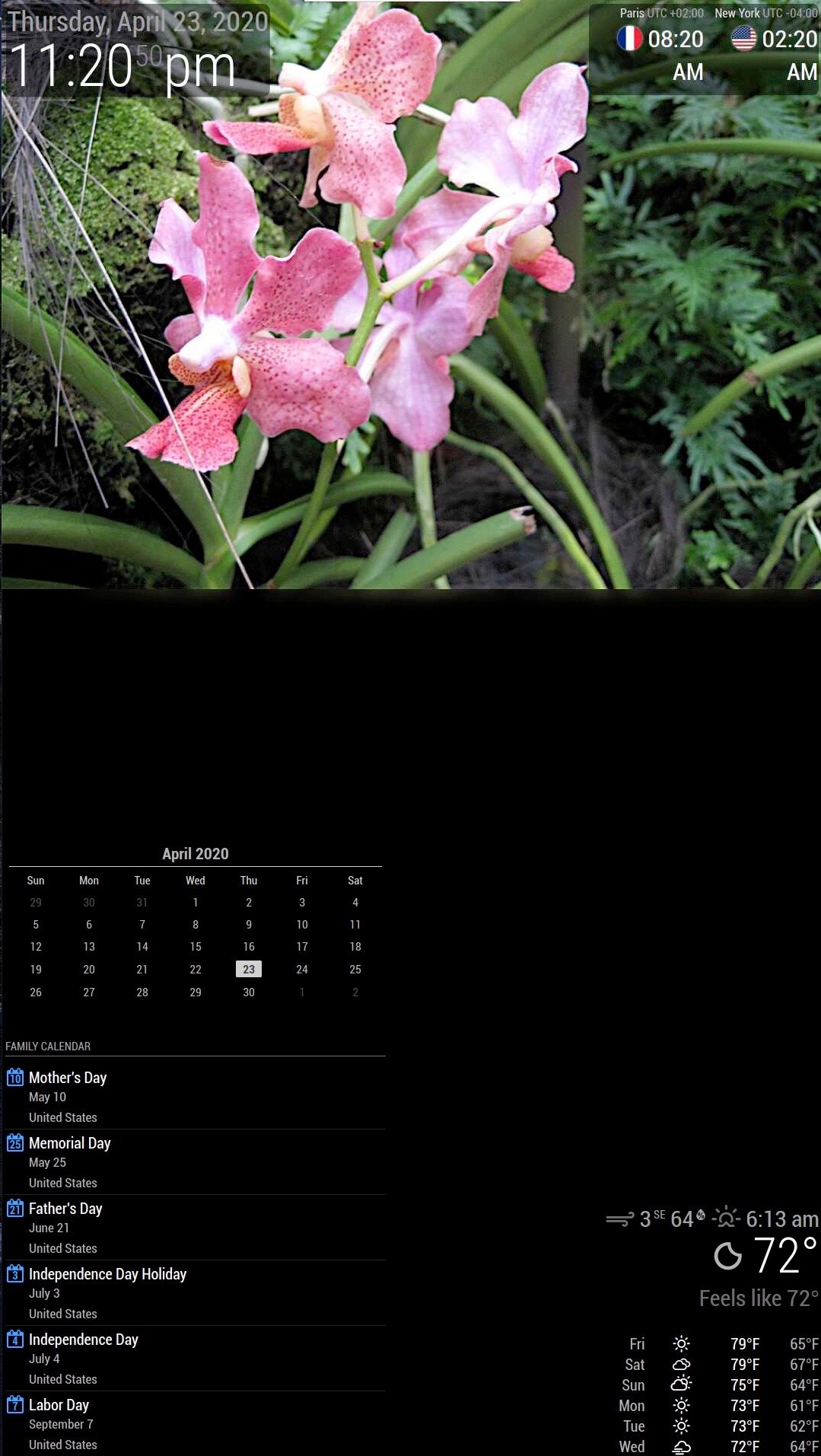I spend a few days reading through CSS but I can’t seem to move module around. I want to create a header section where I can place different modules like clock, world_clock. Right below is family photos. I place my photos on fullscreen below with a height of 50% and I add padding-top=100px and remove all padding right left bottom to 0 px. Thinking that it will create a blank space at the top section of the photo.
It didn’t work. I place my clock module in the top bar but it just overlays on top of the photos. Now I change to top_left and top_right. I’ve attached my screenshot.
How do I fix my custom.css to push the picture below the clocks?
Also, my US holiday calendar is showing with 2 lines (the date and United States). I see others didn’t have the word United States on their screen. How can I fix so that United States doesn’t show up.
Thanks in advance.