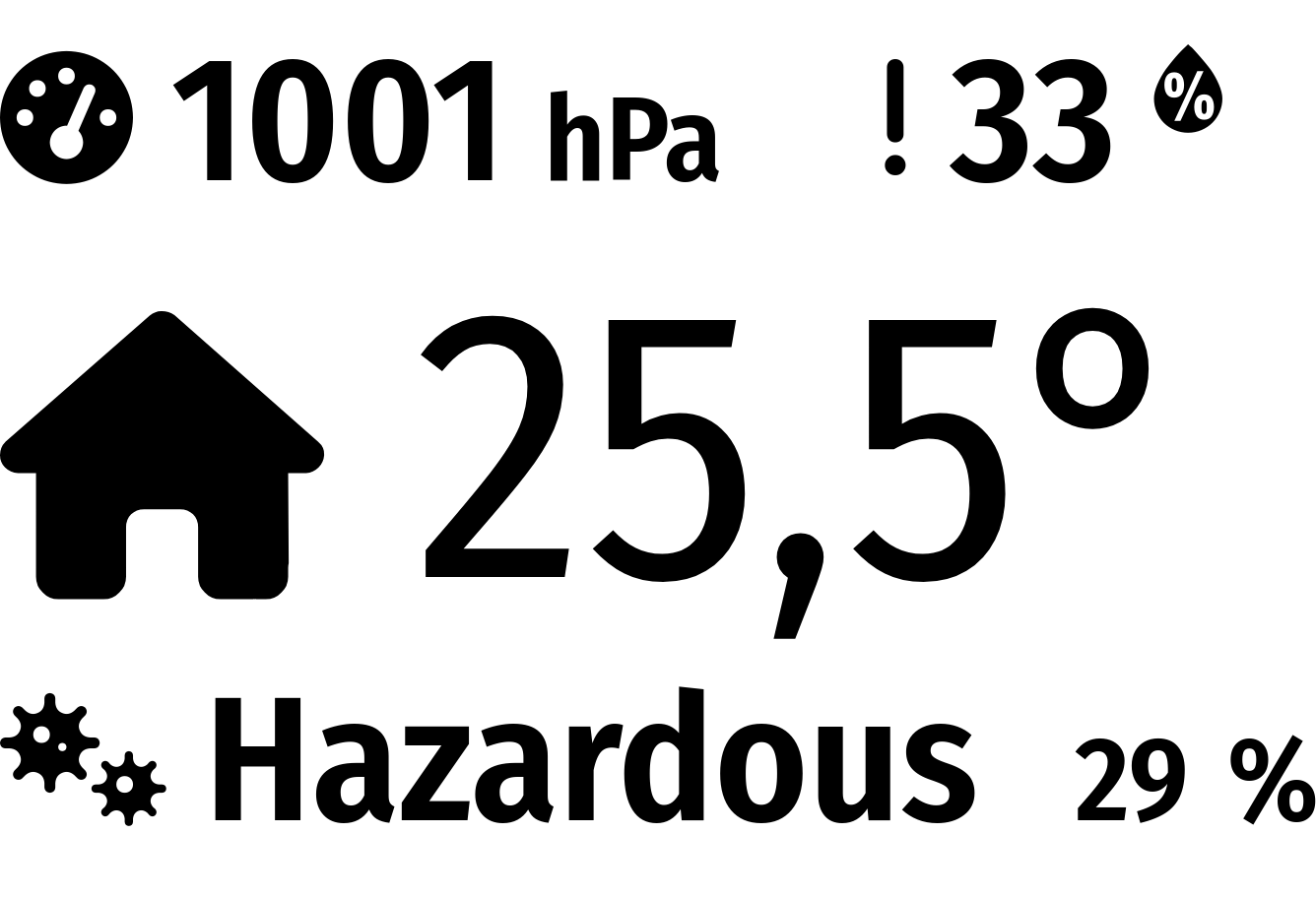@mjmvisser instead of doing sudo npm run server
Can you really try logging as root with sudo su
Then running npm run server
This may be the trick.
@mjmvisser instead of doing sudo npm run server
Can you really try logging as root with sudo su
Then running npm run server
This may be the trick.
Hello @mjmvisser
Can you try to run Magicmirror when logged as root?
Calling this command before starting MagicMirror:
sudo su
I had trouble when running it with another user. I tried lots of things but as mentioned in paragraph “OS configuration related” of the readme, the only solution I found was to run npm as root :disappointed_face:
I hope this will help you.
If you already tried that, are you sure to have the correct pins configured (no difference between configuration of program test and the module? Can you share the config of the module?
@nat-andrews hello,
The display is done by the module I wrote: https://github.com/seb-ma/MMM-IT8951
The configuration is done like any module: https://github.com/seb-ma/eInkFrame/blob/4defe289e4ebbc873d0e68418e278ff21a976e08/magicmirror_files/config.js#L81
And the resolution is automatically found when initializing driver.
It can be forced in config file when using mock for tests: electronOptions: { fullscreen: true, width: 1872, height: 1404 }
Be sure to set the correct value of VCOM to not damage your eink.
Also, I never had success running my module without the root user. So, unless you find a way (this interest me) you must run MagicMirror as root.
I let you read the readme of the MMM-IT8951 module, but if you need more details or have some questions, let me know.
–
edited to correct behavior on resolution
@AnduriI
This is curious 🤔
So the line that seems problematic is https://github.com/seb-ma/MMM-WeatherChartD3/blob/82e948086a2c187ee16fca6fb02bd0badf232254/MMM-WeatherChartD3.js#L66
But I mimic the default weather module: https://github.com/MichMich/MagicMirror/blob/e87f50e64aeaf3a8587f4855f4679c3223959fd0/modules/default/weather/weather.js#L90
So I don’t understand why WeatherProvider object wouldn’t be defined for you here.
Can you please try to use the default weather module to eliminate easy ideas?
Also, what MagicMirror version have you?
For latitude and longitude as numbers, I already fixed this when I saw it yesterday 😉
@AnduriI
Have you any error when starting node?
To see logs, you may have to change logLevel in config to set a value like: logLevel: ["INFO", "LOG", "WARN", "ERROR"]
Or any error in javascript console on the browser?
I checked my config and I don’t see something specific. Maybe one hint: lat and lon are numbers, not strings in my config file (no quotes on values).
@AnduriI
Hello,
In case you’re still looking for a wheater chart, I also developed one. Thickness, colors… are fully configured thanks to CSS, so you can overload what you want.
Nevertheless, it’s only a display graph. I haven’t included an array, but if you want to give it a try :
https://github.com/seb-ma/MMM-WeatherChartD3
@MMRIZE Excellent!
No more need to do ugly patch. Thank you for this module.
@MajorC
Hello,
The left panel is the default weather module with minors modifications that can be found on the repository: https://github.com/seb-ma/eInkFrame/blob/master/magicmirror_files/patches/MagicMirror.patch
And the chart on the right is the module I made and shown here: https://forum.magicmirror.builders/topic/17604/mmm-weatherchartd3
Both of them rely on modifications I made on weather provider to retrieve pollution (only openweather is currently supported). And I also did another modification on openweather provider to fetch all data once instead of having multiple calls to the API.
Finally, I also did a module that acts as a proxy to weather provider to avoid a call to weather API each time a module wants data (openweather and others are limiting the number of calls by day, thus this helps having more updates without reaching the limit): https://github.com/seb-ma/mmm-weatherproviderunique
@jonathanperron
Dans ma ville, il y a de l’open data sur les transports en commun. Et il y a déjà quelqu’un qui avait fait un module pour récupérer les heures de prochains passages :
https://github.com/normyx/MMM-Nantes-TAN
Je l’ai simplement modifié pour ajouter les alertes sur les lignes affichées (+ quelques corrections mineures) :
https://github.com/seb-ma/eInkFrame/blob/master/magicmirror_files/patches/MMM-Nantes-TAN.patch
It is designed for a Bosch BME680 sensor connected with i²c and retrieves:
It sends notifications that can be handled by other modules and/or have its own display.
Disclaimer: AQI is quite approximative. It depends of internal sensor temperature (thus: updateInterval, gasLimitLow and gasLimitHigh must be tuned). AQI precision value may be enhanced using Bosh library if someone has motivation to look into).