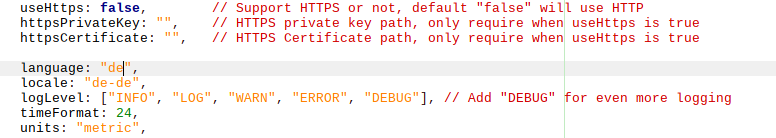Re: MESA-LOADER: failed to retrieve device information Got the same problem here, but the Module is MMM-RVV and the missing library is request! Npm install in that folder doens’t fix anything
Read the statement by Michael Teeuw here.
Posts
-
MESA-LOADER: failed to retrieve device information
-
RE: MMM-Notion
now i´ve tried different database ids and now, instead of an the error, there is an error showing up for only half a second when the module refreshes itself every minute which says: TypeError:Cannot read properties of undefined (reading ‘type’)
-
RE: MMM-Notion
@sdetweil yes but when i create an integration i can´t select the capibilities
-
MMM-Notion
I´ve downloaded the MMM-Notion Module and when i start the mirror it just says: Could not find database with ID: (my id). Make sure the relevant pages and databases are shared with your integration. So here are my question: Do I have to add the integration to the page and the database? (the id is correct and the secret key as well). And in the config it says under databases.layout.properties :“Required List of Properties, which will displayed on the view. Please use the exact name like in Notion. If leaving empty, there will be no properties visible” and i don´t know what that means
-
RE: Default calendar is just loading! (Newbie)
nvm, got it working, but nevertheless thx
-
RE: Default calendar is just loading! (Newbie)
I tried to delete and reinstall the whole programm. But now it won´t even start anymore and the last message in the terminal is “MESA-LOADER: failed to retrieve device information”
-
RE: Default calendar is just loading! (Newbie)
@sdetweil without the 2>&1 behind the npm command, I´m getting less information than before! (is it important for the words int he command to be bold?)
-
RE: Default calendar is just loading! (Newbie)
@sdetweil If you mean this should be in the somefile.txt, I double checked your instructions and did it a few times but I´m getting over and over the same text in the file! But I do not fully understand what you mean by 1 event in the calendar. Also when I check the dev console in the mirror, there are some errors which say “Refused to apply style […]”/“Error on loading stylesheet: css/custom.css” (Idk if that is important)
-
RE: Default calendar is just loading! (Newbie)
@sdetweil I’ve definitely set Debug to the log level list, but I’m still getting those same some file.txt lines