@open_book Just looking at your pi’s IP. It looks like it’s using 192.168.0.X and you’re whitelisting the 192.168.1.X IPs. Can you try adding
"::ffff:192.168.0.1/120", "192.168.0.1/24"
to your whitelist and see if that fixes it up?
@open_book Just looking at your pi’s IP. It looks like it’s using 192.168.0.X and you’re whitelisting the 192.168.1.X IPs. Can you try adding
"::ffff:192.168.0.1/120", "192.168.0.1/24"
to your whitelist and see if that fixes it up?
@open_book The ipWhitelist should have no affect on your SSH ability. This sounds like there is some problem with either your network or the pi itself. The ipWhitelist just affects what can connect to the MagicMirror software.
Can you give me your network setup and how you’re trying to access it through SSH? I’m guessing that you are trying to SSH in from inside your network and not from somewhere else.
I haven’t used the remote control module so I’m not to sure how it works with the whitelist. From how you’re describing it, it sounds like whatever the IP of the device you use the remote control with is what the MagicMirror needs whitelisted. If that’s the case, are you just trying to access your mirror from devices on your internal network or are you using a data plan with your mobile? If so, that IP probably changes frequently.
Those IPs you listed ("...1.1/120"), are those IPv6 or IPv4 IPs?
@caseyrcoughlin It might be possible, but how would someone select the up/down arrows, etc? Are you setting up a touch screen mirror?
@alberttwong That’s great! I don’t have a drop cam so I’m not really sure what information people would want to get from them.
I made a separate branch if you want to check it out. I’ll merge it after I run some more tests.
https://github.com/mochman/MMM-Nest/tree/protect
You are going to have to edit your Nest developer settings to allow read access to the “protect” in order for this to work. When you do that, you’ll need to run getToken.sh again to get a new token.
I gave you the option to use a visual representation, or a list representation. If you use visual, you have the choice to display your nest, protect, or both together.
Here are some of the ways it displays to you.
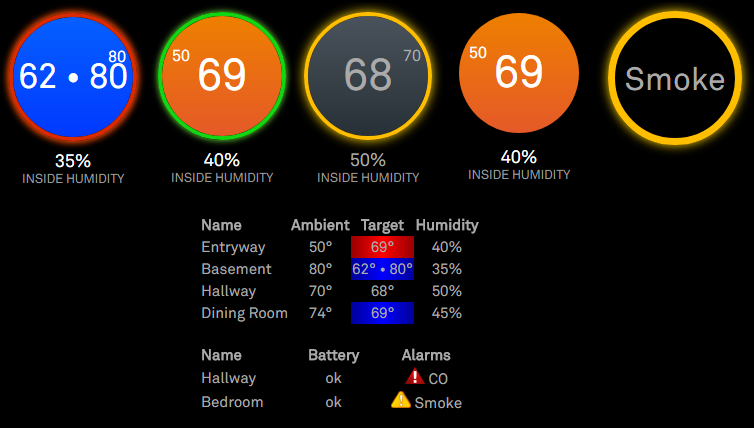
I can’t find the “Smoke is clearing” data or stuff like that, so it just shows if there is an alarm for smoke or carbon monoxide, or if your battery is low.
Please take a look and tell me what you think.
@pugsly Sure. What kind of info would you be looking for on it? From what I see on the API, we can read CO Alarm State, Smoke Alarm State, Battery Health, and some other things people probably don’t want to see.
What I’m thinking right now is putting a colored ring (like the one on the smoke detector) around the thermostat circle to indicate good, warning, or emergency status. Any ideas?
I updated the css using edits from @j-e-f-f. The nest display looks closer to what the actual nest thermostat looks like. 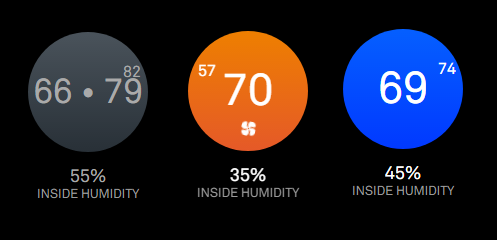
@j-e-f-f Your CSS changes look great! I added them back into my module with a few tweaks to get the heat&cool mode working again. If you just want to send me pull requests instead of making a new module with cosmetic changes, I’d me more than happy to merge them.
Please follow the steps outlined at the top of this page. Let me know what you’re seeing when you do those steps.
You might have to add some custom css to MagicMirror itself to get this to work the way you want it to. I’m not entirely sure how to do that, but I bet there are a bunch of posts in this forum with the answer.