Read the statement by Michael Teeuw here.
Best posts made by MrBorg
-
RE: MMM-NOAA - Another Weather Module
-
RE: MMM-NOAA - Another Weather Module
@cowboysdude Hi I have made my first fork and pull request on GitHub ever. A new DA-translation file is ready for you.
-
RE: MMM-NOAA - Another Weather Module
@cowboysdude Well it didn’t sovle my issue. Still having wrong Danish signs. Did this to install your update:
1: cd ~/MagicMirror/modules/MMM-NOAA
2: git pull
3: git reset --hardWhen I get it to work I will send you an tranlation update for some of the Danish words
Latest posts made by MrBorg
-
RE: Need simple module to switch between 2 texts
@janne Not much help in here - Though I could see this as a smart feature where a task can be divided between people. And the task will be assigned to a new person each day. If it was possible to make a file with the assigned person each night (with cron) and then MMM should only show the content of the txt-file. Then the next thing will how to create this cron entry.
-
RE: Synology PhotoStation Share as perfect picture source but how?
@Mykle1 OHH how cool - very nice… I’m actually playing around trying to turn-off and turn-on my MM-display with HDMI-CEC commands from Alexa AVS Sample using Fauxmo. But I’m not sure if it will work (RPI3 both running Alexa AVS and Fauxmo at the same time) - the brilliant part with using Fauxmo (I think) is that it must appear as a Wemo device in WeMo-app on my SmartPhone - then I can turn on my MM with both voice or WeMo-app.
-
RE: Synology PhotoStation Share as perfect picture source but how?
@surger13 It is quite simple. It is just a matter of fetching the right URL from the PhotoStation shared albums in slideshow mode and then use that URL in your config.js
- Go to your Photos and chose pictures for your permanent mm-slideshow
- When you have chosen all the pictures you press Share and create new shared album
- Finish the creation of the album and copy the share-URL-link
- Paste the URL in a new browser
- Start Slideshow and press ESC to escape full screen
- Now copy the present URL (ending with slideshow)
- Now use this URL in your config.js in module: “MMM-iFrameReload”
I have just made a TestShare on my DiskStation - it will start the slideshow automatically and the brilliant thing is that I can chose to add other pictures to this shared album if I want to publish more but the URL will still be the same (nothing will have to be changed in the config.js).
The only part I’m missing is setting (lowering) the slideshow speed (I have sent this request to Synology).
I hope this is useful for you.
Best regard,
MrBorg -
RE: MMM-NextGameWithPlayers - Displays all players for the next game
@julianvollmer Ow I found an API https://developer.sportradar.com/files/indexTennis.html#player-profile
It would be cool to get player info of different players - like Roger Federer and others shown in a schema likes yours with soccer players:
http://www.itftennis.com/procircuit/players/player/profile.aspx?PlayerID=10019424
-
RE: MMM-NextGameWithPlayers - Displays all players for the next game
@julianvollmer Wow nice module. But could this also be used somehow for following pro tennis players? That could be cool.
-
RE: MMM-NOAA - Another Weather Module
@cowboysdude Hi I have made my first fork and pull request on GitHub ever. A new DA-translation file is ready for you.
-
RE: MMM-NOAA - Another Weather Module
@cowboysdude Hi Uploads are disabled.
File uploads require push access to this repository. -
RE: MMM-NOAA - Another Weather Module
-
RE: MMM-NOAA - Another Weather Module
@cowboysdude Wow this one is difficult. I’m not sure where I can adjust this. You see my MMM-module part and my translation-files below (notice also “Lør” is correct but “Søn” is wrong).
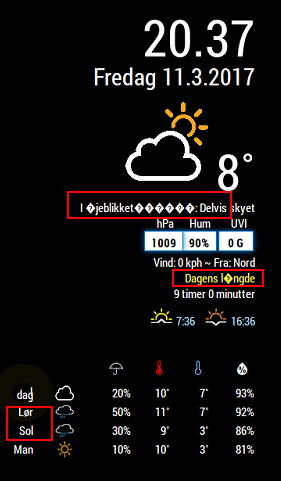
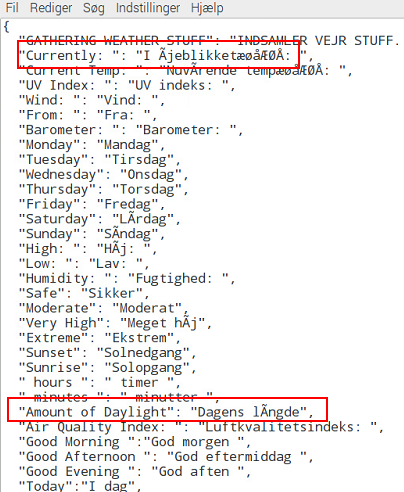
-
RE: MMM-NOAA - Another Weather Module
@cowboysdude Well it didn’t sovle my issue. Still having wrong Danish signs. Did this to install your update:
1: cd ~/MagicMirror/modules/MMM-NOAA
2: git pull
3: git reset --hardWhen I get it to work I will send you an tranlation update for some of the Danish words
