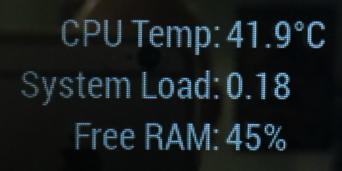@cowboysdude said in MMM-NetworkScanner help needed:
I can verify mac addresses not working for me either… I installed it to play with and the only way I can show anything online is using ip addresses…
A quick fix, so far:
I went into my FIOS router and assigned a “static lease” on the IP addresses of the devices that would not show in NetworkScanner with their MAC addresses. Went back into my config.js and changed the macAddress to ipAddress for each device and put in the static IP addresses I just assigned in the router.
It’s working now, all except for the machine I am working on now (my desktop). It doesn’t show as active, even with a static lease on the IP address. That’s sort of alright, as I really just wanted the cell phones to appear, which they do, but odd, nonetheless. :-/
Now two things that remain:
-
I want to move the entire cell that contains NetworkScanner on the screen to the left. Could someone tell me where to find that?
-
The phrase “was last seen 5 minutes ago” in NetworkScanner. Where do I go to edit that?