going to give it a try. I get the mic and speaker monday, so ill wait to try anything again.
Read the statement by Michael Teeuw here.
navyvette87
@navyvette87
50 something who likes all electronics
Best posts made by navyvette87
-
RE: Google Assistant w/ Magicmirror
-
Font Help Info
Im no coder or programmer, So I have been poking around in the code to see if I can make the mirror more readable, I have found that in the config.js and module js files there is some font settings. They say “small dimmed”, medium bright" and so forth. if you play around with these you can make the font bigger or smaller or brighter in each module.
A bit of warning, change one at a time. If you change something in config.js you need to reboot the Pi, if your change something in the module js then you just need to refresh the browser to see the new look.
Sometimes I have made a change and when I reboot, it comes to a point that it does a system check, dont get scared, let it happen, it will come to “Press Enter to Continue”. It will continue to load to the GUI. Then you can go back to that file and change back what you did.
There is also a fade setting I found, I think it was in the config.js, that changes the calender list to all one level of brightness, instead of the fade toward the bottom of the list.
My time and degree numbers are all set to “large bright” now so that I can see them further away. also the News Feed. Im running a 24" screen. So if you got something bigger then you may not need to set anything to large. You can just go with medium.
Good Luck -
One more change hopefully
I have changed all the line weights to bright with the exception on the modules headers, top of Calender with line under it, and top of weather forecast with line under it. I cant seem to find any where to change these. Can anyone point me in the right direction?
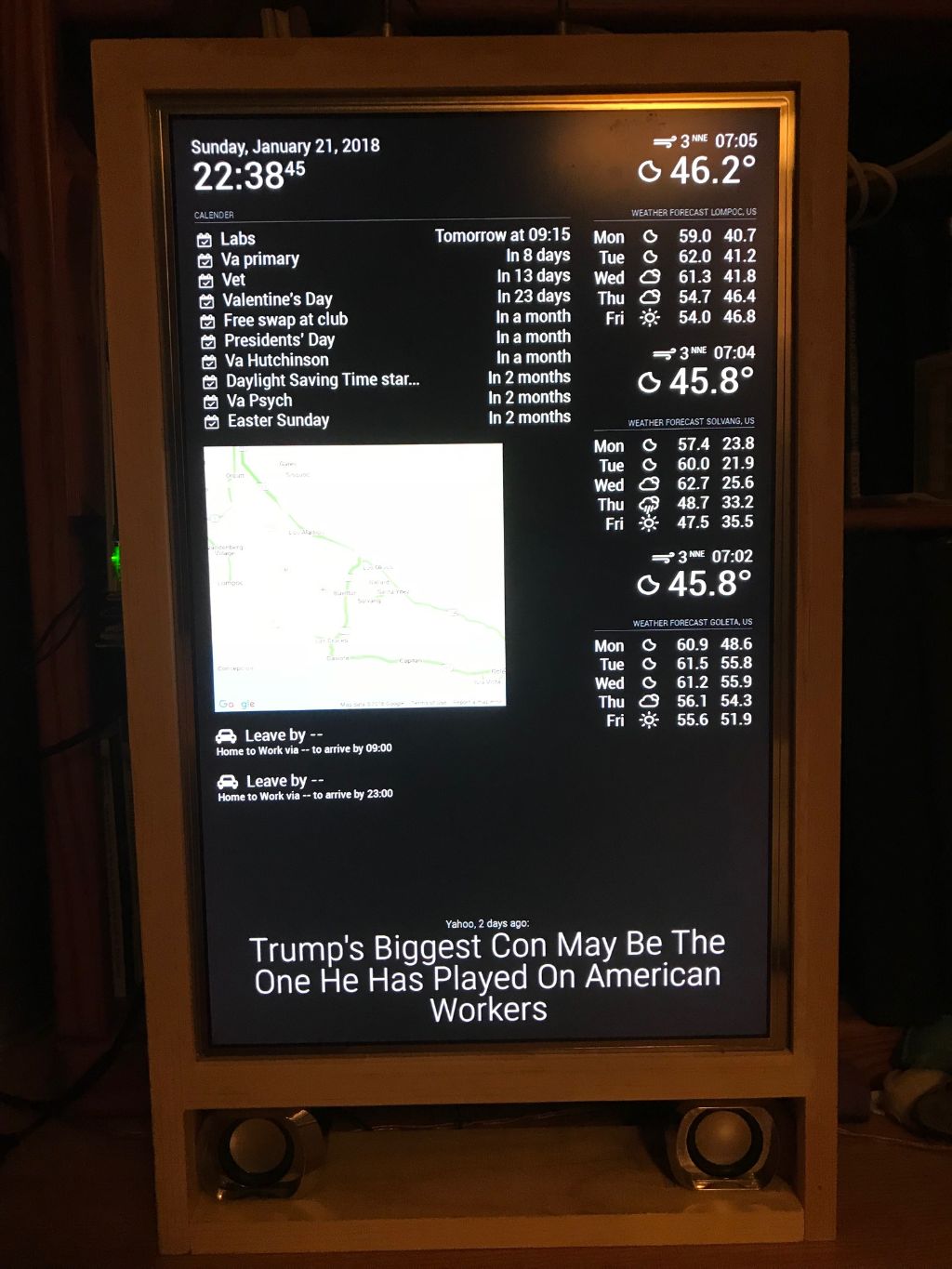
-
PC to Pi app
Hey yall been a while since i have had to get on here, my laptop crashed and I lost a lot of stuff,
What is the app that I can link to my pi to change parameters?
Latest posts made by navyvette87
-
PC to Pi app
Hey yall been a while since i have had to get on here, my laptop crashed and I lost a lot of stuff,
What is the app that I can link to my pi to change parameters? -
RE: How to update the master branch?
Thanks guys, I have one more to upgrade. And figure out why MMM-Traffic won’t upgrade, but I think you way around would help that to.
-
RE: updating without losing settings in config, and js files?
@Cyberwrights mine is highly modified. Pretty much every character is changed in some way.
-
updating without losing settings in config, and js files?
I just updated today and had to reset all the screen adjustments I had set during build. Is there a way to do the update without it changing the files back to default?
-
Changing wether API?
Can the weather API be changed? I have an API key for weatherunderground, but dont know which url to use, and do I only have to put it in the config file?
-
RE: what mic?
I took the end off the one I have and removed the cloth on the end of the element. Now it will detect about 14ft. across the room. But I have to raise my voice a bit. There is 7 holes in the end cap. Im going to see if I can drill out and replace and see what that does.
I have everything sitting next to my entertainment center right now, it picks up words from the tv, sometimes it knows what it is saying and other it doesnt. I plan to move it across the room when its all done, and that will end up about the same distance on the other side of the room.
I will add to this if I end up purchasing another. -
what mic?
I bought this, it said effective above 1 meter, well it only works out to 1 meter, anyone have one that will work across the room? Say 15-20ft.
https://www.amazon.com/gp/product/B014MASID4/ref=oh_aui_detailpage_o00_s00?ie=UTF8&psc=1 -
RE: One more change hopefully
@cruunnerr that worked, now how about font size for these. They are small now. Would like to try medium. Thx
-
RE: One more change hopefully
@cruunnerr looks like that just gets rid of it instead of changing the brightness. I guess I could get rid of it if there is no way to change it, but would rather see it.