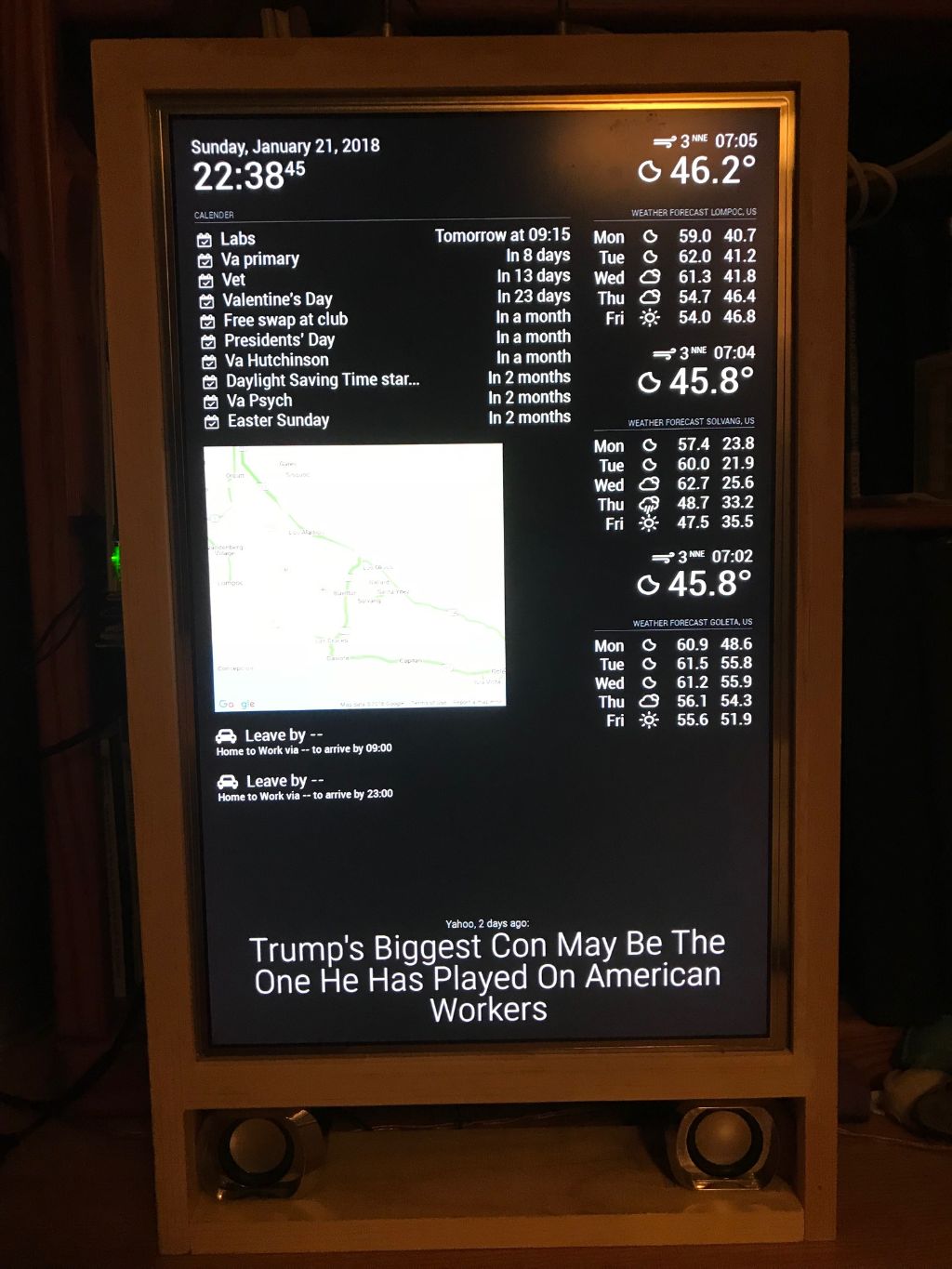going to give it a try. I get the mic and speaker monday, so ill wait to try anything again.
Read the statement by Michael Teeuw here.
Posts
-
RE: Google Assistant w/ Magicmirror
-
Font Help Info
Im no coder or programmer, So I have been poking around in the code to see if I can make the mirror more readable, I have found that in the config.js and module js files there is some font settings. They say “small dimmed”, medium bright" and so forth. if you play around with these you can make the font bigger or smaller or brighter in each module.
A bit of warning, change one at a time. If you change something in config.js you need to reboot the Pi, if your change something in the module js then you just need to refresh the browser to see the new look.
Sometimes I have made a change and when I reboot, it comes to a point that it does a system check, dont get scared, let it happen, it will come to “Press Enter to Continue”. It will continue to load to the GUI. Then you can go back to that file and change back what you did.
There is also a fade setting I found, I think it was in the config.js, that changes the calender list to all one level of brightness, instead of the fade toward the bottom of the list.
My time and degree numbers are all set to “large bright” now so that I can see them further away. also the News Feed. Im running a 24" screen. So if you got something bigger then you may not need to set anything to large. You can just go with medium.
Good Luck -
One more change hopefully
I have changed all the line weights to bright with the exception on the modules headers, top of Calender with line under it, and top of weather forecast with line under it. I cant seem to find any where to change these. Can anyone point me in the right direction?