Nice work, this module is a handy one!
I have another feature request: HIDE_ALL and SHOW_ALL to hide / show all modules at once :-)
Read the statement by Michael Teeuw here.
Posts
-
RE: [Remote-Control] Shutdown, Configure and Update your MagicMirror
-
RE: MMM-tvservice
@Alvinger Sorry, my fault - I indeed thought that this were the configuration of the MMM-tvservice module O:-)
But for more convenient configuration of your module, you could consider adding some delegate to the schedule for the proposed format ;-) -
RE: MMM-tvservice
I like the idea of having fixed times to switch the mirror on and off, thank you for contributing this module :-)
But your config looks unnecessarily complex. I would suggest such a format:
config: { notification_schedule: [ { HDMI_ON: "30 6 * * *" }, { HDMI_OFF: "0 23 * * *" }, ] } -
RE: Motion Detector
I just tried this module but cpu load made me stop using it. Please tell me, how busy is your Raspberry with and without the
motiondetectormodule? Mine is as follows on a Raspberry Pi 2:- With
motiondetectorenabled, there is always anelectronprocess with ~100% cpu - With
motiondetectordisabled, I observed one or twoelectronprocesses with up to 15% cpu
I used a dedicated motion daemon on my old version of the mirror to switch on the screen on motion and I think I will set it up again. IIRC, it used ~40% cpu on a (single-core) Raspberry Pi 1 B+. What is your opinion?
- With
-
RE: MMM-OpenhabFloorplan
@shashank If you get the light states in openhab, then yes. But I don’t have any experience with Zwave devices on openhab, I would suggest to research in the openhab community and ask there how to set it up: https://community.openhab.org
-
RE: Motion Detector
Just as a side note, I have the same issue that my RasPi screen does not switch on again after a random time. But I am running v1 of the mirror (so not this motion detector module) and I use motion for motion detection. My guess is that this is an issue with the RasPi firmware because it was working fine several months ago (and I was frequently updating RasPi firmware)…
-
RE: MMM-OpenhabFloorplan
@Mitchfarino said in MMM-OpenhabFloorplan:
I’ve not really looked at openhab - what do you have in your current set up?
I use Anel and MiLight for the lights, OneWire for temperatures, and a shell script for setting reed contacts via REST API.
-
MMM-OpenhabFloorplan
A magic mirror is the ideal place for showing the state of lights, window contacts, and other labels from openhab on a floorplan of your house / apartment! I already implemented this inside main.js of the old version of the magic mirror, but this does not work with MM2. So I re-implemented the entire module to be properly configurable and with push events via http requests instead of polling. This way, state changes of lights / window contacts / labels are immediately updated on the magic mirror :-)
To comfort configuration of the module, there is a draft mode which shows all configured items:
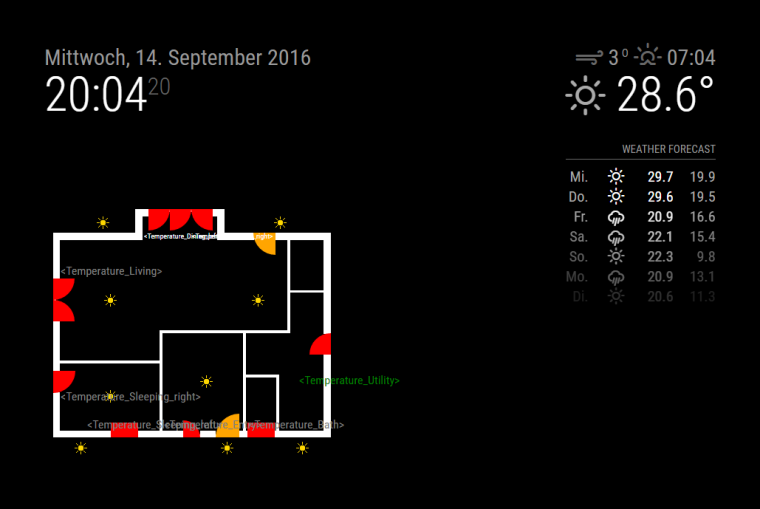
In regular mode, lights are only shown if they are switched on, window and door contacts are only shown if they are open, and labels are shown with their actual contents.
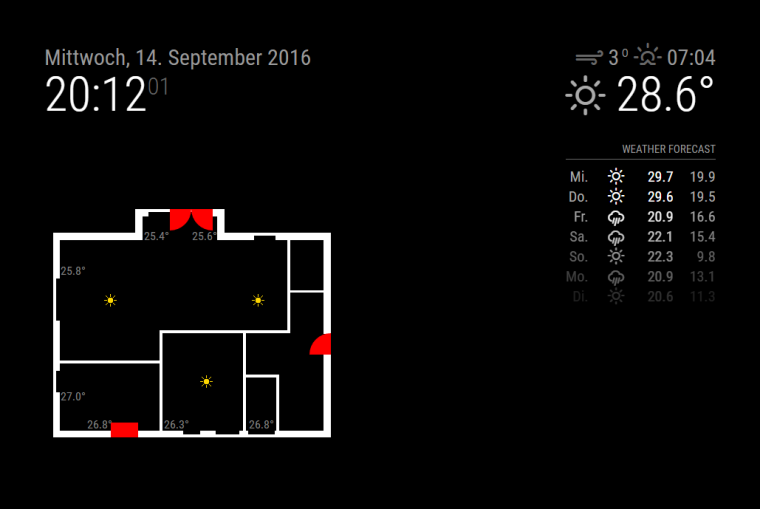
Labels can actually be configured for any item, for example:
- Currently played title from sonos speaker or another internet radio
- Current channel on your LG, Samsung, or Panasonic TV
- Fan speed of your Swegon ventilation system
- Current state of your Somfy Rollershutters
- Basically each item which is fed by an openhab binding
Check out the module page for instructions how to set up your individual floorplan.
Please vote this topic up, if you installed and enjoy this module :-) -
RE: How to receive push notifications from another server?
@strawberry-3.141 Awesome, thank you! That’s exactly what I was looking for :-)