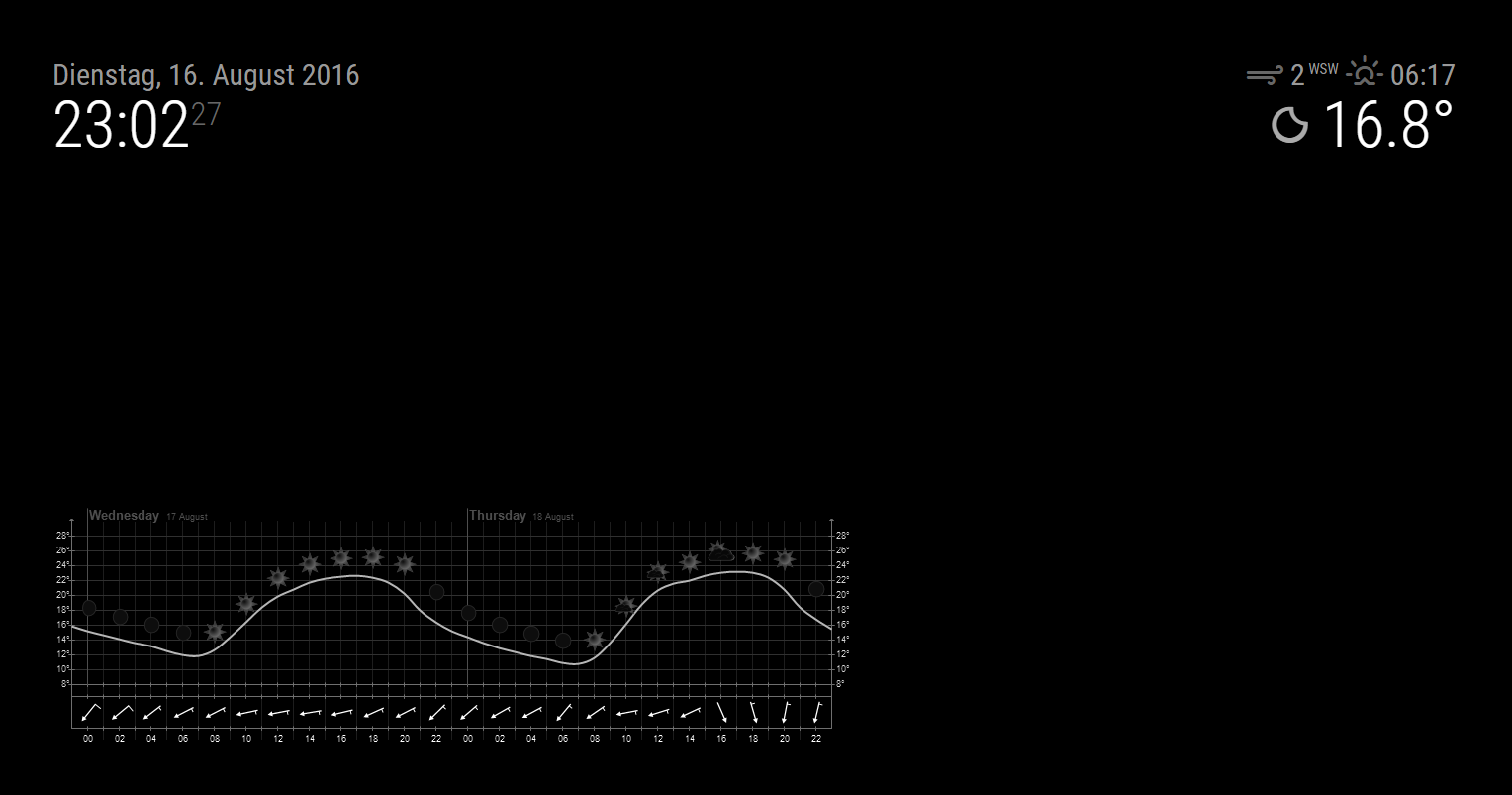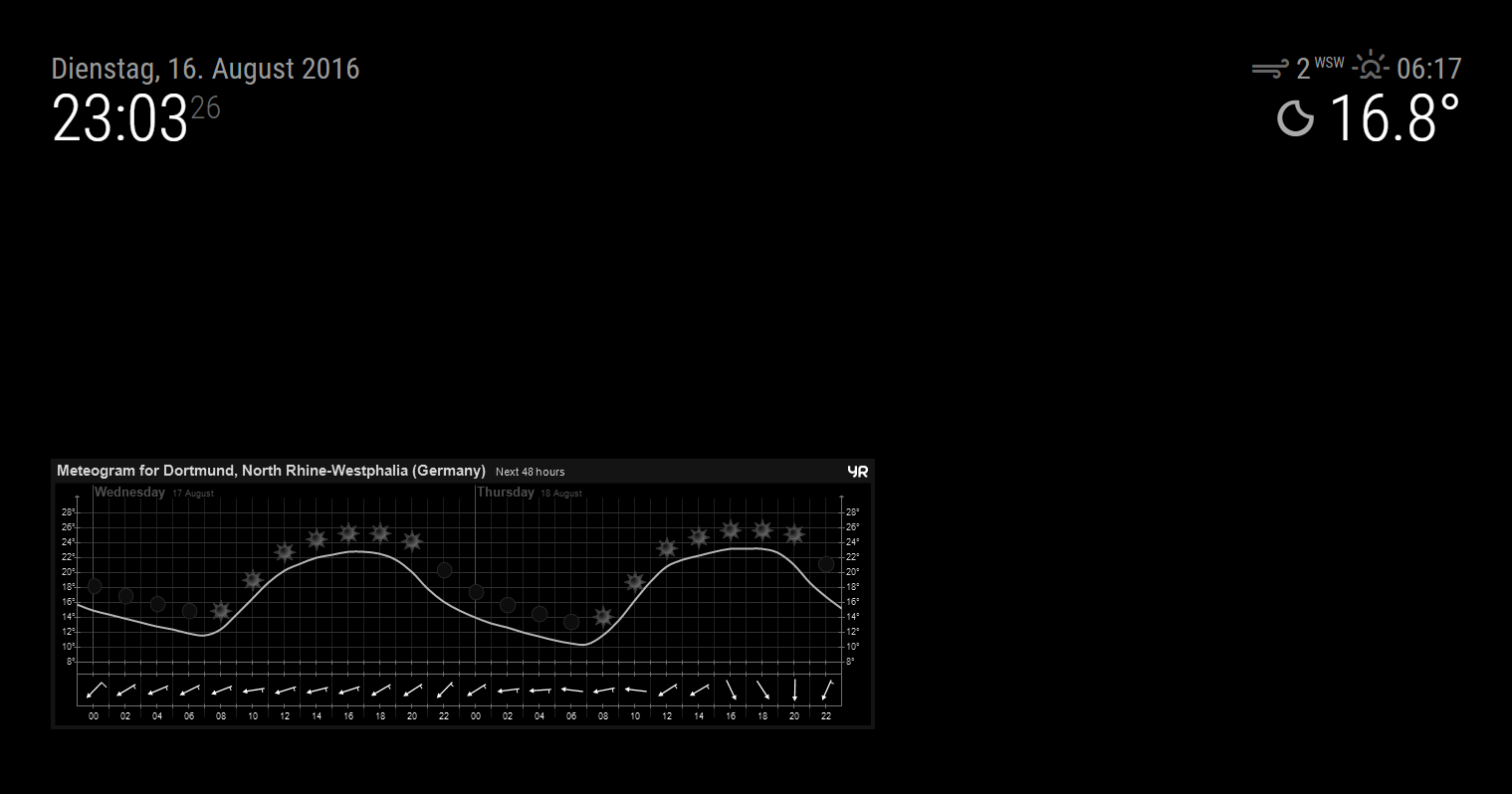A magic mirror is the ideal place for showing the state of lights, window contacts, and other labels from openhab on a floorplan of your house / apartment! I already implemented this inside main.js of the old version of the magic mirror, but this does not work with MM2. So I re-implemented the entire module to be properly configurable and with push events via http requests instead of polling. This way, state changes of lights / window contacts / labels are immediately updated on the magic mirror :-)
To comfort configuration of the module, there is a draft mode which shows all configured items:
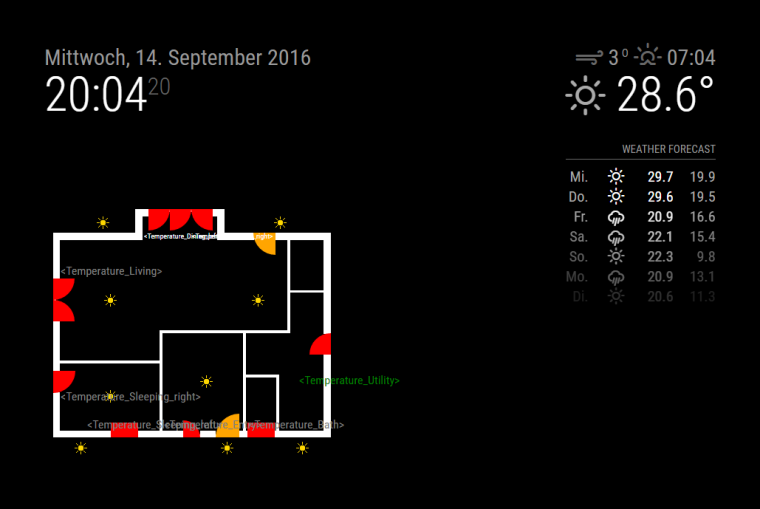
In regular mode, lights are only shown if they are switched on, window and door contacts are only shown if they are open, and labels are shown with their actual contents.
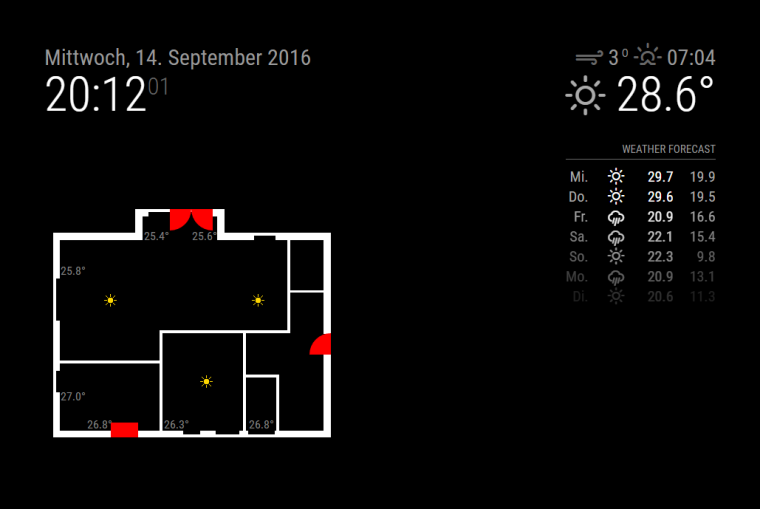
Labels can actually be configured for any item, for example:
- Currently played title from sonos speaker or another internet radio
- Current channel on your LG, Samsung, or Panasonic TV
- Fan speed of your Swegon ventilation system
- Current state of your Somfy Rollershutters
- Basically each item which is fed by an openhab binding
Check out the module page for instructions how to set up your individual floorplan.
Please vote this topic up, if you installed and enjoy this module :-)