Read the statement by Michael Teeuw here.
MMM-OpenhabFloorplan
-
@schummi84 Please make sure your openhab installation has the REST API installed/enabled. You can check that in a browser, e.g.: http://localhost:8080/rest/items/Light_Garden_Garage
The result should be similar to this:{ "link": "http://localhost:8080/rest/items/Light_Garden_Garage", "state": "OFF", "type": "Switch", "name": "Light_Garden_Garage", "label": "Garage", "tags": [ "Lighting" ], "groupNames": [ "Garden", "Lights" ] }Does that work for you? If so, please write the URL of one of your items.
-
@paphko When I adjust your link with one of my items I get the following result:
{ "link": "http://192.168.2.122:8080/rest/items/L_ZELT", "state": "ON", "type": "Switch", "name": "L_ZELT", "label": "Switch_Zelt", "category": "Light", "tags": [], "groupNames": [] }Adding the Light in the config.js is still not working.
Here the config code:
//------------- OPENHAB FLOORPLAN ---------------------------------------------------------- { module: 'mmm-openhabfloorplan', position: 'bottom_center', // this can be any of the regions config: { updateInterval: 60 * 60 * 1000, // refreshing all windows / lights / labels once per hour; 0 to disable periodic update draft: false, // if true, all lights, windows, and label names are shown; if false, get states from openhab openhab: { url: "http://localhost:8080", // must not have a trailing slash! }, floorplan: { image: "egog2.png", // image in subfolder 'images'; change to floorplan.png to avoid git repository changes width: 800, // this must be the width of the image above height: 333, // this must be the height of the image above }, light: { // this part shows default settings for lights; may optionally be overwritten image: "light.png", // located in subfolder 'images' width: 19, // image width height: 19, // image height }, lights: { // list all light items to be shown (must be of openhab type Switch or Dimmer) //=== ERDGESCHOSS ================ L_ZELT: {left:200, top:05}, //ALTERNATIVEITEM CODE L_ZELT_Toggle: {left:200, top:05}, }, windows: { // list all window / door contacts to be shown (must be of openhab type Switch or Contact) // openhab item: left, top, radius (draws quadrant), midPoint, and optionally counterwindow and color // Reed_Sleeping_right: { left: 12, top: 231, radius: 30, midPoint: "top-left" }, // openhab item: left, top, width, height (draws rectangle), and optionally color // Reed_Sleeping_left: { left: 90, top: 301, width: 37, height: 20 }, }, labels: { // list all strings to be shown (may probably be any openhab type, resonable for String and Number) // openhab item: left, top, and optionally color, font size, prefix, postfix, and number of decimals for floating numbers //Temperature_Entry: { left: 162, top: 280 }, //Temperature_Bath: { left: 277, top: 280, postfix: "°C", decimals: 1 }, } } },Configuring the module as draft shows all configured lights correctly.
Is there anything I am missing?
-
As additional Information here my OpenHab configuration:
lights.things Bridge hue:bridge:1 [ ipAddress="192.168.2.100" ] { 0100 L_HUE_BEDROOM_WHITE_Toggle [ lightId="1" ] 0210 L_HUE_BEDROOM_COLOR_Toggle [ lightId="2" ] 0210 L_HUE_STRIP_Toggle [ lightId="3" ] 0210 L_HUE_WZ-MITTE_Toggle [ lightId="4" ] 0210 L_HUE_ZELT_Toggle [ lightId="5" ] 0200 L_HUE_IRIS_Toggle [ lightId="6" ] 0210 L_HUE_SOFA_Toggle [ lightId="7" ] 0210 L_HUE_ESSECKE_Toggle [ lightId="8" ] 0100 L_HUE_ESSTISCH_Toggle [ lightId="9" ] 0100 L_HUE_KUECHE_Toggle [ lightId="10" ] } //---------------------------------------------- lights.sitemap sitemap lights label="Main Menu" { Frame { Switch item= L_HUE_SOFA_Toggle Switch item= L_HUE_SOFA_Toggle Switch item= L_HUE_STRIP_Toggle Switch item= L_HUE_ZELT_Toggle Switch item= L_HUE_IRIS_Toggle Switch item= L_HUE_ESSECKE_Toggle Switch item= L_HUE_ESSTISCH_Toggle Switch item= L_HUE_WZ-MITTE_Toggle Switch item= L_HUE_KUECHE_Toggle Switch item= L_HUE_BEDROOM_COLOR_Toggle Switch item= L_HUE_BEDROOM_WHITE_Toggle } } //---------------------------------------------- Lights.item //=====SWITCHES====================================== Switch L_HUE_BEDROOM_WHITE_Toggle { channel="hue:0100:0017881c28a8:1:brightness" } Switch L_HUE_BEDROOM_COLOR_Toggle { channel="hue:0210:0017881c28a8:2:color" } Switch L_HUE_STRIP_Toggle { channel="hue:0210:0017881c28a8:3:color" } Switch L_HUE_WZ-MITTE_Toggle { channel="hue:0210:0017881c28a8:4:color" } Switch L_HUE_ZELT_Toggle { channel="hue:0210:0017881c28a8:5:color" } Switch L_HUE_IRIS_Toggle { channel="hue:0200:0017881c28a8:6:color" } Switch L_HUE_SOFA_Toggle { channel="hue:0210:0017881c28a8:7:color" } Switch L_HUE_ESSECKE_Toggle { channel="hue:0210:0017881c28a8:8:color" } Switch L_HUE_ESSTISCH_Toggle { channel="hue:0100:0017881c28a8:9:brightness" } Switch L_HUE_KUECHE_Toggle { channel="hue:0100:0017881c28a8:10:brightness" }Strangly the Config via files seems not to work as the “L_ZELT” item was configured via the PAPERUI and the files are obviously ignored:
http://192.168.2.122:8080/rest/items/L_HUE_ZELT_Toggle{ "error": { "message": "Item L_HUE_ZELT_Toggle does not exist!", "http-code": 404 } }I found the Openhab on the raspberry in:
/etc/openhab2Is this the correct location?
Thanks for any help!
-
Update:
I reinstalled a clean Jessie on the Raspi and installed Openhab according to the guide on the openhab.org homepage.This time I did not install anything via PAPERUI besides the HUE Binding. I copied my item/things/sitemap files as described above to the openhab2 folder.
Checking the PAPERUI on localhost:8080 shows that the the bridge and lights get listet under the THINGS menue but no items appear.
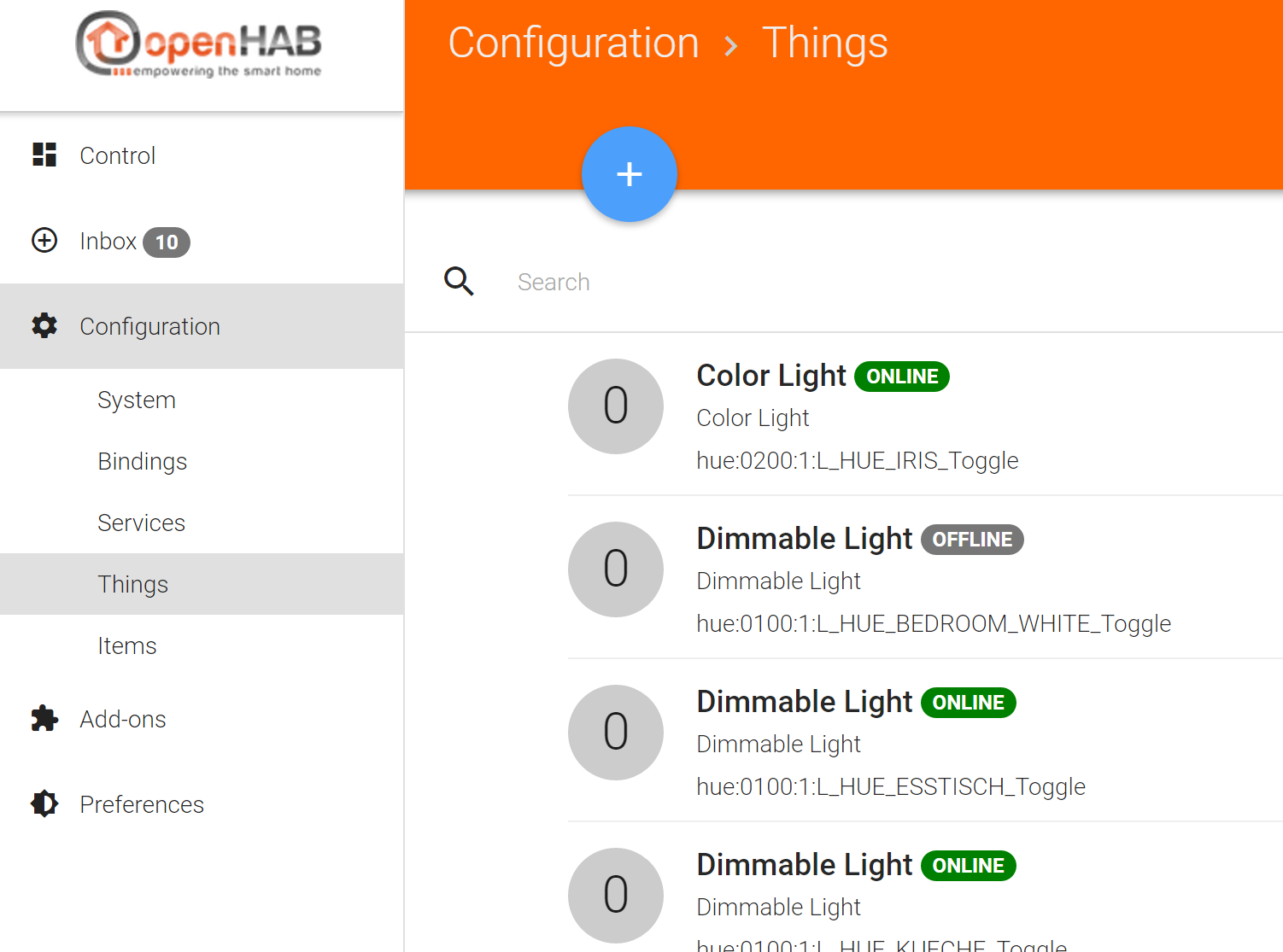
When I link one of the lights with a “new item” I can see the item but with a confusing name. I can control it with openhab though.
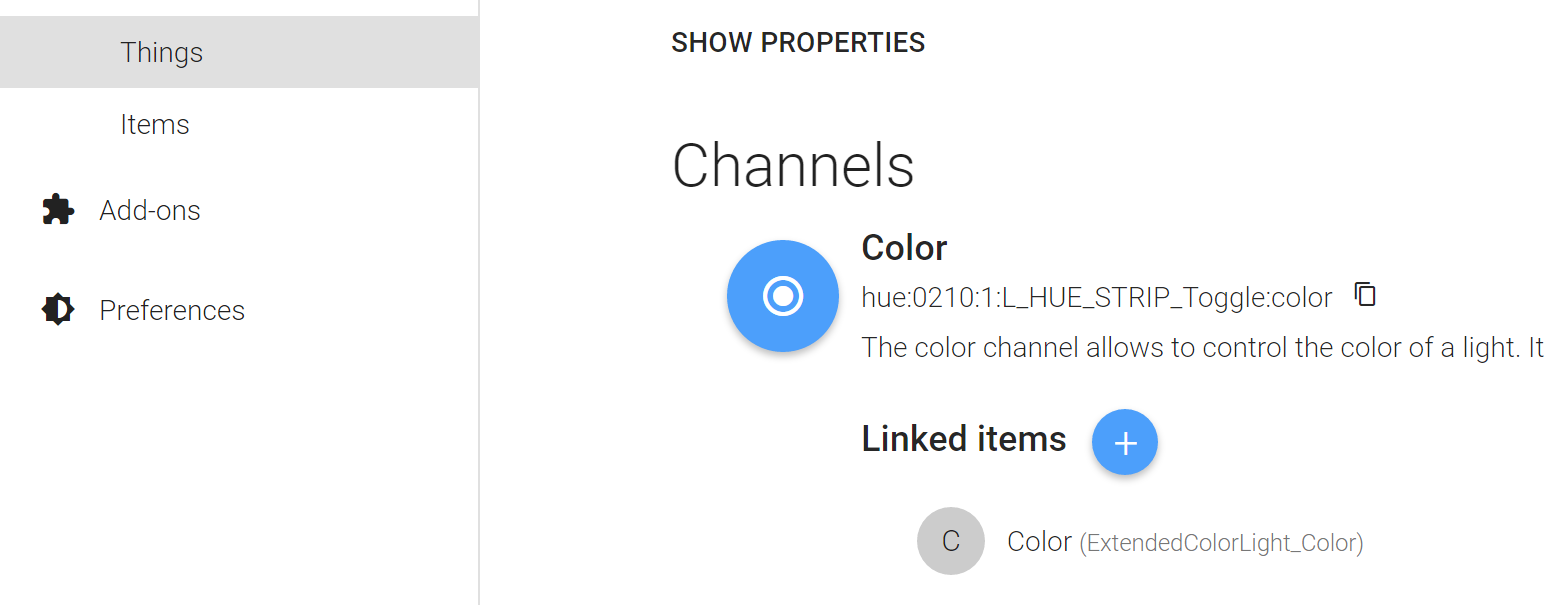
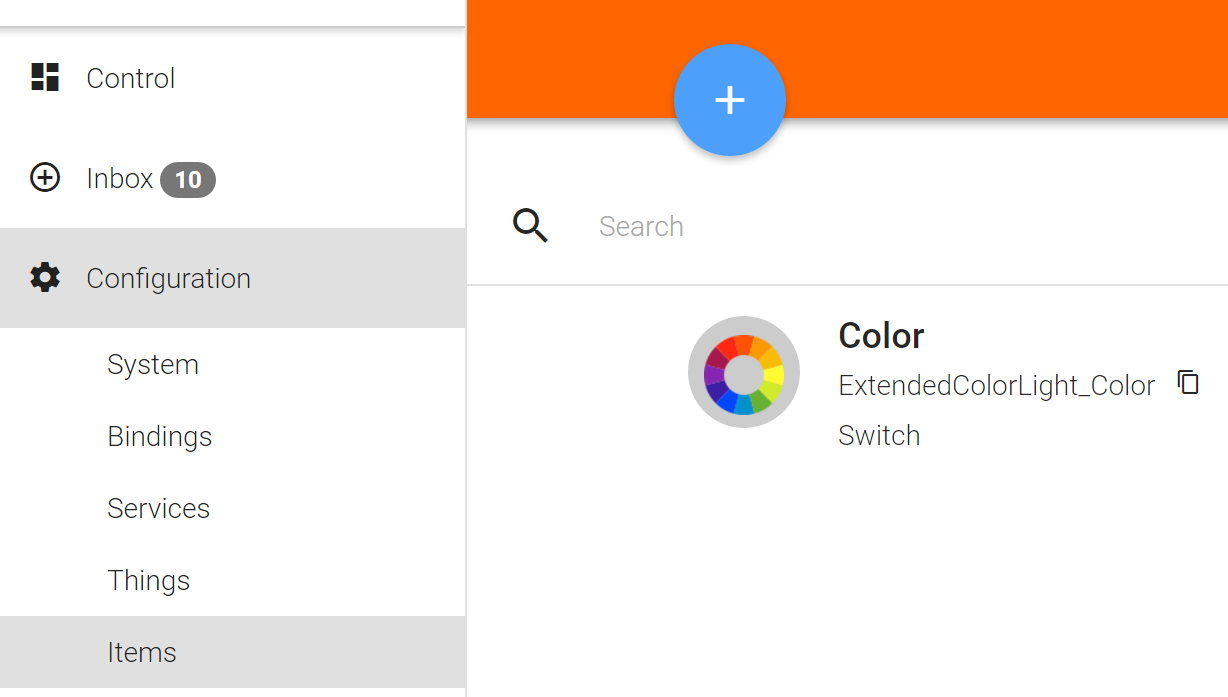
Your hint with checking the status in the browser just gives me this:
{ http://192.168.2.122:8080/rest/items/L_HUE_STRIP_Toggle "error": { "message": "Item L_HUE_STRIP_Toggle does not exist!", "http-code": 404 } }Accordingly in the Magicmirror no connection is made.
Is this a basic OpenHab setup or configuration error?
Note: trying to change the name of the item manually resutls in a “conflict error”
Sorry for the long post. Any help is appreciated!
Cheers
Schummi -
@schummi84 that sounds strange, it seems as if the rest api does not cover all items. I’ll try to check that as soon as I find some time.
-
@schummi84 Please open http://192.168.2.122:8080/rest/items to get a (huge) list of all items that are available via the REST API. I realized that items that are automatically created via the Paper UI get an auto-generated name. However, you should be able to find them in the huge list of all items by searching the item labels.
For example, the Paper UI created yahoo weather item ‘Luftfeuchtigkeit’ has item name ‘yahooweather_weather_berlin_humidity’ on my setup. Then the item URL for such an item would be: http://192.168.2.122:8080/rest/items/yahooweather_weather_berlin_humidity
-
@paphko thanks for the hint. I will try it this afternoon and come back with the result.
-
@paphko I tried you hint with the following result:
[{"link":"http://192.168.2.122:8080/rest/items/ExtendedColorLight_Color","state":"ON","type":"Switch","name":"ExtendedColorLight_Color","label":"Color","category":"ColorLight","tags":[],"groupNames":[]},{"link":"http://192.168.2.122:8080/rest/items/SOFA_Switch","state":"ON","type":"Switch","name":"SOFA_Switch","label":"Color","category":"ColorLight","tags":[],"groupNames":[]},{"link":"http://192.168.2.122:8080/rest/items/SOFA_Color","state":"274,87,24","type":"Color","name":"SOFA_Color","label":"Color","category":"ColorLight","tags":[],"groupNames":[]},{"link":"http://192.168.2.122:8080/rest/items/SOFA_ColorTemperature","state":"0","type":"Dimmer","name":"SOFA_ColorTemperature","label":"Color Temperature","category":"ColorLight","tags":[],"groupNames":[]}]Basically it shows two items at the moment, both created with PaperUI. I still don’t undertsand why the file based setup/configuration is not working. I wouldn’t mind if th efloorplan integration would work but still doesn’t. I added the two items to the config.js but without success. I checked the pm2 logs to see the follwoing error:
0|mm | TypeError: Cannot read property 'statusCode' of undefined 0|mm | at Request._callback (/home/pi/MagicMirror/modules/mmm-openhabfloorplan/node_helper.js:38:65) 0|mm | at self.callback (/home/pi/MagicMirror/node_modules/request/request.js:186:22) 0|mm | at emitOne (events.js:96:13) 0|mm | at Request.emit (events.js:188:7) 0|mm | at Request.onRequestError (/home/pi/MagicMirror/node_modules/request/request.js:845:8) 0|mm | at emitOne (events.js:96:13) 0|mm | at ClientRequest.emit (events.js:188:7) 0|mm | at Socket.socketErrorListener (_http_client.js:308:9) 0|mm | at emitOne (events.js:96:13) 0|mm | at Socket.emit (events.js:188:7)Note: I already modified the mmm-openhabfloorplan.js according to your other thread. Unfortunatelly I cannot attach the files here - If required I can post the sourcecode.
Any idea ?
Cheers
Schummi -
@schummi84 I’ll test that as soon as I find some time - maybe tomorrow, maybe next week.
-
@schummi84 @YourhighnessLeender : OH2 has a slightly different JSON format in items response which I had to deal with. Please pull latest changes, set new ‘version’ option is your config, and try again.
