I tried it and cant get it to work either. best reaching out to the author,
Read the statement by Michael Teeuw here.
Posts
-
RE: Does anyone know how to make the iFrame module refresh periodically?
-
RE: Adding 3rd party modules help please
I’m also new liek you to this, i have myself had similar issues.
Try}, { module: "updatenotification", position: "bottom_bar" }, { module: 'planetrise', position: 'top_right', // This can be any of the regions. header: 'PLanet Rise', config: { // Place the latitude and longitude of your mirror latitude: 45.5, longitude: -122.38, // A dictiory of the bodies and unicode character for the symbol // This is the default and does not need to be listed. // A full list of bodies can be seen on line 1359 in astronomy.js // Note: Trying to find the rise time of Earth will crash the Module bodies: {'Sun': '☉', 'Moon': '☽', 'Mercury': '☿', 'Venus': '♀', 'Mars': '♂', 'Jupiter': '♃', 'Saturn': '♄', } } }, { module: 'clock', position: 'top_left' }, { module: 'calendar', header: 'US Holidays', position: 'top_left',I have added
} }after the
'Saturn': '♄',add your config to this page here, it points out errors
http://jshint.com/Updated it, missed out another }
-
RE: Display JSON data from an api
To add more to this.
This is the output of the API
{"player":{"username":"peppapigkilla","platform":"uplay","ubisoft_id":"bb2c294b-d691-4708-863f-a55242d3270e","indexed_at":"2016-05-29T16:03:49.884Z","updated_at":"2017-01-29T11:38:10.755Z","stats":{"ranked":{"has_played":true,"wins":21,"losses":9,"wlr":2.333,"kills":153,"deaths":127,"kd":1.205,"playtime":42600},"casual":{"has_played":true,"wins":468,"losses":383,"wlr":1.222,"kills":3019,"deaths":2212,"kd":1.365,"playtime":729250.0},"overall":{"revives":92,"suicides":21,"reinforcements_deployed":1765,"barricades_built":985,"steps_moved":4027174420,"bullets_fired":94519,"bullets_hit":27318,"headshots":1193,"melee_kills":23,"penetration_kills":329,"assists":927},"progression":{"level":109,"xp":9128}}}}I want to create a block that displasy this information.
Not all of it, just some.This is a bot i use on my discord
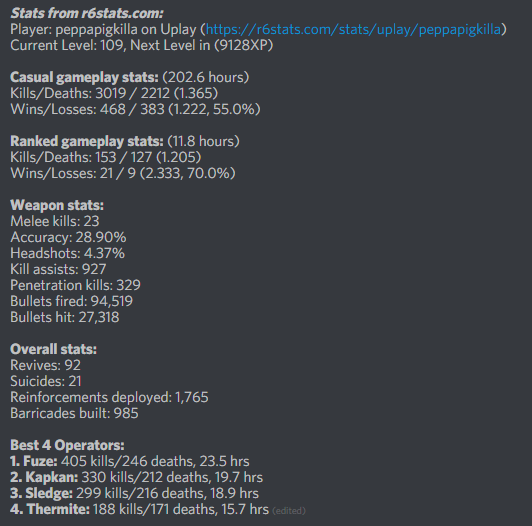
Essentially just the information on this.
-
RE: Adding 3rd party modules help please
hello
can you post your code minus any apis passwords etc ?
{ module: 'MMM-Globe', position: 'bottom_center', config: { style: 'fullBand', imageSize: 600, ownImagePath:'', updateInterval: 10*60*1000 } }, { module: 'MMM-soccer', position: 'top_right', config: { show: 'ENGLAND', focus_on: { 'ENGLAND': 'Manchester City FC' }, max_teams: 10 } },you can see what i do is I add the extra code after the }, on a new line
Some modules when they ask you to add to the config file they showmodules: [ { module: 'calendar_monthly', position: 'top_left', config: { // The config property is optional // Without a config, a default month view is shown // Please see the 'Configuration Options' section for more information } }, ]you see the modules:[ and the ] at he end, dont add them bit in your code, so it should be like this
{ module: 'calendar_monthly', position: 'top_left', config: { // The config property is optional // Without a config, a default month view is shown // Please see the 'Configuration Options' section for more information } },So im goign to add the above into my config code now from the top
{ module: 'MMM-Globe', position: 'bottom_center', config: { style: 'fullBand', imageSize: 600, ownImagePath:'', updateInterval: 10*60*1000 } }, { module: 'calendar_monthly', position: 'top_left', config: { // The config property is optional // Without a config, a default month view is shown // Please see the 'Configuration Options' section for more information } }, { module: 'MMM-soccer', position: 'top_right', config: { show: 'ENGLAND', focus_on: { 'ENGLAND': 'Manchester City FC' }, max_teams: 10 } },Ive stuck it in the middle. This will work
I hope that makes sense
-
RE: Mobile app (bachelor thesis)
ok, Thanks for the info. Look vforward to the release
-
RE: Mobile app (bachelor thesis)
The app been released ?
Searched the store, but couldnt find anything. -
RE: Does anyone know how to make the iFrame module refresh periodically?
on the config part I believe its just the URL. But on the iframe.js file, i think extra code would needed to be added.
/* global Module */ /* Magic Mirror * Module: iFrame * * By Ben Williams http://desertblade.com * MIT Licensed. */ Module.register("iFrame",{ // Default module config. defaults: { height:"300px", width:"100%" }, // Override dom generator. getDom: function() { var iframe = document.createElement("IFRAME"); iframe.style = "border:0" iframe.width = this.config.width; iframe.height = this.config.height; iframe.src = this.config.url; return iframe; window.setInterval("reloadIFrame();", 30000); function reloadIFrame() { document.frames["frameNameHere"].location.reload(); } } }); -
RE: Does anyone know how to make the iFrame module refresh periodically?
whats the iframe mod you downloaded ?