Hello
thanks for the tip. I hadn’t actually tried this combination and now it works:
…
header: ‘This is where my text comes in’,
…
appendLocationNameToHeader: false,
…
Thank you!
Hello
thanks for the tip. I hadn’t actually tried this combination and now it works:
…
header: ‘This is where my text comes in’,
…
appendLocationNameToHeader: false,
…
Thank you!
Since the installation of the new default weather module, it behaves slightly differently than before. So far I have adjusted everything and it seems to work. Unfortunately, the headline is not correct. I used to have my location in there and since the update, it always shows Europe/Zurich. Which is probably read from the Raspi configuration. But I want to enter my location or a free text there without “Europe/Zurich”, but I can’t get it to work. I have tried every combination (with no location, with log/lat.). No way! Please find attached my config and a picture of my module.

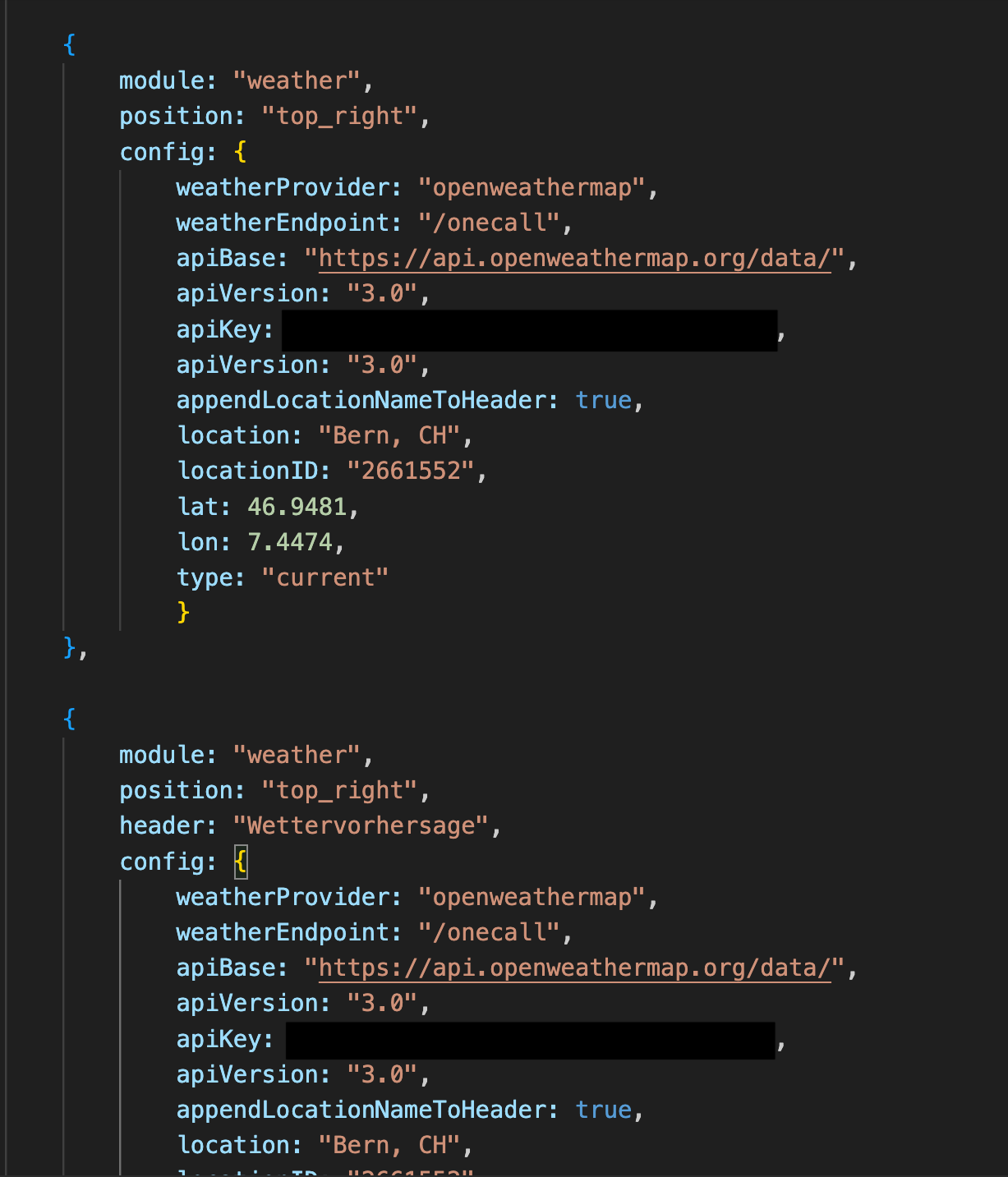
Yes, you can use the same api key and yes, the comma to apiLang is correct.
What happens if you enter the link directly in the browser?
http://api.wunderground.com/api/“apikey”/astronomy/lang:“language”/q/“country”/“city”.json
Replace the " "-placeholders accordingly.
Hello Kurt, have checked on two raspi the module and it works with both. Can you upload your config.js?
Hello Kurt
As first, thanks to @schlachtkreuzer6 for quickly answering the questions of Kurt.
Kurt, I hope it worked and yes, at the moment we have new moon and you see only a weak shadow.
If you need help, please contact me. I can also support you in your native language. :-)
Greetings from switzerland
Hi, here is my first Magic Mirror module based on the module CurrentWeather. The module shows the current moon phase, a picture of the moon and the percentage of the illumination. You can find the module here.
