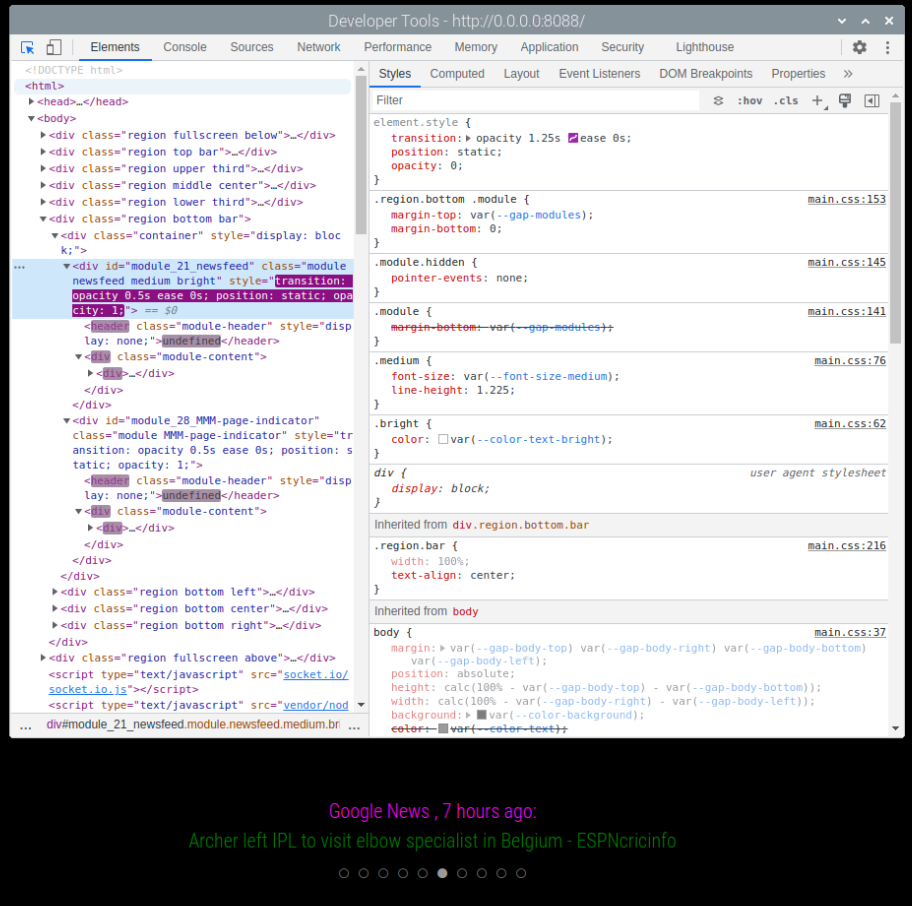@sdetweil i am sorry but i am unable to follow correctly what u are advising. However, the HTML code does not seem to contain the newsfeed title descrp. 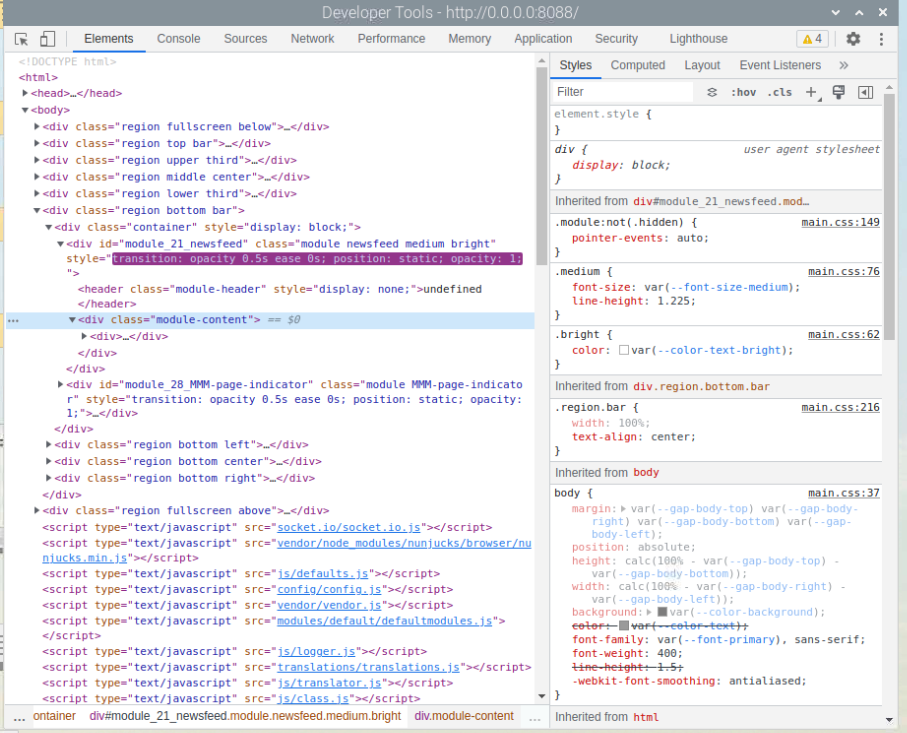
i think i selected the module content to expand, and i also changed the custom.css entry as suggested. The style display window is not showing the newsfeed entry. I am again not sure if i am doing the right thing. Anyways i am learning as we go.
On second thoughts the process of changing the font size is so tedious (as it seems to me now), I wonder if there is an alternate way.
Read the statement by Michael Teeuw here.
Posts
-
RE: Resizing font size of modules
-
RE: Resizing font size of modules
@sdetweil
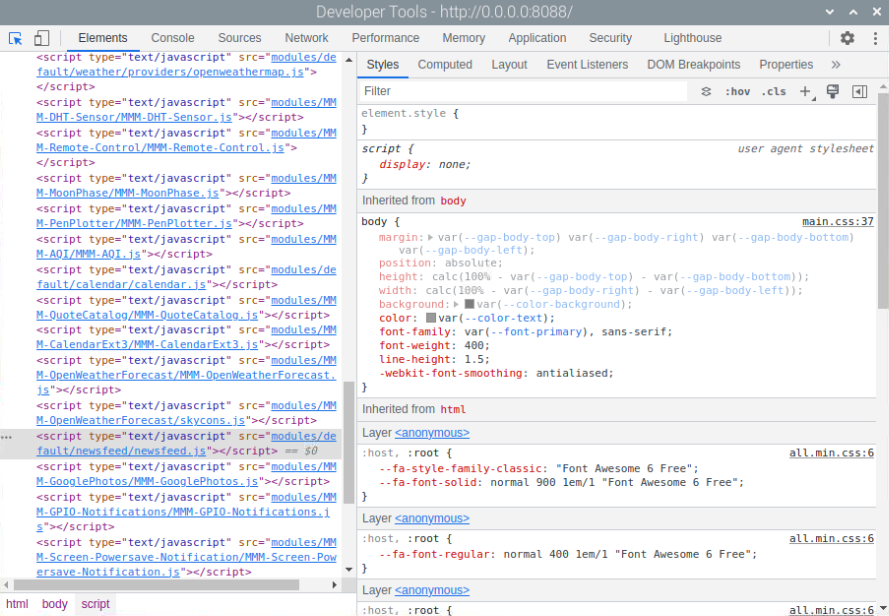
Obviously i am doing something wrong.
I am unable to get to the style even when newsfeed element is highlighted. Or, the style is picking up from main.css and changing anything here will impact all styles. -
RE: Resizing font size of modules
@MMRIZE I am stumped. The changes to the color happened, but the resizing still not responding.
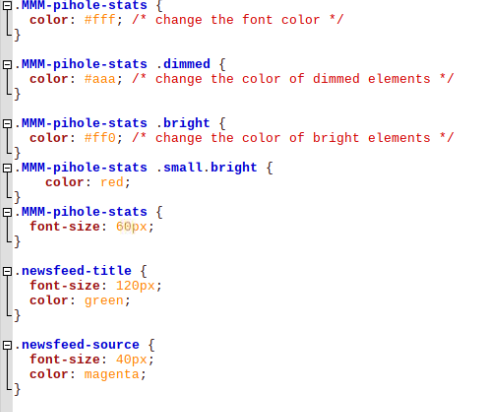
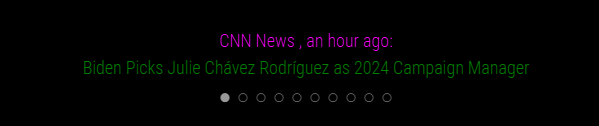
-
RE: Resizing font size of modules
@MMRIZE It is still placed there ( /home/pi/MagicMirror/css/custom.css) , and configured with font-size:60px. I only copied that file into newsfeed module folder since the font size was not increasing, and thought to just try if it works by placing it into the newsfeed module folder.
-
RE: Resizing font size of modules
@sdetweil I have made changes to both custom.css file and newsfeed.css file. I also copied the custom.css file into newsfeed module folder. Nothing seems to work.
css/custom.css configuration;
.MMM-pihole-stats {
color: #fff; /* change the font color */
}.MMM-pihole-stats .dimmed {
color: #aaa; /* change the color of dimmed elements */
}.MMM-pihole-stats .bright {
color: #ff0; /* change the color of bright elements */
}
.MMM-pihole-stats .small.bright {
color: red;
}
.MMM-pihole-stats {
font-size: 60px;
}**.newsfeed {
font-size:70px;
margin-bottom: 0.5em;
}**newsfeed.css configuration;
iframe.newsfeed-fullarticle {
width: 100vw;
/* very large height value to allow scrolling */
height: 3000px;
top: 0;
left: 0;
border: none;
z-index: 1;
}.region.bottom.bar.newsfeed-fullarticle {
bottom: inherit;
top: -90px;
}.newsfeed-list {
list-style: none;
}.newsfeed-list li {
text-align: justify;
font-size:70px;
margin-bottom: 0.5em;
}Need further help please.
-
RE: Resizing font size of modules
@sdetweil I inspected the developer page for newsfeed and it indicates that the font size configuration is being picked up from main.css. So changing the font size here is messing up all the sizes and consequently all the MM modules. How to resize only for the font size of newsfeed. How to make the custom.css priority or the newsfeed.css as the priority.
-
Resizing font size of modules
Ok, so i have searched in the forum to find out how to do this. There is some information but confusing. I recently upgraded my monitor from 18 inch to a 27 inch monitor. I also changed the orientation to portrait. I had to reposition some modules for aesthetics. Some module fonts are too small to be clearly visible from a distance. For eg i am trying to increase the font size of the default module newsfeed. The forum answers are confusing (at least for me). SO there is a custom.css file in CSS folder in MM directory. The (CSS/custom.css) . Is the values to be defined here in this folder? Or in the modules folder .css file. There is a newsfeed.css file in newsfeed module folder. I added the configuration for size but nothing is happening.
I also tried to change the display size (cntrl+shift+ +), but the display of modules increases disproportionately.
So need help here.
Thanks. -
RE: ChatGpt developed Module MMM-Dockerstat
@karsten13 said in ChatGpt developed Module MMM-Dockerstat:
missed the
-a❯ docker ps -a --format "{{.Names}} {{.State}}" magicmirror running watchtower running traefik runningGreat !
Yes the command is working now but locally on the docker machine only. It needs to work from the first machine after ssh ing into docker machine.
ssh
.exec (‘docker ps -a --format “{{.Names}} {{.State}}”’)
.on(‘error’, (err) => {
console.error(Error: ${err});
this.status = ‘Error’;
this.sendSocketNotification(‘STATUS_UPDATE’, { status: this.status, icon: this.offlineIcon });
}) -
RE: ChatGpt developed Module MMM-Dockerstat
@karsten13 said in ChatGpt developed Module MMM-Dockerstat:
docker ps --format "{{.Names}} {{.State}}
should this command produce an output when run directly on the docker machine? I am not getting any output.!
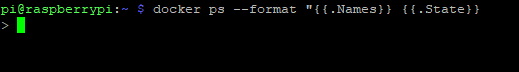
Docker ps -a gives this output listing all containers whether up or exited. I need to just pickup name and status
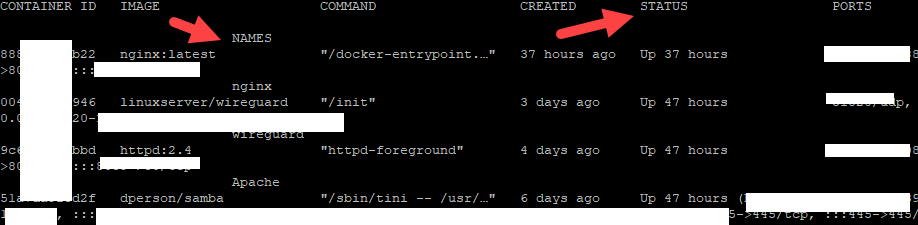
Now just need to workout (as Sam says ‘the fun part’) ssh into second pi retrieve the docker ps -a and display.