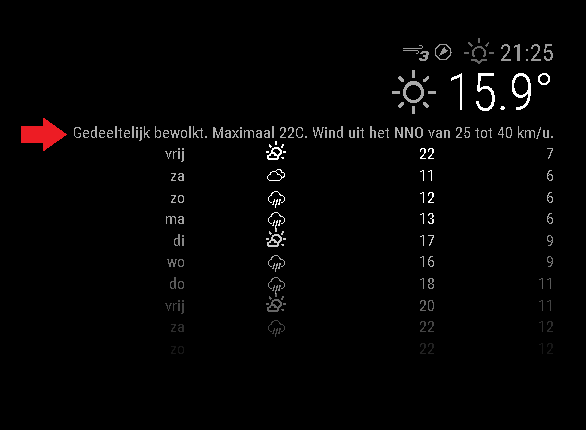@jagerpower Maybe, i’ve renamed the git again just to be sure :)
Read the statement by Michael Teeuw here.
Posts
-
RE: Weatherunderground - currently - hourly - daily - configurable
-
RE: Weatherunderground - currently - hourly - daily - configurable
@jagerpower Think i found the issue. The module name on github was Wunderground while it should have been MMM-Wunderground (i’ve now renamed it on git). Since you have MMM-Wunderground in your config.js the MagicMirror can’t find it as the module dir you have is just named Wunderground…
Quick fix (i hope) is to rename the dir…
-
RE: Weatherunderground - currently - hourly - daily - configurable
@jagerpower Did you get the most recent version (with all the icon files)?
Are you able to use a browser to go to the mm? (ip:8080) and have a look at the console (F12) to see is there’s any messages?
-
RE: Weatherunderground - currently - hourly - daily - configurable
UPDATE: The updated weathericons are now included in thegit repository… Just update your install (git pull) and things should work…
Did you update the weathericons files in the vendor directory in MM and added it to vendor.js? It’s probably stalling on the weather-icons-wind.css being missing…
/* exported vendor */ /* Magic Mirror * Vendor File Definition * * By Michael Teeuw http://michaelteeuw.nl * MIT Licensed. */ var vendor = { 'moment.js' : 'moment/moment-with-locales.js', 'weather-icons.css': 'weather-icons/weather-icons.css', 'weather-icons-wind.css': 'weather-icons/weather-icons-wind.css', 'font-awesome.css': 'font-awesome-4.5.0/css/font-awesome.min.css' };Alternatively you can have them in the MMM-Wunderground directory…
-
Weatherunderground - currently - hourly - daily - configurable
MMM-Wunderground is Yet Anothet Modified Weatherforecast module using Weather Underground.
Can optionally display hourly forecasts. These forecasts display the temperature in the max xolumn and the feels-like in the min column.
Daily forecasts are as you’d expect.Uses weather-icons-wind.css which means updating the weathericons package in the vendor directory in MM and adding it to vendor.js.
Alternatively you could have them in your MMM-Wunderground directory.[card:RedNax67/MMM-WunderGround]


-
RE: Weather Underground Forecast (wuforecast)
No they’re not… They CAN be if you so desire, but you can combine several queries into one request…
mine is /conditions/forecast10day/astronomy/ Which will give you current conditions, 10 day forecast and sun-/moon rise/set info in one payload.
-
RE: Weather Underground Forecast (wuforecast)
@desq said in Weather Underground Forecast (wuforecast):
It would be nice if we could get one module for “currentweather” and the “forecast”. I think wunderground provides a json for all the data we need.
(Wind, Direction, Sunset/Rise, etc…)The WU mod i made has this all in one current/forecast with the Erik Flowers icons (needs updated icons as the ones that come with mm2 are older)… It’s just not a nicely rounded module yet. The README is still the original weatherforecast one… Translation is also not supported… (only metric).
In the config you’ll have to provide
apikey and pws variables.pws can be any WU api location info like:
locid:NLXX8014;loctype:1
or
52.00,4.00
or…
Australia/Sydney country/city
37.8,-122.4 latitude,longitude
KJFK airport code
pws:KCASANFR70 PWS id
autoip AutoIP address location
autoip.json?geo_ip=38.102.136.138 specific IP address locationDisclaimer: this is a work in progress!
-
RE: Weatherforecast Wunderground module question
For me it’s the availability of local weatherstations (@ a location close to me). OpenWeatherMap’s closest match to my location is > 10km away.
Also there’s an extreme amount of data available. Language settings which will provide texts (as in the pic above) in your local language…
Also (i understand) it’s used a lot in domotica systems.Plus i thought it’d be fun to try :D
-
RE: Weatherforecast Wunderground module question
Thanks!
As your example only works on the first ". ", i’m now using
this.forecastText.replace(/\.\ /g, “.
”);btw, the current weather and forecast are in a single api call to wunderground so i’v incorporated both displays in this one module. Also using the current weathericons (windspeed/direction).
-
Weatherforecast Wunderground module question
Not very experienced in developing in js, so forgive me if this is an easy one ;)
I’ve been hacking away at the default weatherforecast module to have it use weatherunderground. That worked out great! However wu also provides human readable forecasts. (see pic below). Unfortunately the table resizes to accomodate the text. forcing the table to 50% width wraps teh text, but places the table immediately right of the center on the page.
So the question is… how do i get the text to wrap in a reasonably sized table…