Read the statement by Michael Teeuw here.
Posts
-
RE: Magic Mirror doesn't work after a bootposted in Troubleshooting
@eightbit can u show me the “start”: from package.json
-
RE: Magic Mirror doesn't work after a bootposted in Troubleshooting
delete one of them and replace the other with
"start": "DISPLAY=\"${DISPLAY:=:0}\" ./node_modules/.bin/electron js/electron.js",also do uname -a
-
RE: Magic Mirror doesn't work after a bootposted in Troubleshooting
@eightbit you didn’t need to delete all the rest of the scripts
-
RE: MMM-Face-Reco-DNNposted in Troubleshooting
@danningson you should see messages where you start MM
I STRONGLY suggest NOT using pm2 during modules dev and testing
pm2 stop allcd ~/MagicMirror npm start >somefile.txt 2>&1then all the messages will be in somefile.txt
ctrl-c in terminal window or ctrl-q on MM web page to stop
here is a message in the node_helper that should be triggered
console.log(‘[’ + self.name + '] ’ + ‘Users ’ + message.login.names.join(’ - ‘) + ’ logged in.’);there is also a camera frame event but no logging, you could add a message there
all the CV work is done in python in the background, and its outputs messages to the handlers in node_helper
-
RE: MM don't start after updateposted in Troubleshooting
@MajorC download the update to MMM-DWD-WarnWeather
cd ~/MagicMirror/modules/MMM-DWD-WarnWeather git pull npm installthen restart magic mirror
-
RE: Booting up the Mirrow for the first timeposted in Troubleshooting
@neastman You must start with a full version of the OS that has the graphical desktop.
MagicMirror uses a browser to display and all browsers display only in graphics modeif you had used my automated script it would have aborted warning you of text mode
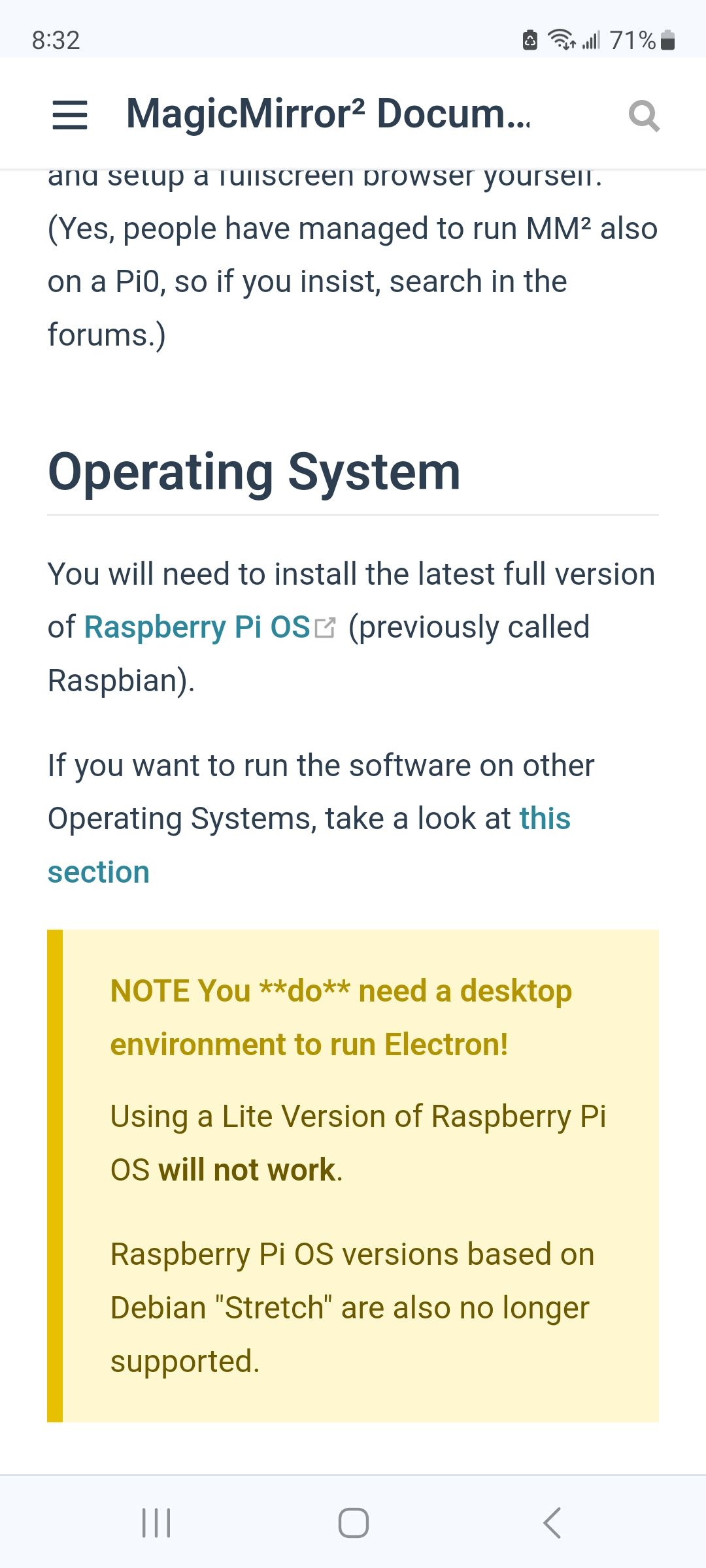
-
RE: Rotate screen on bookworm RPI4posted in Troubleshooting
@rama3124 from the desktop, menu, upper left,
preferences, raspi configuration, screen, rotate -
RE: Bunch of errors displayed when I launch MM. Are they important?posted in Troubleshooting
@Kelemvor no they are system config caused errors
you can turn off use of the GPU so you won’t get them anymore
in the script that you use to start mm, add
export ELECTRON_DISABLE_GPU=1if you use my install script and use pm2 to autostart, that script is
~/MagicMirror/installers/mm.shin the next release, next week, we will disable GPU by default, and add a new env variable to enable it
export ELECTRON_ENABLE_GPU=1 -
RE: MM starts but doesn't show upposted in Troubleshooting
cd ~/MagicMirror sudo rm -rf node_modules npm run install-mm