@bkeyport Also, this is easily done. I’ll work on this for you when I have some more free time. The only issue with doing it to the clock is; the current clock uses “updateDom” to set the time each second, which from what I have seen basically re creates the elements. Meaning the transitions start from when the element is created so it’s not in time with the other transitions. So it would be easier to create your own clock module which just replaces the innerHTML of each element instead of re creating them. I have been making my own clock which will display down to minutes instead of seconds as i’m sure this would cause less strain on my terrible Pi 3 a+.
Read the statement by Michael Teeuw here.
Posts
-
RE: [MMM-Rainbow] Animated text color transition
-
RE: [MMM-Rainbow] Animated text color transition
@ganget Sure man, seems simple enough. You could always customize the clock module, or recreate your own and just add a class name to the clock, then alter MMM-Rainbow.js to only change the css for that module. I cheated when creating this module by using jQuery so it’s really simple to mess with. But if you do need any help, feel free to give me a message.
-
RE: [MMM-Showtimes] Local Cinema Showtimes
@lavolp3 Thanks! It was something stupid I had done. But I found it with your suggestion.
-
RE: [MMM-Showtimes] Local Cinema Showtimes
@mykle1 Awesome. Guess you’re treating me to a movie tomorrow then.
I actually have a small issue which i just realized, do you think you could help?
Basically for some reason the css will only display 5 show times, the others seem to overflow, which is then hidden by the default “main.css” i used ul (the movie) display:block, and then ul li (the time) display inline-block and a set width, normally this would just put the next list item on a new line but not on this occasion. Any clue? -
[MMM-Showtimes] Local Cinema Showtimes
MMM-Showtimes - Local Cinema Showtimes.
Unfortunately this is UK only for now. If there's enough interest I will source a better API for global use.
Although I'm sure most of you could easily alter a few lines with an API of your choice to find cinemas close to you.Preview

Installation
Installation is very simple, just clone the git into your modules directory then add the module to your config.
cd ~/MagicMirror/modules git clone https://github.com/aSeann/MMM-ShowtimesUsing the module
To use this module, add the following configuration block to the modules array in the
config/config.jsfile:var config = { modules: [ { module: "MMM-Showtimes", position: "top_right", config: { movies: 5, // Number of movies to display at each time. cinema: 9521, // Get your local cinema ID from http://www.cinelist.co.uk/ scrollTime: 3000, // Duration in milliseconds to display the next film in the list and remove the first. title: "Cinema Listings" // What ever you want the title to be, e.g. "Cinema Listings" } }, ] } -
RE: [MMM-Rainbow] Animated text color transition
@mykle1 Thanks, I didn’t actually expect any response to this. I have started experimenting with other things though, so expect to see a few more posts from me. :grinning_face:
-
[MMM-Rainbow] Animated text color transition
MMM-Rainbow - Animated text color transition.
Update info: As suggested, I have added the option to assign the random colors to specific modules or to all modules. See the config below to see how to use.
Preview
Modular
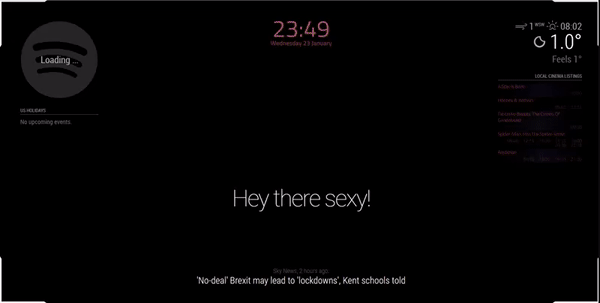
Non-Modular
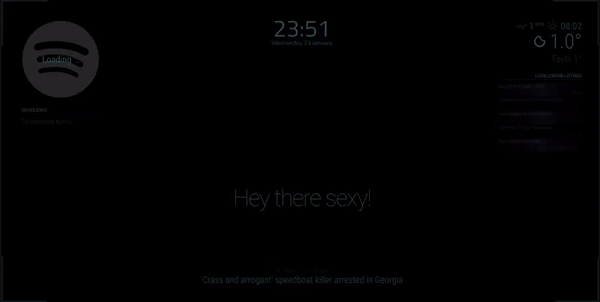
Installation
Installation is very simple, just clone the git into your modules directory then add the module to your config.
cd ~/MagicMirror/modules git clone https://github.com/aSeann/MMM-RainbowUsing the module
To use this module, add the following configuration block to the modules array in the
config/config.jsfile:var config = { modules: [ { module: "MMM-Rainbow", /* Position not required as it has no UI. */ config: { fadeTime: 1500, // Duration in milliseconds it takes for the color to fade. nextColor: 1500, // Duration in milliseconds until the next random color is generated and set. modular: false, // moduleList: [ // Only required if modular is true. "MMM-iClock", "MMM-Showtimes" ] } }, ] }