Right. The OP specified the config file not modules so I assumed that’s all they wanted.
Read the statement by Michael Teeuw here.
Posts
-
RE: Making changes without stopping MM
-
RE: Making changes without stopping MM
If you have a keyboard attached you can Ctrl-R
-
24" Frame Mirror
Hey All,
First a big thanks to everyone. Wonderful forum with tons of help.
I’m building a mirror for my best friend for her birthday. I need to keep it simple so I dont have to provide much support. LOL. I dont have real pictures to show yet, but below is a mock up of what it will hopefully look like.
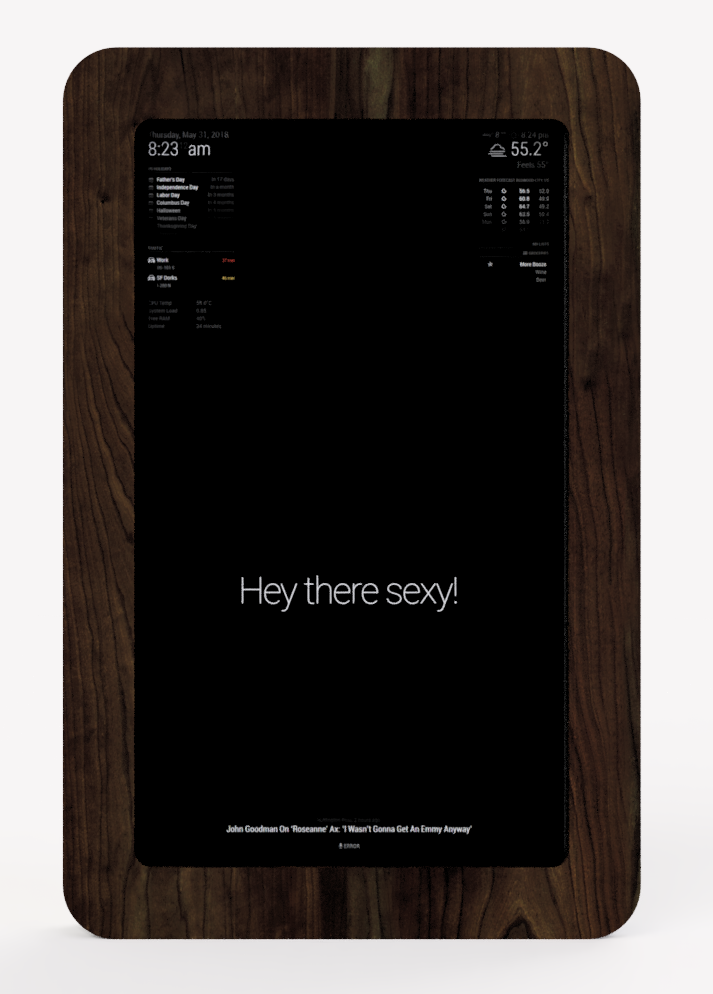

Hardware:
Raspberry Pi 3 Model B+ with 16GB
LG IPS LED Monitor (24MP48) with bezel removed
Two Way Mirrors 1/4" Smart Mirror with polished edges
NECO-X 24" IR Frame
Mini USB Microphone (probably wont work once in frame)
PS3 Eye
Dual fan for RPi (maybe)
Chrome switches
Pimoroni On-Off Shim
White braided extension cordFrame:
4 layers of 3/4" birch plywood. Front will have a walnut stain. The sides will be painted white.Modules:
Clock
Calendar
Compliments
Current Weather
Weather Forecast
MMM-Cursor
MMM-MyCommute
MMM-newsfeedtouch
MMM-voiceMMM-Kalliope
MMM-Wunderlist-Enhanced
MMM-SystemStats (will probably remove, but good during dev)Misc:
Remot3.it I have this set up for ssh and rdp. Works greatCron job to reboot RPi every night at midnight.
Two buttons on the side will be used to turn the RPi off completely using the Pimoroni On-Off shim and to power the monitor off completely. I’m using MMM-voice to put the monitor in stand-by.
Enabled the Open GL driver fix. I had some issues with MMM-voice after doing this. The usb mic and display would alternate device IDs after every reboot. The fix is noted here: https://forum.magicmirror.builders/topic/7232/mmm-voice-mic-number-changes
I’m currently working on a custom version of MMM-voice that will show responses on the screen. i.e. After detection of keyword a modal will pop up to display hello message and some tips on what commands can be used. My first idea was to use MMM-TTS for the response, but I couldnt get it to work.There was some questions on the forums about if and how well the IR frame would work when paired with a mirror. I can report that it works great.Edit: I’ve decided to not use the IR Frame. The fingerprints on the mirror were annoying. Now that I have Kalliope working well, there’s no need for the IR Frame.I’m hoping to get the frame done this weekend. I’ll post pics of the process next week.
-
MMM-voice mic number changes
I have MMM-voice running on a RPi 3 B+. I’m happy to say that I’m not experiencing the latency that I see a lot of other users are reporting. However, I have implemented the Open GL driver to decrease Electron CPU usage fix and its causing issues. The microphone number isnt consistent after rebooting the Pi. Sometimes its 1 and sometimes its 2.
0 [ALSA ]: bcm2835_alsa - bcm2835 ALSA bcm2835 ALSA 1 [vc4hdmi ]: vc4-hdmi - vc4-hdmi vc4-hdmi 2 [Device ]: USB-Audio - USB PnP Sound Device C-Media Electronics Inc. USB PnP Sound Device at usb-3f980000.usb-1.1.2, full sDoes anyone know a way to always force it to be 1?
-
RE: [MMM-OnScreenMenu] Simple On-Screen Menu for controlling the MagicMirror²
Is there a way to disable hovering all together? I’m using an IR frame and while it does work, the issue is with hovering and closing the menu. Clicking the close (X) icon doesnt work because the cursor is still hovering over the menu, therefore keeping the menu open. You need to click somewhere else on the screen to get it to close. I looked for a way to disable hovering all together since I think that will solve the issue, but couldnt find a way.
-
RE: Multiple rpi systems informing the same mirror
@joe84maiden Sounds like you need a port expander, not an additional RPi.