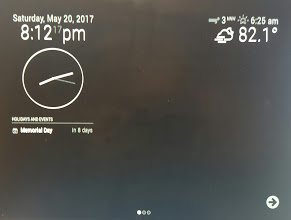@richland007 Yes, it can, in conjunction with another module like MMM-Remote-Control or MMM-OnScreenMenu.
Config section to do this with MMM-Remote-Control (see here for specifics on the module identifier needed):
{
module: 'MMM-AlexaOnOff',
config: {
devices: [{
name: "Clock Module",
on: {
notification: "REMOTE_ACTION",
payload: { action: "SHOW", module: "module_1_clock" }
},
off: {
notification: "REMOTE_ACTION",
payload: { action: "HIDE", module: "module_1_clock" }
},
}]
}
}
Config section to do this with MMM-OnScreenMenu:
{
module: 'MMM-AlexaOnOff',
config: {
devices: [{
name: "Clock Module",
on: {
notification: "ONSCREENMENU_PROCESS_ACTION",
payload: { actionName:'moduleShow1', name: 'clock' }
},
off: {
notification: "ONSCREENMENU_PROCESS_ACTION",
payload: { actionName:'moduleHide1', name: 'clock' }
},
}]
}
}