Read the statement by Michael Teeuw here.
[MMM-RTSPStream] - Video Streaming from Live Feeds & Security Cameras
-
@kasperb - I have a suspicion – I think this is the same issue @Niggich was having where OMXPlayer doesn’t like non-integer window dimensions.
Please try changing the
moduleOffset: 0,setting to0.5and see if the video will work. If it works, you can change the offset back to 0 and try updating the module with the patch I just pushed:cd ~/MagicMirror/modules/MMM-RTSPStream git fetch --all git pullIf you experience issues with the stream stopping after running for a few days, I am still finalizing work on another branch to resolve this:
wip_patchwhich runs OMXPlayer throughpm2so it will automatically restart feed and hopefully be more stable. -
@shbatm said in [MMM-RTSPStream] - Video Streaming from Live Feeds & Security Cameras:
If you experience issues with the stream stopping after running for a few days, I am still finalizing work on another branch to resolve this: wip_patch which runs OMXPlayer through pm2 so it will automatically restart feed and hopefully be more stable.
Great! Looking forward to it.
-
@shbatm I’ve tried changing the moduleOffset to 0.5, as well as some other experimental values, but unfortunately that didn’t do the trick.
The configuration itself should work, as I had it working with a different RTSP cam previously.
-
Hi,
Can’t get this up and running.
tried to figure out the problem but as i’m newbie i’m missing the skills to locate the problem.
what I have done so far:
Tested my Foscam stream with VLC. This didn’t worked either. error message://Uw invoer kan niet geopend worden: VLC kon de MRL 'rtsp://garden:garden1000%@192.168.1.241:1052/Videomain' niet openen. Controleer het logboek voor details.then tested VLC with default stream - and this is working fine.
Next installed omxplayer and applied my camera stream as follows.//sudo omxplayer -o hdmi rtsp://garden:garden1000%@192.168.1.241:1052/videoMain Video codec omx-h264 width 1280 height 720 profile 66 fps 8.333333 Audio codec pcm_mulaw channels 1 samplerate 8000 bitspersample 8 Subtitle count: 0, state: off, index: 1, delay: 0 V:PortSettingsChanged: 1280x720@8.33 interlace:0 deinterlace:0 anaglyph:0 par:1.00 display:0 layer:0 alpha:255 aspectMode:0This works perfect, getting full image on the display.
conclusion: software is OK - just weird that my stream is not working on VLC.
could it because password has special char ‘%’ in it?as omxplayer seams to work, I went back to config and added omxplayer.
switched to the wip branch.
started mirror - nothing happens - i get a blank screen. - below my config//{ module: 'MMM-RTSPStream', classes: 'default everyone', position: 'middle_center', config: { autoStart: true, rotateStreams: false, rotateStreamTimeout: 10, showSnapWhenPaused: false, moduleWidth: 354, moduleHeight: 240, localPlayer: 'omxplayer', stream1: { name: 'Webcam 1 Test Stream', url: 'rtsp://garden:garden1000%@192.168.1.241:1052/videoMain', snapshotUrl: '', snapshotRefresh: 10, // Seconds frameRate: "25", port: 9999, } } },without omxplayer and master branch active, I see the video play icon on the mirror, but nothing is displayed.
any ideas help to get this running would be great.
Also installed MMM-IP webcam but also no image from the webcam.
-
Switched back to master branch
started in dev mode.
error info see picture
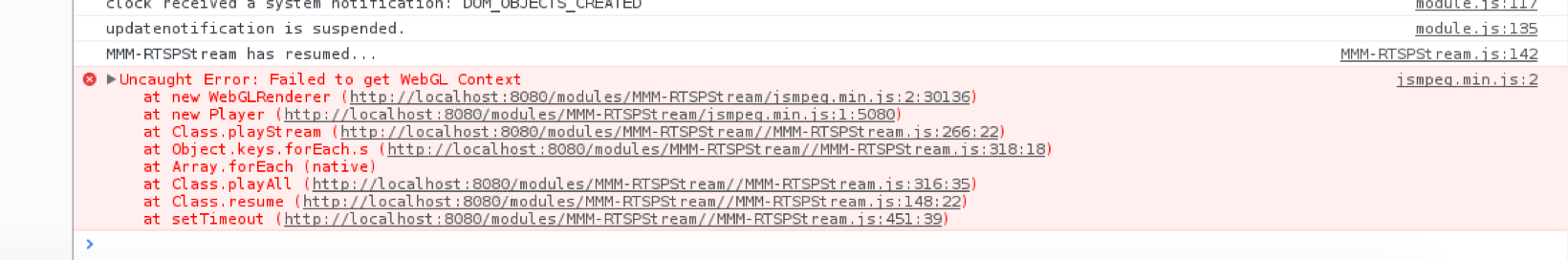
-
@shbatm I did a fresh install of the module, and am pleased to inform you that it’s working fine now. Thanks for your help!
-
@Johans I had a similar issue, and was able to resolve it by re-installing the module.
I just realized that I also added the cam’s ip to the IP whitelist and moved this module to the top of the config; not sure if that did anything, but mine is working now, so it might be worth a shot.
-
@Johans Which other modules are you using? It looks like you may be using something like MMM-ProfileSwitcher, there may be a conflict between these modules or it may be because of the
%symbol in the password.Also, when you switched to the
wipbranch, did you remember to re-runnpm installin that folder? There are some additional dependencies for thewipbranch. -
re-installed module, changed IPcams password and removed the ‘%’
Result: No live stream.
swiched module to wip branch for usage with omxplayer:
Result OK, I can see the live stream from the IPCAM - so that is working.so thanks for the feedback.
-
@kasperb
Re-installed - loaded wip branch and now it’s working - thx
