look here, someone made it happen but never published it and I can’t contact that dev.
https://mbuguamwaura.medium.com/magic-mirror-notion-integration-eac95951b080
but its a good tutorial, maybe someone can create a notion plugin, would be awesome
look here, someone made it happen but never published it and I can’t contact that dev.
https://mbuguamwaura.medium.com/magic-mirror-notion-integration-eac95951b080
but its a good tutorial, maybe someone can create a notion plugin, would be awesome
no idea, I think its not possible :) how its implemented right now
@Feedy88 said in MMM-iCloud-Client:
Does anyone have been successful?
please upvote this: https://forum.magicmirror.builders/topic/16850/icloud-contacts-to-birthday-calendar-pyicloud-vcf-to-ics
i had success manually, it would be awesome to get this as working module
please vote this up: https://forum.magicmirror.builders/topic/16850/icloud-contacts-to-birthday-calendar-pyicloud-vcf-to-ics
there is a way, you can create “application passwords” at https://appleid.apple.com even when you have 2FA active.
Hi :)
I would love to see and suggest the following module, that unfortunately I’m not able to programm myself.
Using https://github.com/picklepete/pyicloud it should be possible to download the whole address book and with https://github.com/FoxP/VCF-to-ICS (conversion tested locally, works perfectly) we could create a birthday.ics that can be used with the default calendar module (also tested, working)
{
symbol: 'birthday-cake',
url: 'http://localhost:8080/modules/birthdays.ics',
},
In iCloud you can also define an application password for this purpose (login pyicloud) even if you secured your Account with 2FA.
any volunteers? ;)
inspired by: https://github.com/bitte-ein-bit/MMM-iCloud-Client but that is so outdated that you will get 5 serious vulnerabilities installed
quick question, from where do you source the vcard? own host or copy directly on pi?
i want to source my vcards from iCloud but didn’t figure it out yet
@peterh said in MMM-SmartWebDisplay : display web contents (including YouTube) on your MM:
50%
remove the space before the percent sign: 50% vs 50 %
sure, here you go, still WIP, I need to fix 2 borders and decide if I want to paint it black.
the camera from the playstation move is deactivated, I removed everything and try to use the mic array inside the frame. I want to use it for voice stuff, but honestly the touch frame with MMM-Touch is already awesome to control.
the PI Cam should be used for face recognition & photo booth fun with guests.
also I try to add PS3 Controllers and use the Screen as a retro game console in the kitchen.



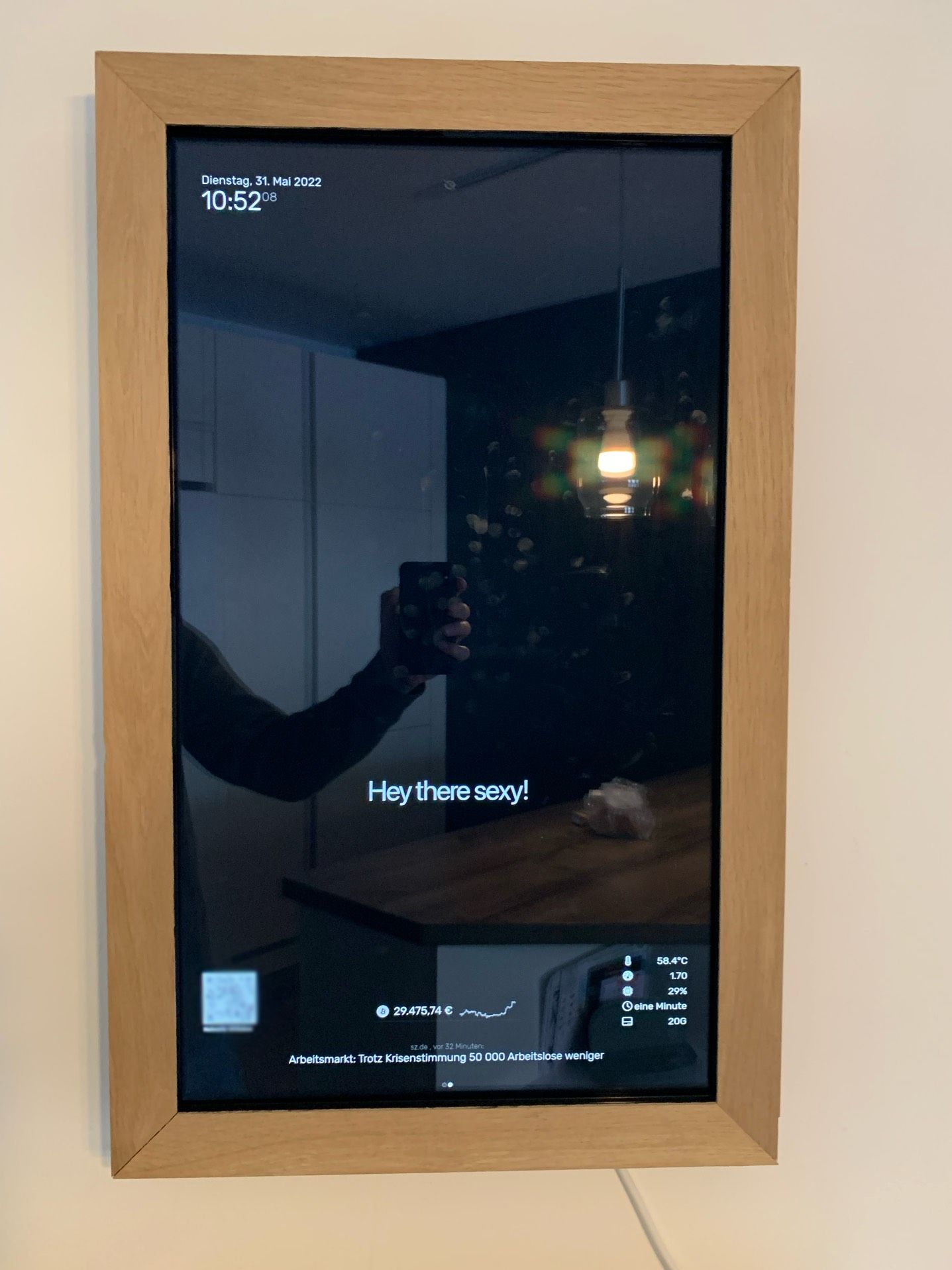

Cost Overview
what I inserted in my custom.css
:root {
--font-primary: "SF-Compact";
--font-secondary: "SF-Pro";
}
@font-face {
font-family: "SF-Compact";
font-style: normal;
src:
local("SF-Compact"),
url("/fonts/SF-Compact.ttf") format("truetype");
}
@font-face {
font-family: "SF-Pro";
font-style: normal;
src:
local("SF-Pro"),
url("/fonts/SF-Pro.ttf") format("truetype");
}
both files I extracted from my Mac and copied it to ~/MagicMirror/fonts