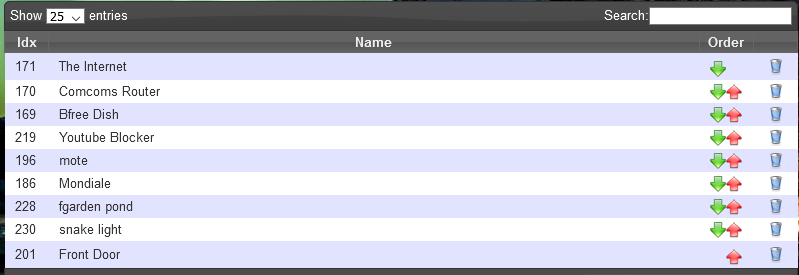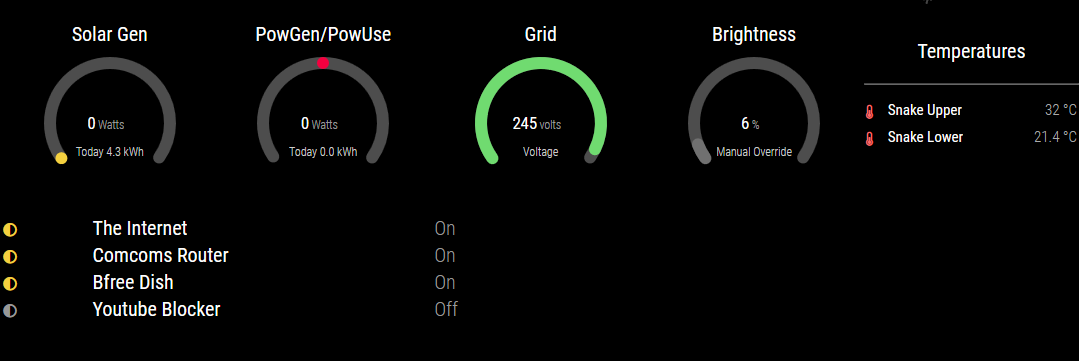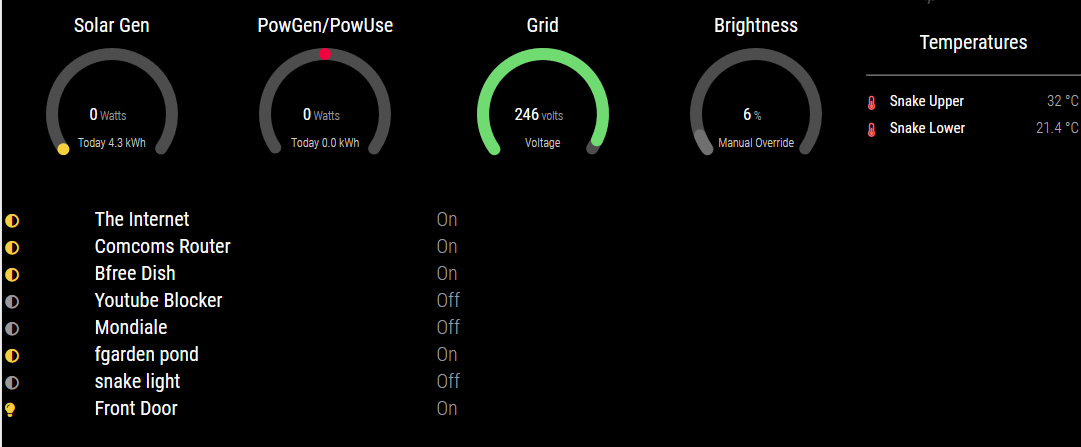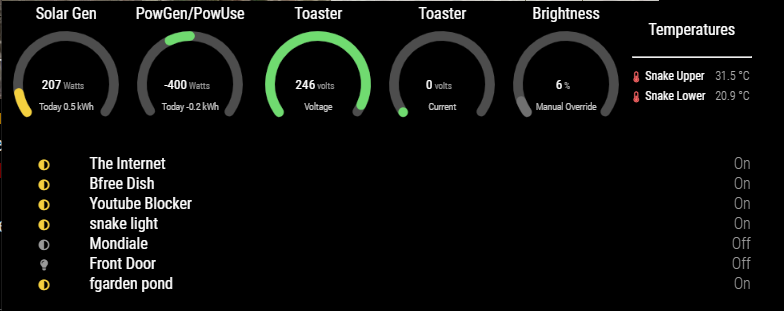Hi
Sorry for the delayed response.
It appears that the issue occurs when there is no temperature or humidity data in the json output.
the sensor had no data while i was initially testing. After collecting some data it works as expected.
sample json data:
pi@MM-lite:~$ curl "http://10.60.2.252:8080/json.htm?type=devices&rid=196"
{
"ActTime" : 1623221642,
"AstrTwilightEnd" : "18:46",
"AstrTwilightStart" : "05:45",
"CivTwilightEnd" : "17:46",
"CivTwilightStart" : "06:45",
"DayLength" : "10:07",
"NautTwilightEnd" : "18:16",
"NautTwilightStart" : "06:15",
"ServerTime" : "2021-06-09 14:54:02",
"SunAtSouth" : "12:16",
"Sunrise" : "07:12",
"Sunset" : "17:19",
"app_version" : "2020.2 (build 12917)",
"result" :
[
{
"AddjMulti" : 1.0,
"AddjMulti2" : 1.0,
"AddjValue" : 0.0,
"AddjValue2" : 0.0,
"BatteryLevel" : 255,
"CustomImage" : 0,
"Data" : "0, 27.0",
"Description" : "temperature and humidity in my office. polled from mqtt",
"Favorite" : 0,
"HardwareDisabled" : false,
"HardwareID" : 3,
"HardwareName" : "virtual hardware",
"HardwareType" : "Dummy (Does nothing, use for virtual switches only)",
"HardwareTypeVal" : 15,
"ID" : "14114",
"LastUpdate" : "2021-01-04 17:58:14",
"Name" : "mote",
"Notifications" : "false",
"PlanID" : "0",
"PlanIDs" :
[
0
],
"Protected" : false,
"ShowNotifications" : true,
"SignalLevel" : "-",
"SubType" : "THGN122/123/132, THGR122/228/238/268",
"Timers" : "false",
"Type" : "Temp + Humidity",
"TypeImg" : "temperature",
"Unit" : 1,
"Used" : 1,
"XOffset" : "0",
"YOffset" : "0",
"idx" : "196"
}
],
"status" : "OK",
"title" : "Devices"
}
With Temperature and humidity
pi@MM-lite:~$ curl "http://10.60.2.252:8080/json.htm?type=devices&rid=196"
{
"ActTime" : 1623222662,
"AstrTwilightEnd" : "18:46",
"AstrTwilightStart" : "05:45",
"CivTwilightEnd" : "17:46",
"CivTwilightStart" : "06:45",
"DayLength" : "10:07",
"NautTwilightEnd" : "18:16",
"NautTwilightStart" : "06:15",
"ServerTime" : "2021-06-09 15:11:02",
"SunAtSouth" : "12:16",
"Sunrise" : "07:12",
"Sunset" : "17:19",
"app_version" : "2020.2 (build 12917)",
"result" :
[
{
"AddjMulti" : 1.0,
"AddjMulti2" : 1.0,
"AddjValue" : 0.0,
"AddjValue2" : 0.0,
"BatteryLevel" : 14,
"CustomImage" : 0,
"Data" : "32.2 C, 34 %",
"Description" : "temperature and humidity in my office. polled from mqtt",
"DewPoint" : "14.35",
"Favorite" : 0,
"HardwareDisabled" : false,
"HardwareID" : 3,
"HardwareName" : "virtual hardware",
"HardwareType" : "Dummy (Does nothing, use for virtual switches only)",
"HardwareTypeVal" : 15,
"HaveTimeout" : false,
"Humidity" : 34,
"HumidityStatus" : "Comfortable",
"ID" : "14114",
"LastUpdate" : "2021-06-09 15:10:35",
"Name" : "mote",
"Notifications" : "false",
"PlanID" : "0",
"PlanIDs" :
[
0
],
"Protected" : false,
"ShowNotifications" : true,
"SignalLevel" : "-",
"SubType" : "THGN122/123/132, THGR122/228/238/268",
"Temp" : 32.19,
"Timers" : "false",
"Type" : "Temp + Humidity",
"TypeImg" : "temperature",
"Unit" : 1,
"Used" : 1,
"XOffset" : "0",
"YOffset" : "0",
"idx" : "196",
"trend" : 1
}
],
"status" : "OK",
"title" : "Devices"
}
mote sensor appears now, above the snake enclosure light.
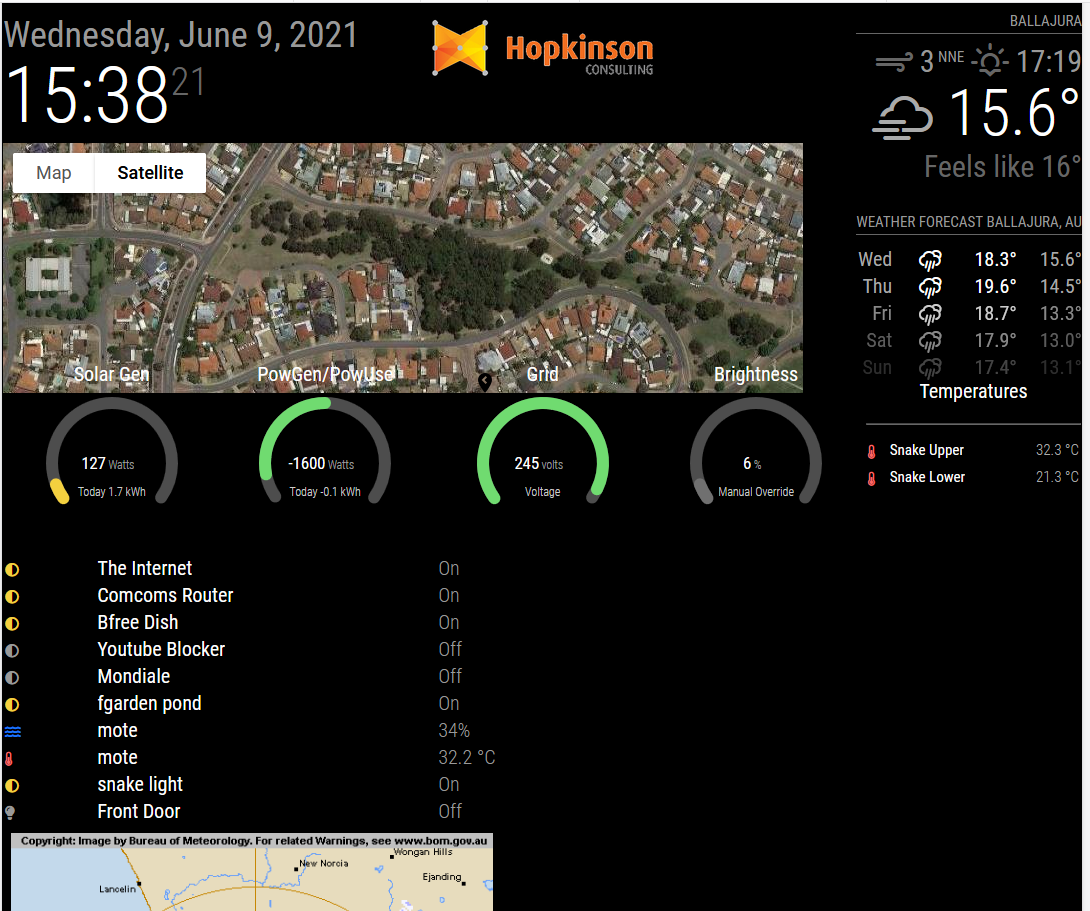
thanks again for your attention