ah, just saw that Sam recommended an ammeter…this may work, mine (another one) not.
Read the statement by Michael Teeuw here.
Posts
-
RE: Measuring power/energy cost on a 24/7 running pi
-
RE: Measuring power/energy cost on a 24/7 running pi
@merek Btw. it will not be possible to messure the amount with an ammeter. It is too low to be detected…OK, my ammeter is not able to do it…
-
RE: Measuring power/energy cost on a 24/7 running pi
@sdetweil you really pay only 8 Dollar-Cent per kw/h? We have to pay 25 up to 32 Euro-Cent in Germany:-( That are round about 29 up to 38 Dollar-Cent.
@merek it will be less, I think, but it depends what the pi is doing. The power supply sdetwel described can deliver 36 watts, but it is not needed the whole day. Different Websites say between 12 and 20 Euro a year for the pi…the costs for screen will be much more.
What you can do is to choose an other RPI-modell and/or deactivate functions you don’t need on the board (Ethernet, USB) …and buy a screen you can turn off by MM.
-
RE: MMM-SORT still needs API key ?
@sdetweil yes, I tried it but the parameter (margin/width/high etc.) drives me crazy…it was much easier for me to create a local html. And it is not time-critical. updating every 24 hours will be enough.
Thomas
-
RE: MMM-SORT still needs API key ?
@RIKKO14 as a workaround you can show the content of a website with the following HTML-code (as an example Cadiz in Spain):
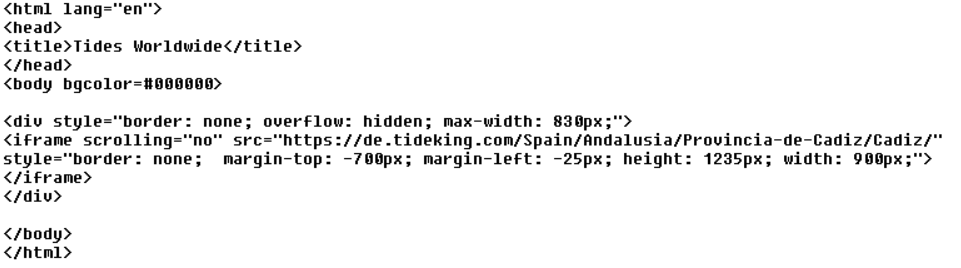
Store this as a file in the modules-folder with the extension html and use SmartWebDisplay to display it.
To get another location go to https://www.tideking.com/ and use the search function to find it. Take the url and enter it in the HTML.Leads to

-
RE: No Tour de France module???
Short update, same idea as above:
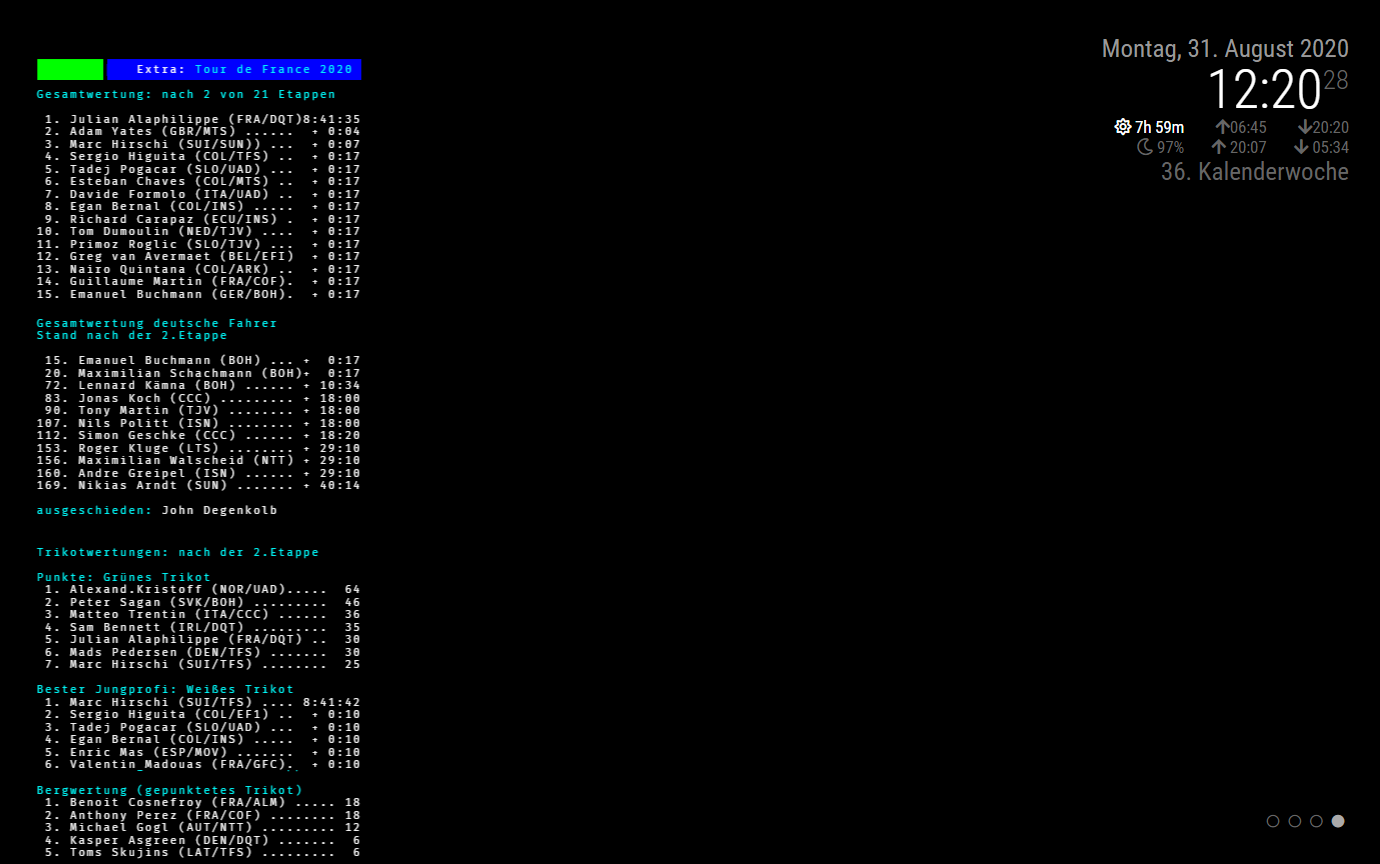
This is the videotext of the german broadcast ARD, looks more like MM:-)
Built by this html (which I still can’t add as coding):
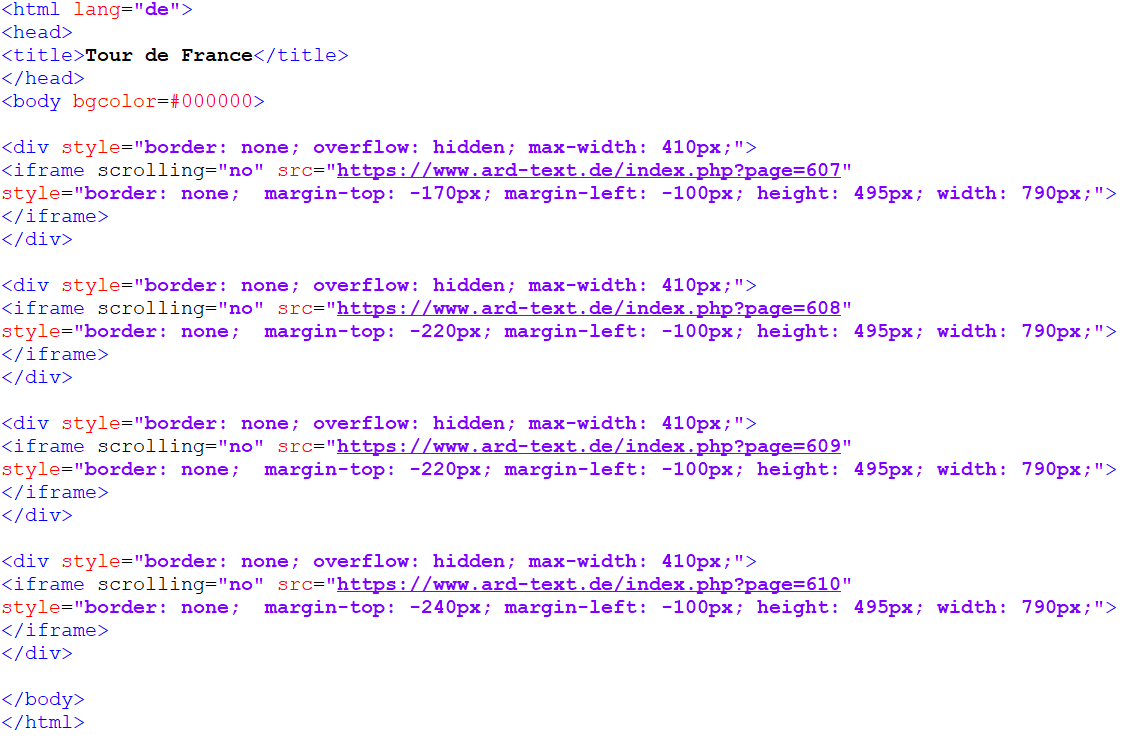
-
No Tour de France module???
Hi,
I looked today for a module for the Tour de France…and found none.
But I was able to integrate a kind of screenshot from a webside with the total results.
I would like to share it with you.
Create a file with the following content, name it tdf.html and store it in the MagicMirror-modules folder (sorry, I was not able to add it as a html-source, only as a picture, but it is standard-html and only some lines:-)):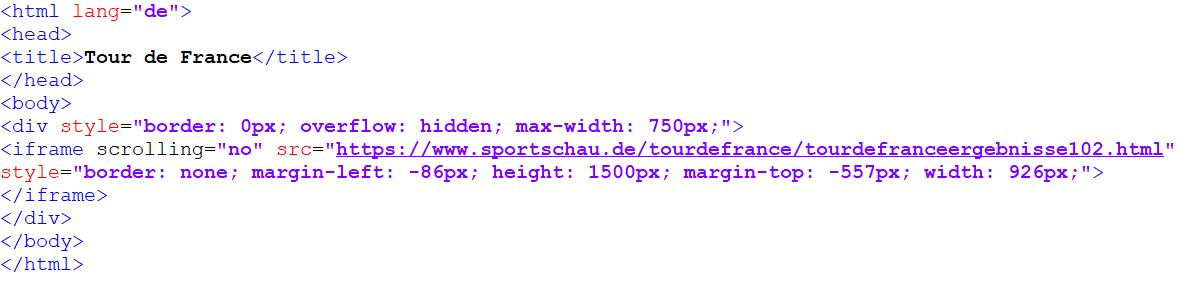
Download and install the MMM-SmartWebDisplay if not done before and add the following part to your config.js
{ module: 'MMM-SmartWebDisplay', position: 'top_center', config: { logDebug: false, height: "1000px", width:"1000px", updateInterval: 15, NextURLInterval: 0, displayLastUpdate: false, url: ["/modules/tdf.html"], } },leads to this screen:
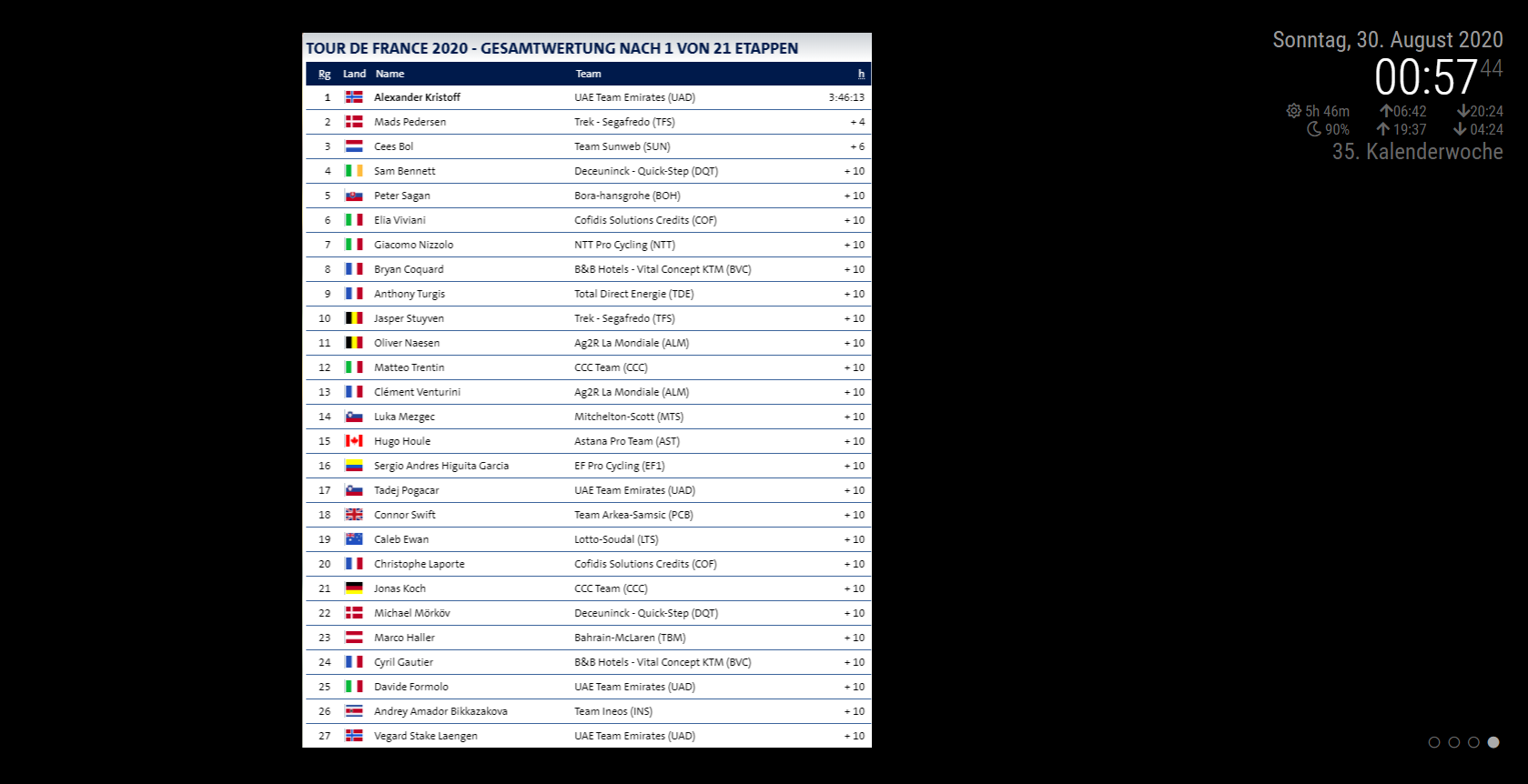
Thomas
-
RE: MM-Remote Android App
Hi @Klettner,
I like your App very much!It also runs if I enter the hostname instead of the IP-address. This helps me a lot because I don’t use a static IP.
Btw. I took the first apk in the list and it works on my Huawei P8Lite (Android 6.0.1).
Thank you for the App
Thomas
-
RE: Put RSS module in two places?
Hi @tf2, in my config.js, I have two newsfeed-instances:
{ module: "newsfeed", position: "bottom_bar", config: { feeds: [ { title: " 3 Podcasts", url: "http://localhost:8080/modules/Podcast.rss2" }, ], showSourceTitle: true, showPublishDate: true, broadcastNewsFeeds: true, ignoreOldItems: true, showDescription: true, broadcastNewsUpdates: true, wrapDescription: true } },and
{ module: "newsfeed", position: "bottom_bar", config: { feeds: [ { title: "Tagesschau", url: "http://www.tagesschau.de/xml/rss2" }, { title: "Spiegel Online", url: "https://www.spiegel.de/schlagzeilen/index.rss" }, { title: "Radio Bonn Rhein-Sieg", url: "https://www.radiobonn.de/thema/bonn-su-429.rss" } ], showSourceTitle: true, showPublishDate: true, broadcastNewsFeeds: true, ignoreOldItems: true, showDescription: true, broadcastNewsUpdates: true, wrapDescription: true } },which leads to this output:
