I did the card thing per the template but it doesn’t seem to do anything. So the link to the github is: https://github.com/Unclearogre/MMM-MailMessage
Read the statement by Michael Teeuw here.
Posts
-
RE: [MMM-MailMessage] Send messages to your MagicMirror via e-mail
-
[MMM-MailMessage] Send messages to your MagicMirror via e-mail
Description:
This module checks an e-mail address for new e-mails and displays the subject line on the Magic Mirror. This allows you to post an announcement for all to see or provide information (current wifi password or soup-of-the-day?).
I wanted something like this decades ago (in the time of pagers) but the technology wasn’t available or accessible. Now we all have cellphones and text messages so this is likely not terribly useful but I still wanted to implement the idea.
I’ve tried to document it adequately and done my best to test it but do let me know if you have questions or find a bug.
Screenshots:
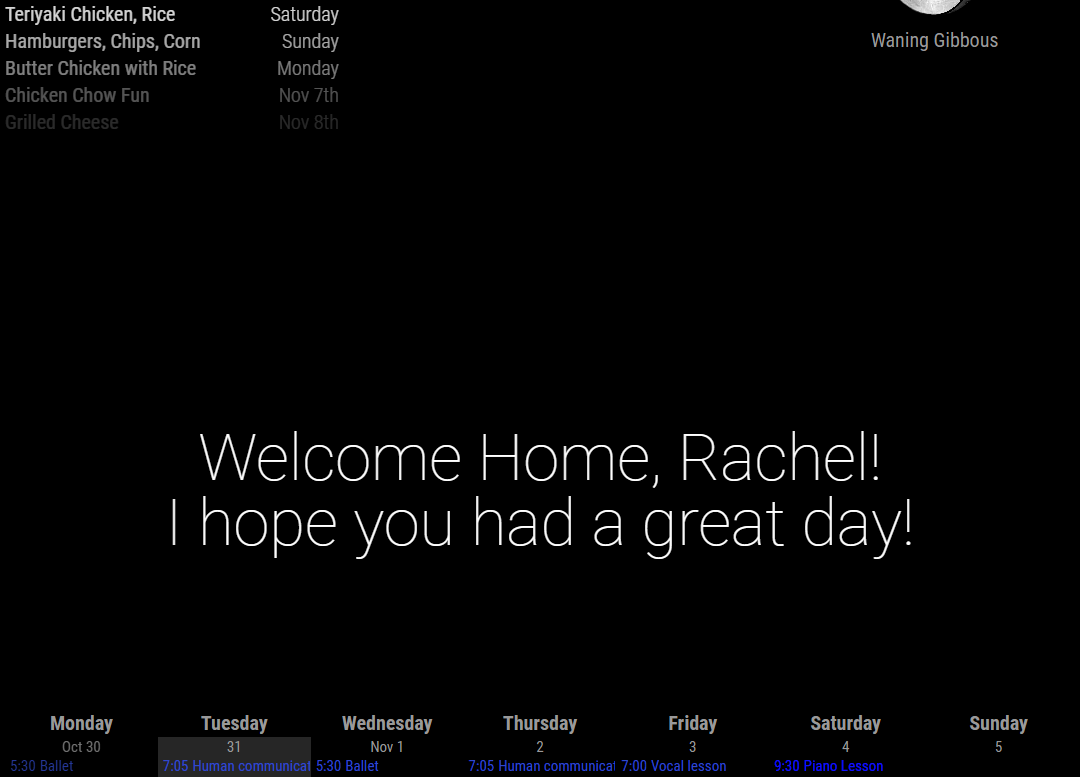
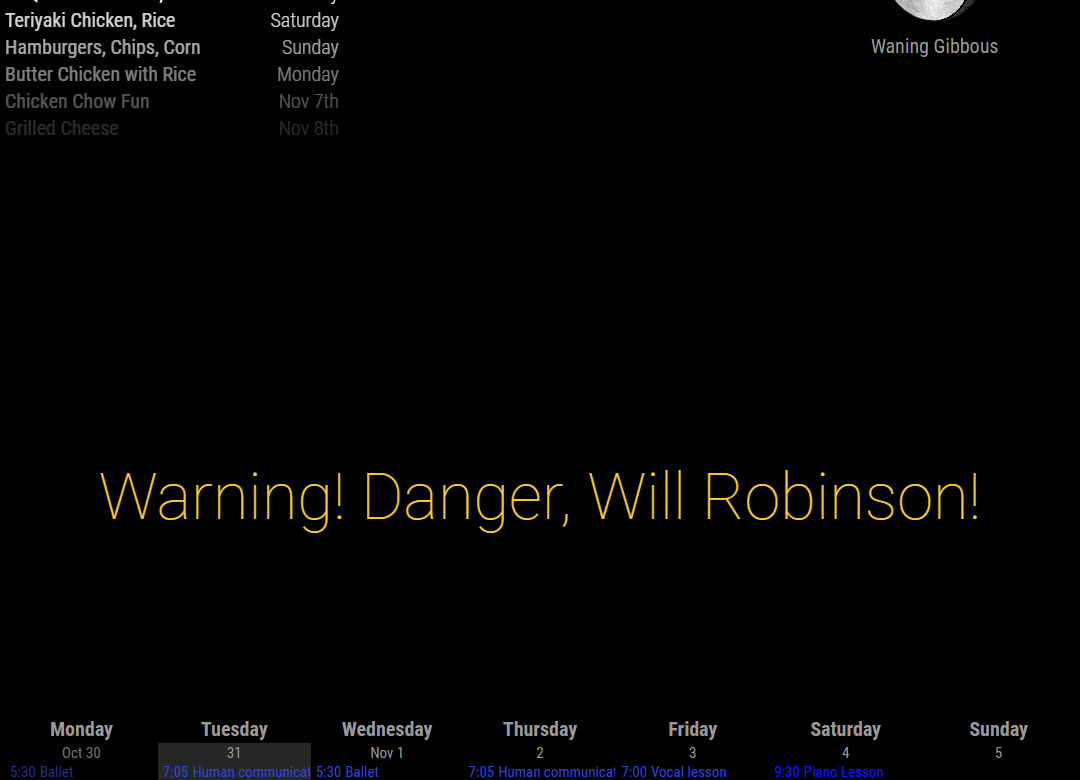
Download:
[card:Unclearogre/MMM-MailMessage]
-
RE: How to let user change font size in config file?
@sdetweil said in How to let user change font size in config file?:
then showed them how to use custom.css
I’m afraid that would be like having a toddler show someone how to fly a helicopter. 8^)
I kinda understand the general idea of CSS but I certainly don’t know how to do anything with it. I’m really just sorta stumbling around picking up bits and bobs from other people and trying to MacGyver them into something functional.
-
RE: How to let user change font size in config file?
Thanks! I went ahead and made a “textSize” property and used that to replace the size in the classes string I have.
Maybe not the most graceful of solutions but it works.
Thanks again!
-
How to let user change font size in config file?
I would like to add an option to the config file so that users can change the font size from the default I have defined.
I believe that this is what is setting my font size and style:
wrapper.className = this.config.classes ? this.config.classes : "thin xlarge bright pre-line";but I cannot find any documentation on “config.classes” and what’s allowed. I’m probably not searching for the right thing.
Is it as simple as users putting
classes: "thin small bright pre-line",in the config file? Is there anything that documents what classes are available?
Personally, “xlarge” (or maybe “large”) works for me but I could see others wanting something different, especially for use in other regions.
Thanks!
-
RE: Config option with array of multiple values?
@sdetweil
I went with your first suggestion and it seems to be all better now.I’m going to play with it some more but once I’m satisfied it won’t break anyone’s set up too badly, do I just change the visibility from private to public?
There was a notice about the repository not being protected but it seems to have gone away; is that something I should worry about?
Lastly, I see this on the repository page:
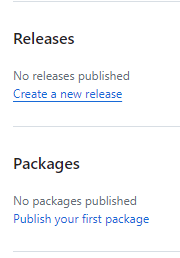
Do I need to do anything about those?Thanks again for all your help and your patience!
-
RE: Config option with array of multiple values?
I think I’ve managed to thoroughly muck things up. Apparently my changes are in a branch called “master” and the repository has a “main” and never the twain shall meet.
If I go to the “pull requests” tab in github, it shows me the differences between the file there and my changed file but there’s no way to merge them. This is what I’m seeing:
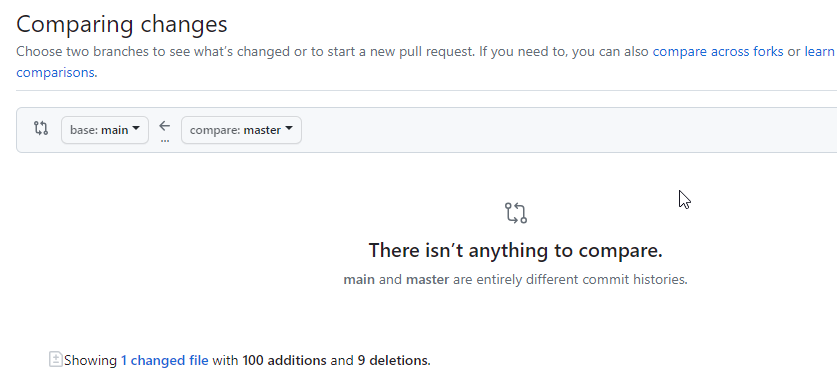
I have the module working for me on my system but I don’t seem to be able to get it to a state where I can publish it.
I’ve never used git/github before (other than to download modules) and, frankly, there’s a lot of base knowledge I don’t have that seems to be required to understand it and get it working.
-
RE: Config option with array of multiple values?
@sdetweil said in Config option with array of multiple values?:
it will give you a set of commands to execute in your module folder to.upload it to that repo…
easy peasyI’ve got a repository set up with a README.md file but I don’t see anything about how to upload the module.
Also, is there anywhere with a list of what files I need to upload? These are the files in my directory:
ll total 32 -rw-r--r-- 1 roger roger 59 Oct 25 07:43 email.css.orig -rw-r--r-- 1 roger roger 6420 Oct 27 11:26 MMM-MailMessage.js -rw-r--r-- 1 roger roger 3566 Oct 25 12:44 MMM-MailMessage.js.save -rw-r--r-- 1 roger roger 3117 Oct 25 07:58 node_helper.js drwxr-xr-x 12 roger roger 4096 Oct 25 12:44 node_modules -rw-r--r-- 1 roger roger 355 Oct 27 12:37 package.json -rw-r--r-- 1 roger roger 3755 Oct 25 12:44 package-lock.jsonI’m pretty sure the node_modules directory comes from the emailjs-imap-client that it needs (which came from an npm install) so I don’t think that should be in the repository for this module. I’m not sure about package-lock.json. I think package.json is needed – it basically just has the name & description and says it needs the emailjs thing.
Other than that, it’s MMM-MailMessage.js and node_helper.js so I think the files needed are:
- MMM-MailMessage.js
- node_helper.js
- package.json
Is that right?
-
RE: Config option with array of multiple values?
@sdetweil said in Config option with array of multiple values?:
yes the compares
!=
!==
!===are different
Heh. Back in my day, we got one equality operator and one inequality operator and we were dang thankful for that. Now git off my lawn! 8^)
Seriously, though, thanks for all your help!