Thanks for your answer… I’ll try to think about an other way then.
Cheers
Read the statement by Michael Teeuw here.
Posts
-
RE: FaceRecog and Selfie : Streaming error
-
FaceRecog and Selfie : Streaming error
Hello Everyone !
I have installed a PiCamera V1 on the mirror and it is a lot of fun.
I started by using MMM-Selfie, worked great. Then FaceRecognition-DNN, worked great, impressive stuff.
However, now that both camera modules are installed, MMM Selfie can’t access the camera anymore, instead it gives the error below:[2020-10-07 17:18:00.325] [LOG] [SELFIE] Error: Error: Command failed: fswebcam -q -r 3280x2464 --jpeg 100 -d /dev/video0 --no-banner /home/pi/MagicMirror/modules/MMM-Selfieshot/photos/201007_171800.jpg Error starting stream. VIDIOC_STREAMON: Invalid argument VIDIOC_DQBUF: Invalid argumentMy guess is that FaceRecognition is blocking the access to the camera for other module. Anyway to disable to send a notification or force the module to be temporarily disabled in order for MMM-Selfie to access the PiCamera ?
I haven’t come across any similar topic on the forum, any pointers will be appreciated !
Thanks and have a good one !
-
RE: PiCam Selfie Taker
Good Evening Sam,
Yes thanks for the reminder. Prior posting this I was playing with Selfishot however I thought that the PiCamera was not yet supported, only USB as per the README.
I was wrong, the picam is supported and all is working great.have a good one,
-
RE: PiCam Selfie Taker
Hey JonoGee,
Did you end up finding a solution ?
I’ve just received the PiCamera, and trying to modify a module to use it, no success so far, and i’ll keep trying !Cheers
-
RE: MMM-GoogleAssistant/ Assistant2Display : Issues with sound for radio
Thanks for your help !
I understand that it is 2 differents modules, however changing the parameters for “usenative” impacts the sound output for radio… i don’ understand why just what happened while I was trying to sovle the issue.
I don’t have pulseaudio but the speaker is indeed an USB, even though it is working perfectly with VLC, youtube on chromium and so on… I’ll keep looking !
By the way, is there anyway to change the default voice from GA ? From female to male ?
have a nice day,
Cheers -
RE: MMM-GoogleAssistant/ Assistant2Display : Issues with sound for radio
Thanks @sdetweil … second config should read “useNative:False,”
Example:
responseConfig: { useNative:true, playProgram: "mpg321" },Results with above config :
“Jarvis, Bonjour” : I can hear the chimes sound and voice from the assistant
“Jarvis, Mets France Info” : bip sound is ok, logo appears but no sound
“Jarvis, Mickael jackson youtube”: picture but no soundresponseConfig: { useNative:false, playProgram: "mpg321" },Results with above config :
“Jarvis, Bonjour” : I can hear the chimes sound but no sound
“Jarvis, Mets France Info” : bip sound is ok, logo appears with no sound
“Jarvis, Mickael jackson youtube”: video and sound are ok -
MMM-GoogleAssistant/ Assistant2Display : Issues with sound for radio
Hello everyone,
I’ve been playing with vocal control lately, and GA/A2D is a great piece of module !
Great job from @Bugsounet :)I’m facing a weird issue that I can’t solve on my own though… I can’t have sound both on the Assistant voice and on the radio/youtube streaming.
Example:
responseConfig: { useNative:true, playProgram: "mpg321" },Results with above config :
“Jarvis, Bonjour” : I can hear the chimes sound and voice from the assistant
“Jarvis, Mets France Info” : bip sound is ok, logo appears but no sound
“Jarvis, Mickael jackson youtube”: picture but no soundresponseConfig: { useNative:true, playProgram: "mpg321" },Results with above config :
“Jarvis, Bonjour” : I can hear the chimes sound but no sound
“Jarvis, Mets France Info” : bip sound is ok, logo appears with no sound
“Jarvis, Mickael jackson youtube”: video and sound are okTried to change the program with aplay or afplay but no improvement.
Any idea ?
Thanks in advance !
-
RE: Module to get indoor temperature from smartsensor
update on this !
After more research, I’m getting closer to a working solution !
Basically, I can get temperature and humidity data by sending the following url:
https://home.sensibo.com/api/v2/pods/{podID}/measurements?apiKey={apikkeyXXX}
In which I can input my API key and my device/pod ID.
It will reply with a JSON giving this :Response body Download { "status": "success", "result": [ { "time": { "secondsAgo": 17, "time": "2020-07-08T19:53:04.450414Z" }, "temperature": 27.3, "humidity": 49.5 } ] }After hours looking on how to get and display those two values, i’ve opted to use this module MMM-json-feed.
And after some playing around, it finally shows like this:
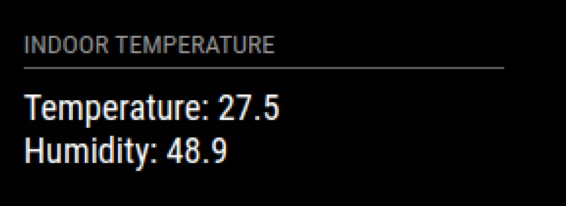
Now, I need to find a way to :
+Round up values
+Add Celsius and % for each value
+Replace “Temperature” and “Humidity” by a nice FontAwesome iconIf anyone has any pointers for one of the above, it will be appreciated !
Cheers
Pierre -
Module to get indoor temperature from smartsensor
Hello everyone,
i’ve been playing around with the MagicMirror for few weeks, and learning how to use prog on the rpi at the same time. Quite new for me but passionating.
I’m using a sensibo (https://www.sensibo.com/) to control my aircon unit. The device is basically a smart IR remote with a temperature and humidity sensor, all connected to wifi, and with an open API !
Basically, I’d like to be able to pull “temperature” and “humidity” measurement from the sensor and display it on the MagicMirror.They have published the script, with the measurements function, but I am clueless on how to adapt it into a “currentweather” like module. https://github.com/Sensibo/sensibo-python-sdk
Any pointers would be greatly appreciated !
Thanks a lot in advance.
Kind Regards
Pierre