@danjvd It sounds as if your screen saver wasn’t disabled correctly?
https://github.com/MichMich/MagicMirror/wiki/Configuring-the-Raspberry-Pi
@danjvd It sounds as if your screen saver wasn’t disabled correctly?
https://github.com/MichMich/MagicMirror/wiki/Configuring-the-Raspberry-Pi
@fozi I also had false triggers. It turned out that my PIR was too close to my Pi and the WiFi chip induced EMF into the PIR. By moving the PIR further away and introducing a low pass filter i solved my issue. Have a look at my circuit and comments
https://forum.magicmirror.builders/topic/15458/smartmirror-dashboard
@trividar I am not too sure on that one.
One thing that you can be on the lookout with this module is the following. There is two pictures missing if i remember correctly. You will have to edit your js file to fix this. just compare your available picture names with the names in the js file that is being called
The price that i paid just before our 2020 lockdown in March was actually R544-00. That accounts to US$ 36.44 with today’s exchange.
@trividar The module works fine if you use the moon pictures that comes with the installation (The temporary fix method). My country is blocked from the navy site so that never worked for me historically
@physics90
I used a 32" Sinotec TV. Its a HD ready screen but it works perfect and a cheaper option.
Follow the link for a short video on the mirror
@solelo
The screen switches off completely. The 2A relay that i have cut the power completely to the 32" screen. I need to save the screen in the long run and also save power. I believe this is the only way. Once there is movement, the screen switches on again
This is my Smart mirror, there is many like it, but this one is mine
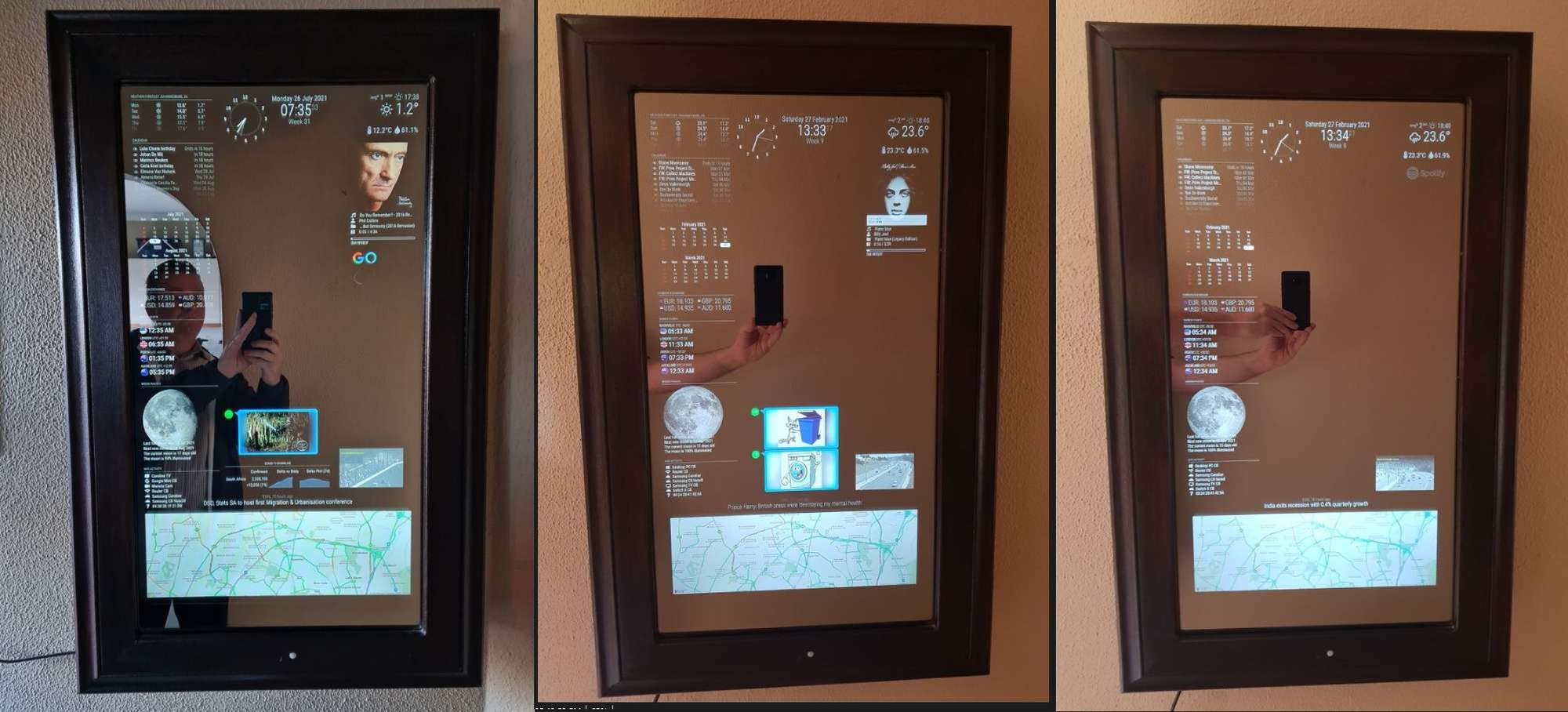
Let’s start with all my modules. The modules listed below is modules that is not in the default installation and were all added after the mirror installation
MMM-NowPlayingOnSpotify
MMM-DHT-Sensors
MMM-Multimonth
MMM-CurrencyExchange
MMM-Worldclock
MMM-Lunartic
MMM-NetworkScanner
MMM-Bingmap
MMM-iFrame
MMM-GoogleAssistant
MMM-TelegramBot
MMM-Alexa
MMM-Detector
MMM-PIR-Sensor
MMM-COVID19-SPARKLINE
Special thanks to all the module creators. Your time and effort and after development support is highly appreciated by us all.
My Glass
I have decided to work with glass instead of film. The glass that I used is called S10 one-way mirror. There are basically two types of S10 glass that I worked with. The one is a golden look (Left Mirror) and the other is a dark smoked look (Right Mirror). I have literally no favourite. They are very similar once the screens are lit up. The monitor always leaves a light footprint as can be seen on the far-right picture. You will notice the light stripe in the rectangular red box. Take care with regards to this when designing your mirror. For this reason, I won’t advise a small monitor behind a big mirror and/or an off-center screen.

Raspberry
I started the project with a Pi3B+ with a 16GB card. I would highly recommend to rather use a Pi4 4GB and a 32GB Micro SD card which I am currently running. The 16GB become too small after updates and the 3B+ just isn’t powerful enough
GPIO
Below is a basic wiring diagram, the way my GPIO is connected to my sensors and switching relay. I decided the best way to approach this is to build an interface board. I had a bit of trouble with false triggers on my PIR sensor. I realised that the sensor was too close to the pi and that the WiFi chip induced EMF into the PIR sensor. I solved this by moving the sensor further away as well as introducing a low pass filter.
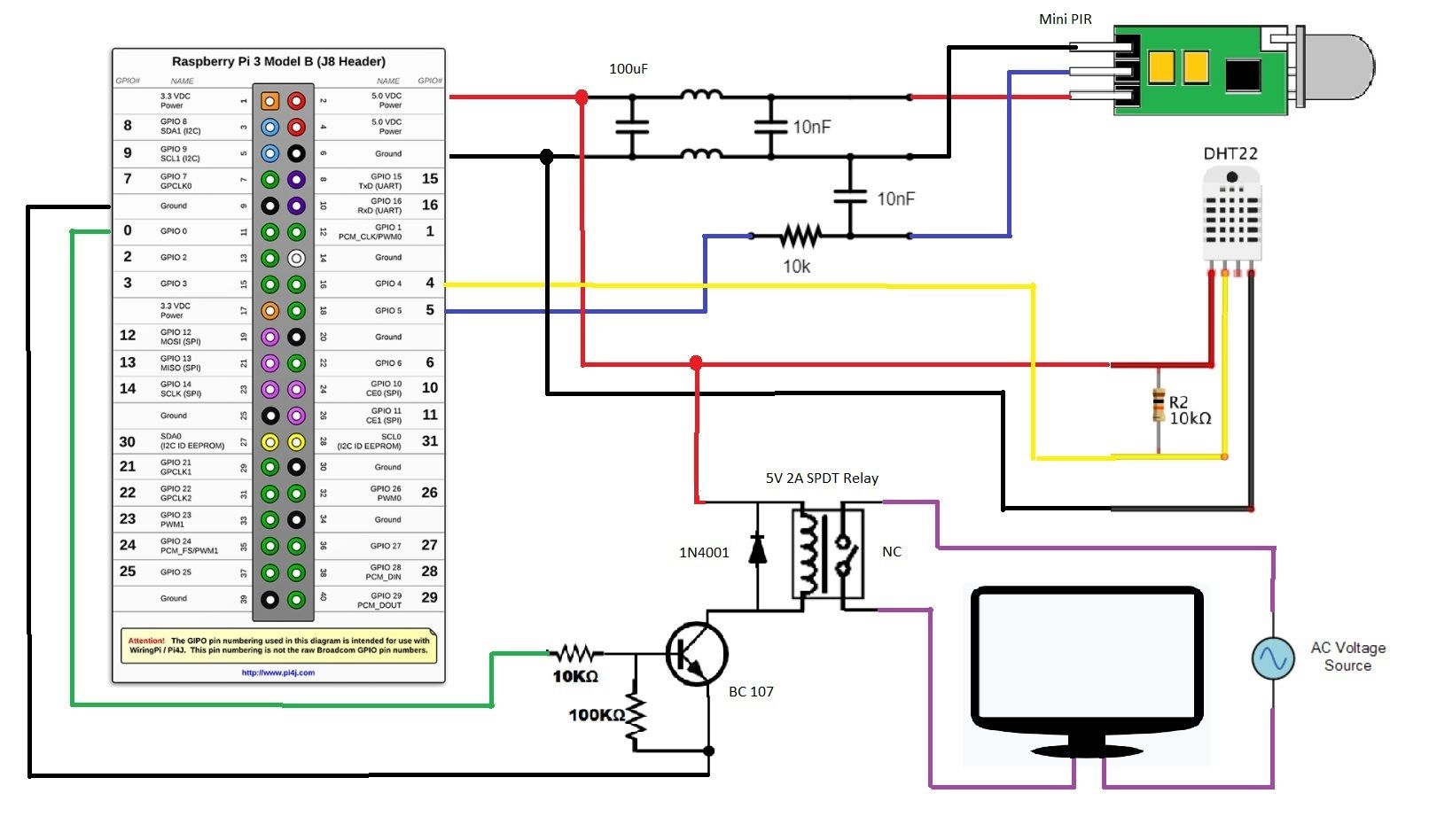
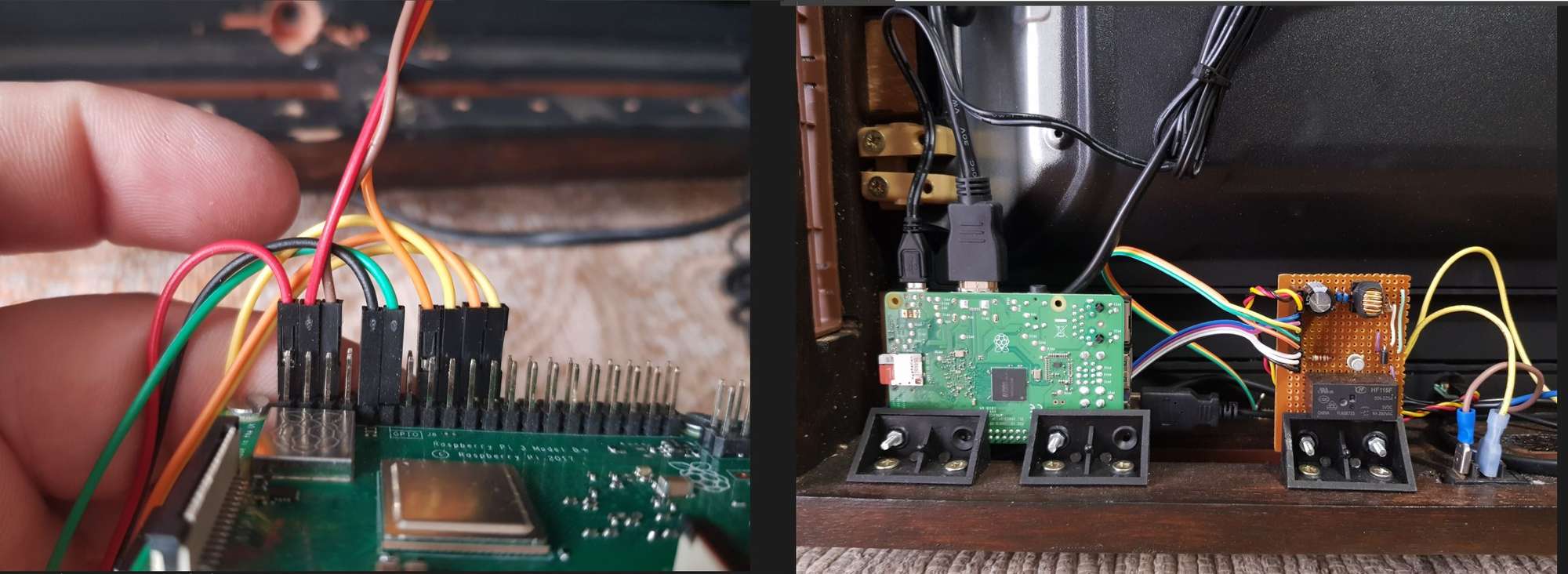
Components
I purchased a USB microphone which I stripped to component level. This makes for easy installation and hiding the mic.
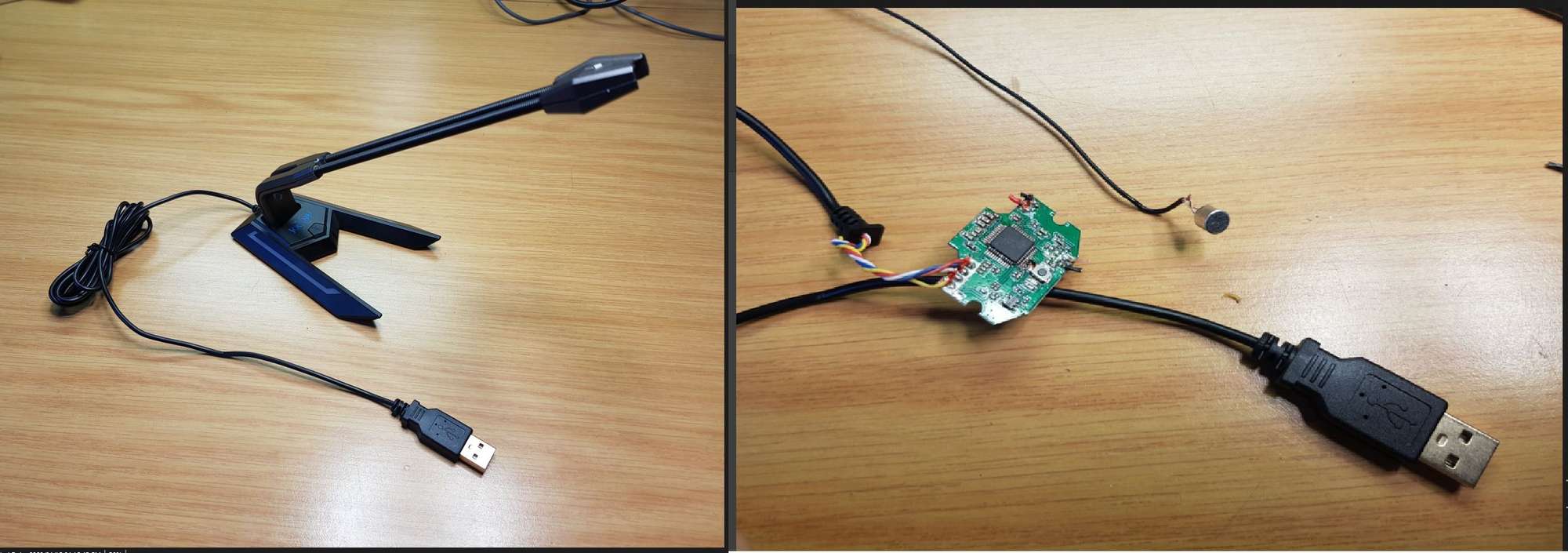
I used the speakers that came with the LED TV. Doing this enables me to use my audio on the HMDI cable with an amp and speakers that’s correctly configured. I also used the RPI PSU and soldered wires to the connector pins that I removed.
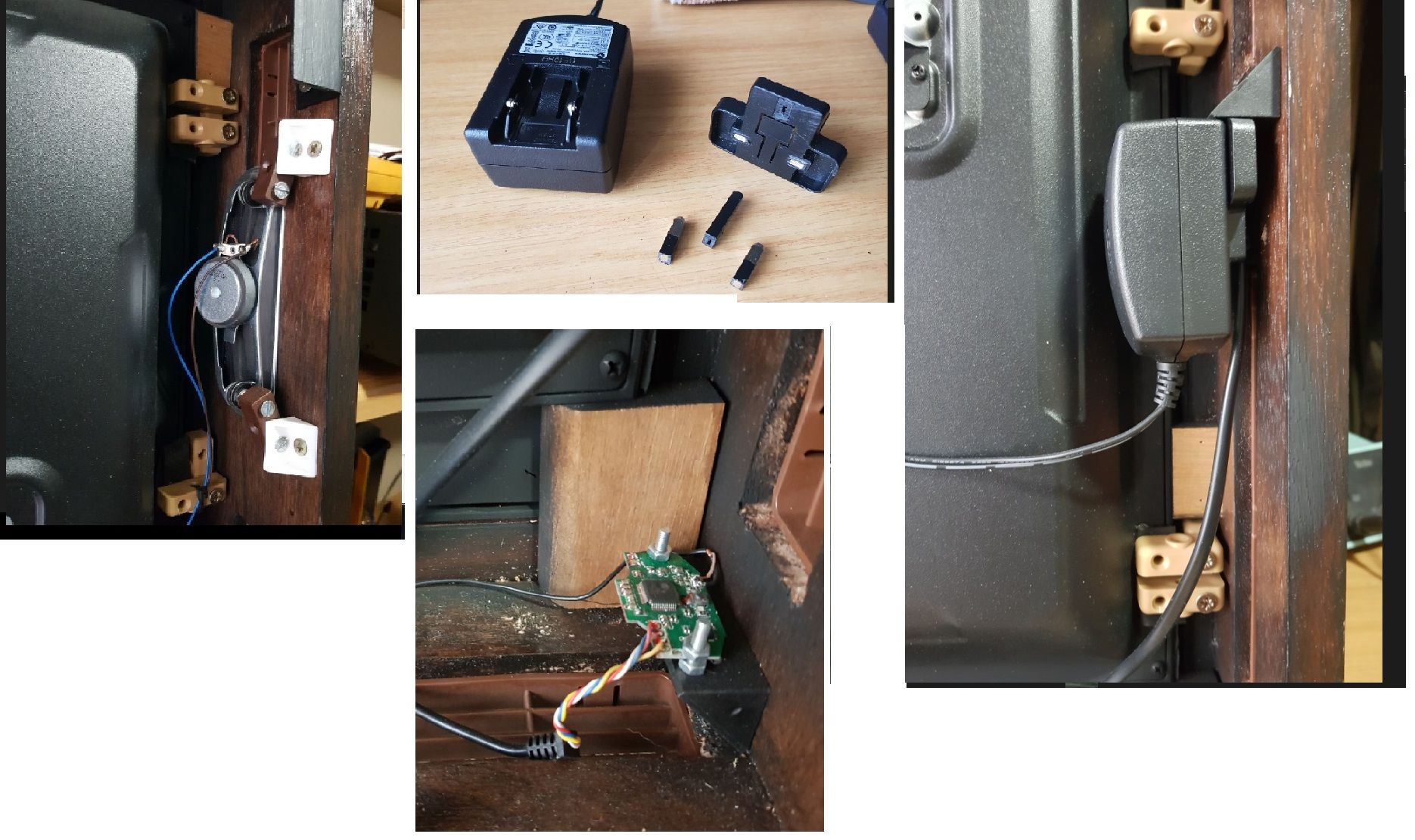
At the bottom of the screen I left myself a bit of space for the component installation. This became really handy not to have a cramped environment for the Pi and the interface board.
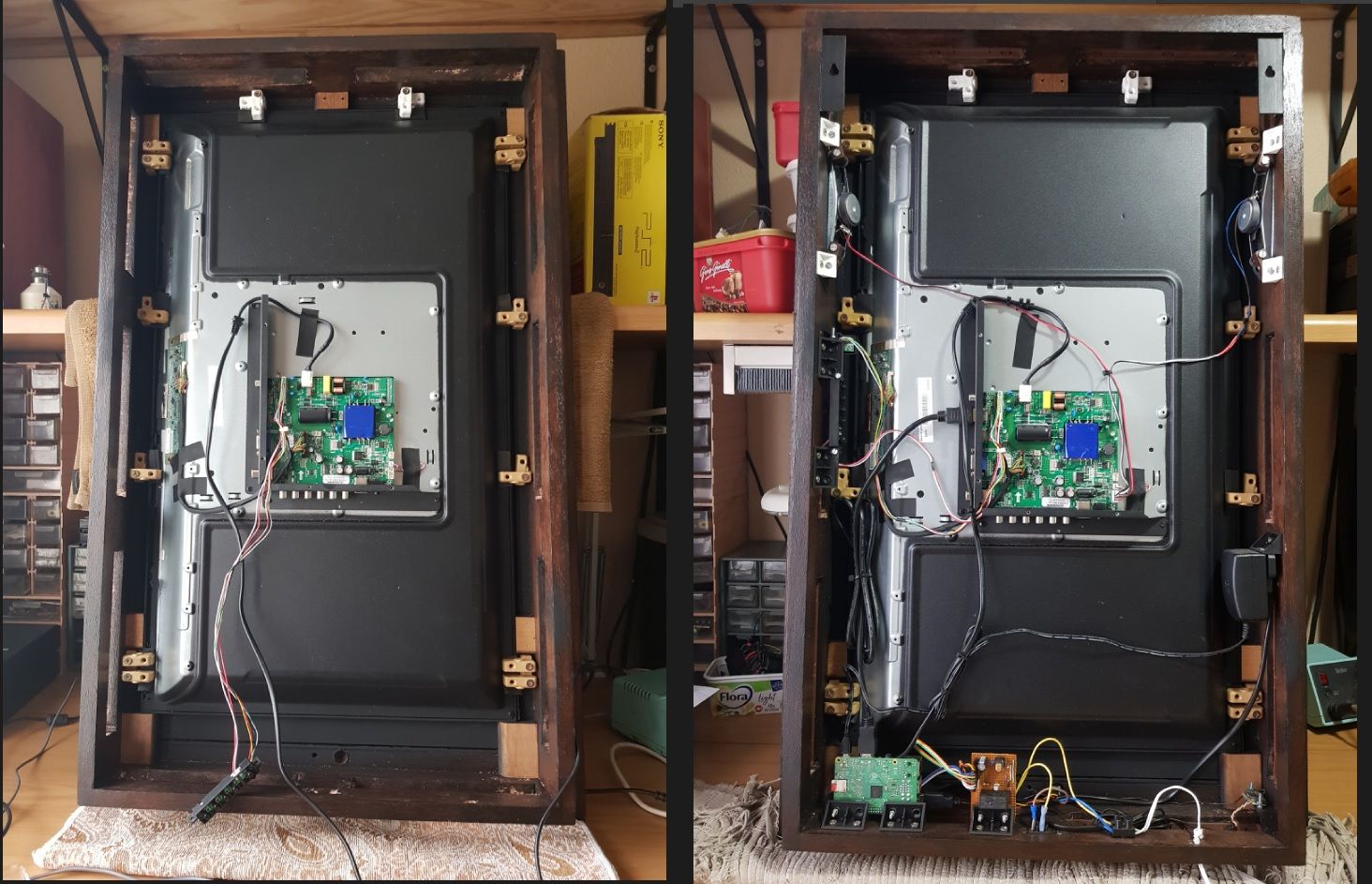
Assembly
I used skirting for the frame. The nice thing about this is there is an existing machined boarder and no additional rotor work is needed. Just ensure that you have enough inside flesh available to have enough space to router for the glass, brackets and box assembly. I used dowels for the corners as well as the box mount on the frame. Tie downs also work great to pull everything together for the glue to set.
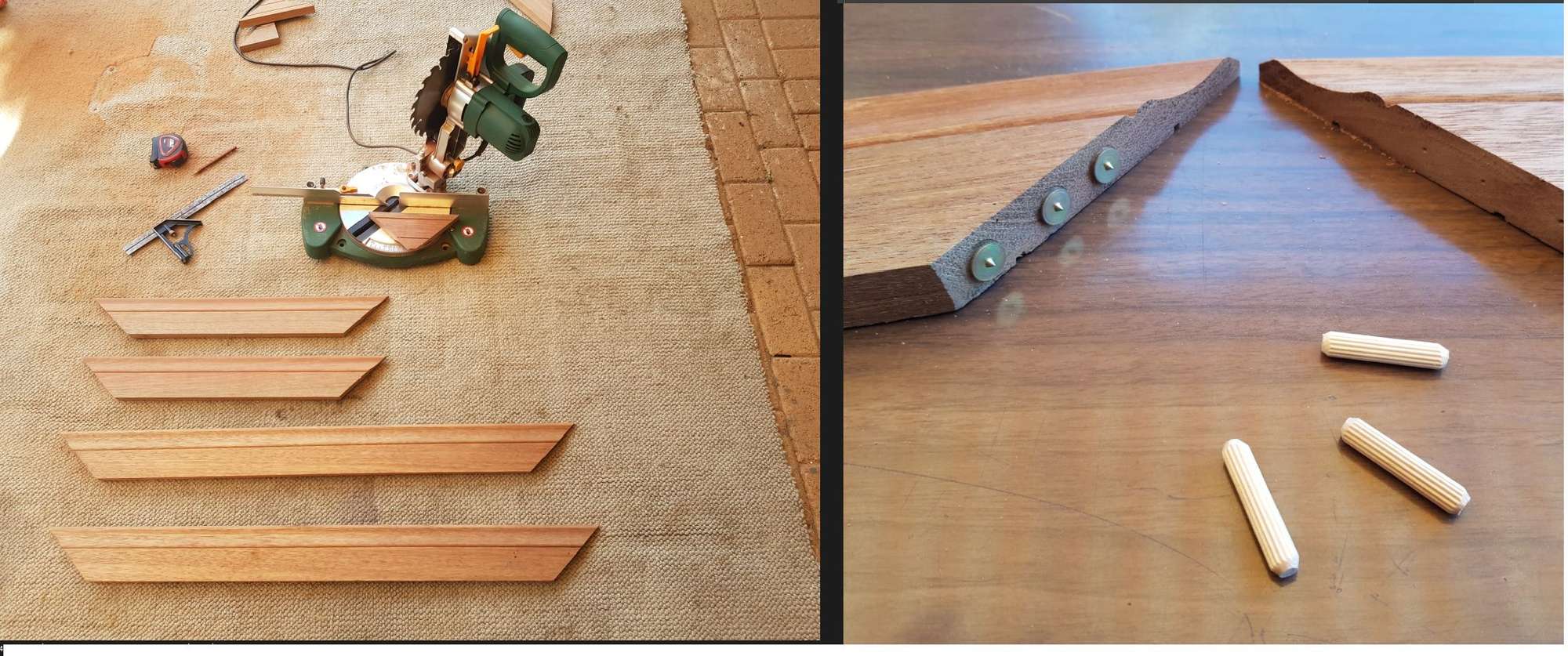
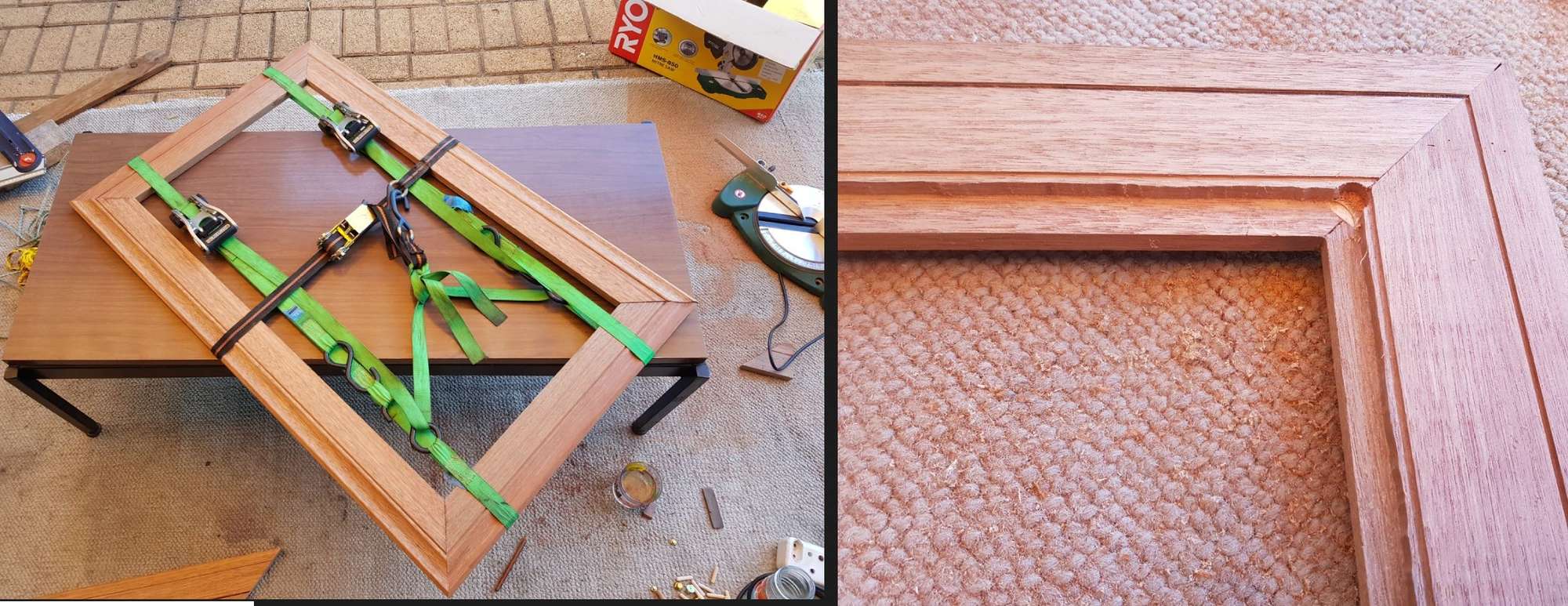

Cost
Below is a quick cost calculation on my mirror.
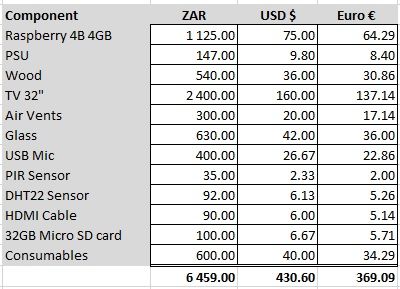
I really like the two door idea
Really neat woodwork