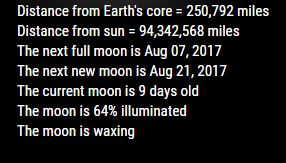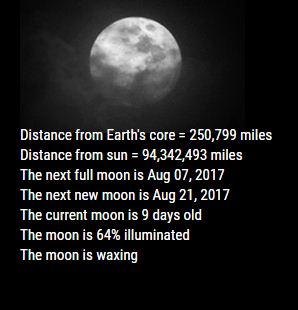Read the statement by Michael Teeuw here.
MMM-Lunartic
-
@trividar The module works fine if you use the moon pictures that comes with the installation (The temporary fix method). My country is blocked from the navy site so that never worked for me historically
-
@zoltan Thanks thank you for your answer, you are right the module works perfectly.
Just one more question, how can I set it up, that the information (just next full moon date) is unter the moon picture not on the left side inside the moon?

Thank you
-
@trividar I am not too sure on that one.
One thing that you can be on the lookout with this module is the following. There is two pictures missing if i remember correctly. You will have to edit your js file to fix this. just compare your available picture names with the names in the js file that is being called -
@trividar Still down…
-
Any updates or is there a way to pull from another source? Mine isn’t working…
-
@Mykle1 Hello there. I know that this is a very old topic but I want ask you something about a part of code you have inside this modules js and you have comment that we can copy paste this part of code into any module we want to control with voice. I mean this part of code:
notificationReceived: function(notification, payload) { if (notification === 'HIDE_MOON') { this.hide(1000); // this.updateDom(300); } else if (notification === 'SHOW_MOON') { this.show(1000); // this.updateDom(300); } },My question is that I must paste the code into the any module’s .js folder or somewhere else? If I paste it into the module’s .js folder won’t it be deleted after next update? Thank you in advance.
-
@Anthony he is not available currently. yes there is that risk. but you could fork the module repo, add that code to the module .js file , and submit a pull request back to the module author to get that code included.
-
@sdetweil Thank you for your rapid reply. This a very good tool for me where I am not familiar with coding. I will do it. Thank you again.
-
Super cool, def gonna check this out asap! Thanks for sharing.
-
I need to update this module. Is there a preferred way to do so?