Read the statement by Michael Teeuw here.
disable NO signal message
-
@bibi my monitor shows also no signal
-
You cam manage boot options in raspi-config if you don’t have install jessi light.
execute following command.
sudo raspi-config
chose menu point
3 Boot Options
3B Splash Screenand activate it wit “YES”
save and reboot with
sudo reboot
Next topic:
My screen show me a message with no signal for approx. 5 sec.
After that, the screen is complete black and off. -
@lolobyte many thx for this how to! :))
-
@broberg thx for the reply.
Are you satisfied with the monitor you are using?
Could you tell me the model number? -
Hi, the screen i used, is a old monitor from a Lenovo G670 and one from a Pacard Bell PEW96
I use for each one a controller from eBay to to use them with the raspi.
HDMI+DVI+VGA+Audio LCD Controller Kit for 15.6" B156XW02 V.2 LED Panel 1366x768
HDMI+DVI+VGA+Audio Controller Board Driver Kit for LTN156AT05 LTN156AT02
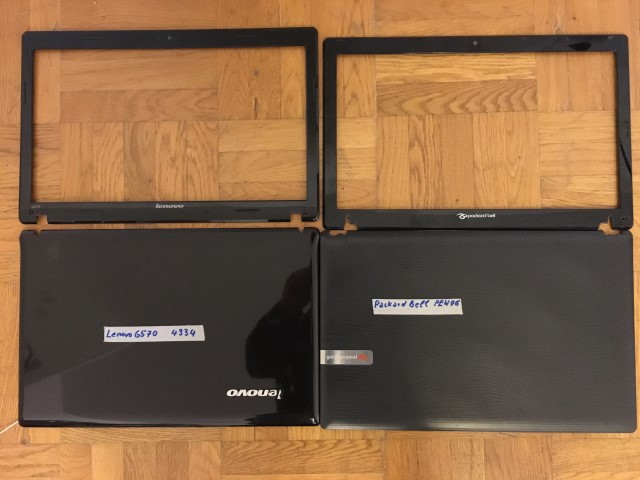
-
@lolobyte
Are you happy with these 3rd party video controllers? I intend to buy one for my screen as well -
They work and do whats the must.
You can adjust the volume, brightness, contrast and so on.
The raspi recognize the right resolution and the depth of your mirror is very small.A result you have a very thin MagicMirror. Approx. the thickness of a raspi.
-
I faced the same problem with my LG screen but found a work around.
Step 1) I used wiringpi.com and modified the simple blink example to send out just one impulse:
#include
int main (void)
{
wiringPiSetup () ;
pinMode (0, OUTPUT) ;
digitalWrite (0, HIGH) ; delay (200) ;
digitalWrite (0, LOW) ;
return 0 ;
}Step 2) I modified the PIR modules’ node_helper.js so within the functions activate / deactivate don’t enable/disable the HDMI output but execute my compiled ‘blink’ command.
Step 3) I hard - wired the singal pin to the (with resistor / transistor) to the screens power-button.
done :-)
-
Is there new info about this situation…?
Really want to use my 47’ Philips tv (older version)Hope someone replies!
-
@desertswing What I do with my mirror is that I power the monitor and the pi with a switch. So when I’m done, I just flip the power off and the monitor & Pi snap to black.
On boot, the Pi is usually up & booting before the monitor is done with its splash screen. The latest version of Magic Mirror includes a splash screen that replaces the Pi’s boot messages. It’s definitely slick.
