Read the statement by Michael Teeuw here.
Help with MMM-EmbedURL
-
@wishmaster270 and I provide a script to launch chromium over server mode in my script repo.
I set that up auto for pi0w.
change the npm start to launch the run-start.sh
-
@wishmaster270 said in Help with MMM-EmbedURL:
embedElementType: “webview”
I am guessing I run Requestly on the PI itself on the default Browers? I don’t currently have Firefox or Chrome loaded on it (not that it is that hard to install).
Honestly, I have no idea if I am running in Server Mode. I install the basic 64 bit PI OS. I am guessing that is not the Server Mode?
I tried adding WebView to the Config file with no change:
{
module: “MMM-EmbedURL”,
position: “top_right”,
header: “Current Weather”,
config: {
updateInterval: 120,
attributes: [
“frameborder=0”,
],
embedElementType: “webview”,
embed: [
“https://www.wunderground.com/dashboard/pws/KVTCAMBR4?cm_ven=localwx_pwsdash”
]
},
},Thoughts?
-
I don’t have a start-up script running yet, I manually launch it with: npm run start as I am still configuring things.
Is there something I am missing as to why I should?
-
@TK421_VT note that u also have to allow WebView in the electronOptions config up by address/ipWhitelist
-
I am not going to lie, I wish I understood what you just said.
-
@TK421_VT read his instructions. you have to enable electron webView before u can use it in a module
-
@sdetweil Thank you for trying to help, but even after reading the readme there are terms or concepts I don’t follow.
This is at the beginning of the config file:
let config = {
electronOptions: {
webPreferences: {
webviewTag: true,
}
},
address: “localhost”, // Address to listen on, can be:Then this in the module:
{
module: “MMM-EmbedURL”,
position: “top_right”,
header: “Current Weather”,
embedElementType: “webview”,
basicElementType: “div”,
config: {
updateInterval: 120,
attributes: [
“frameborder=0”,
],
embed: [
“https://www.wunderground.com/dashboard/pws/KVTCAMBR4?cm_ven=localwx_pwsdash”
]
},
},this is what I see in the terminal log:
[16.12.2022 21:55.38.765] [ERROR] (node:57092) electron: Failed to load URL: https://www.wunderground.com/dashboard/pws/KVTCAMBR4?cm_ven=localwx_pwsdash with error: ERR_BLOCKED_BY_RESPONSE
-
@TK421_VT Hi,
your config looks good.
There is one last thing we can try. Can you please use your IP address (the one of the Pi) instead oflocalhostat theaddresssetting.You can get your IP either by hovering over the network icon in the top right corner of the screen or by entering
ip ain the shell.
I had this changed for some other modules in my config cause of Cross-Origin problems and it is the only thing that is different in my setup.
-
@wishmaster270 Thanks I will give that a try, I know the IP as I set it statically.
-
@TK421_VT Sorry for the delay, I have been busy with Holiday stuff. I added the IP address in the config file
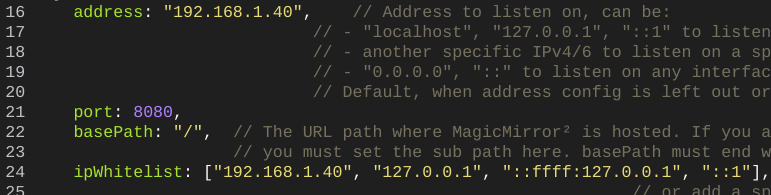
it still doesn’t load anything in the top right region.
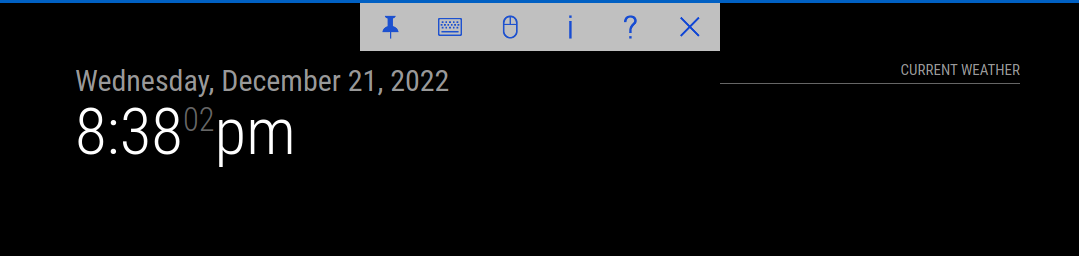
This is what is in the module section in the config file
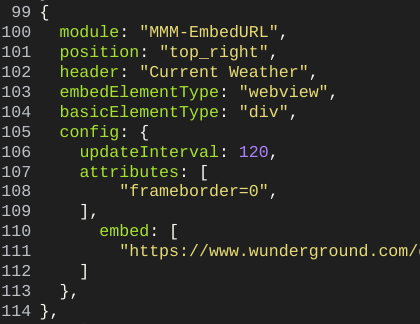
Any other thoughts?
