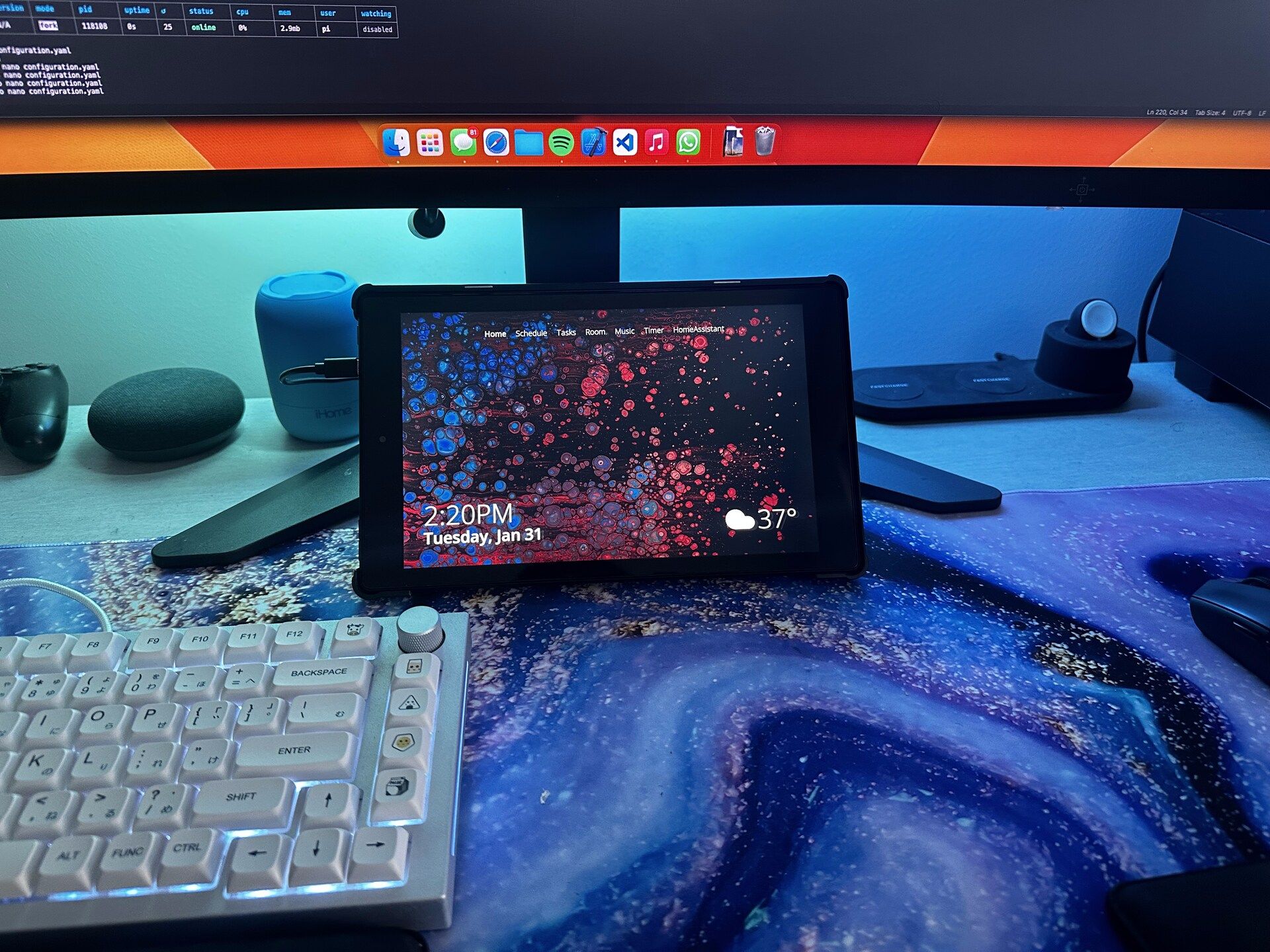Read the statement by Michael Teeuw here.
Magicmirror touchscreen tablet dashboard
-
@frentemorao he uses the MMM-Pages module which creates logical pages by showing and hiding modules in groups.
-
@sdetweil thanks for the explanation but I am afraid it’s not the answer I was waiting for…
I understood he touches the screen to move between pages. Am I right?
-
@frentemorao I doubt it, pages will cycle thru, mmm-carousel can too.
I haven’t seen a module that does touch screen swipe. I have seen swipe with additional sensorshere’s a talk about mouse gestures in browsers
https://gizmodo.com/how-to-use-mouse-gestures-in-chrome-edge-safari-opera-f-1848790869 -
Hi,
you can use MMM-Touch to react to swipes. I am not sure if it works with pages but it does with the MMM-ProfileControl. -
@wishmaster270 very cool…
-
@wishmaster270 do you think this solution will work in a tablet considering the server is in an external rpi?
-
@frentemorao Did not test that. I have it running on the same Pi in my case. But as MMM-Touch only sends notifications to other modules I do not see a reason why it shouldn’t.
-
@wishmaster270 I can confirm you that it does work in an Android tablet !!!
Now I have to figure out how it interacts with Pages (and MMM-Remote-Control)