Read the statement by Michael Teeuw here.
Module calendar - whole day event
-
Hello all,
The calendar module is working fine for me, I am displaying a simple row of 7 events underneath eachother.
If there is a “whole day event”, there is no time displayed. I would like to change this to “whole day”.
I think I need to change this into “modules/default/calendar/calendar.js”, but before I do this, anyone a suggestion for a different approach?
And, when I update the MagicMirror, are changes made in the calendar.js overwritten?Best regards,
Wilco -
@wilco-kuijt yes if u change the default shipped code it will block updates. you would have to apply your changes again .
whole day events do have a time, as it’s ALL DAY. every hour…
-
@wilco-kuijt
What you want is this?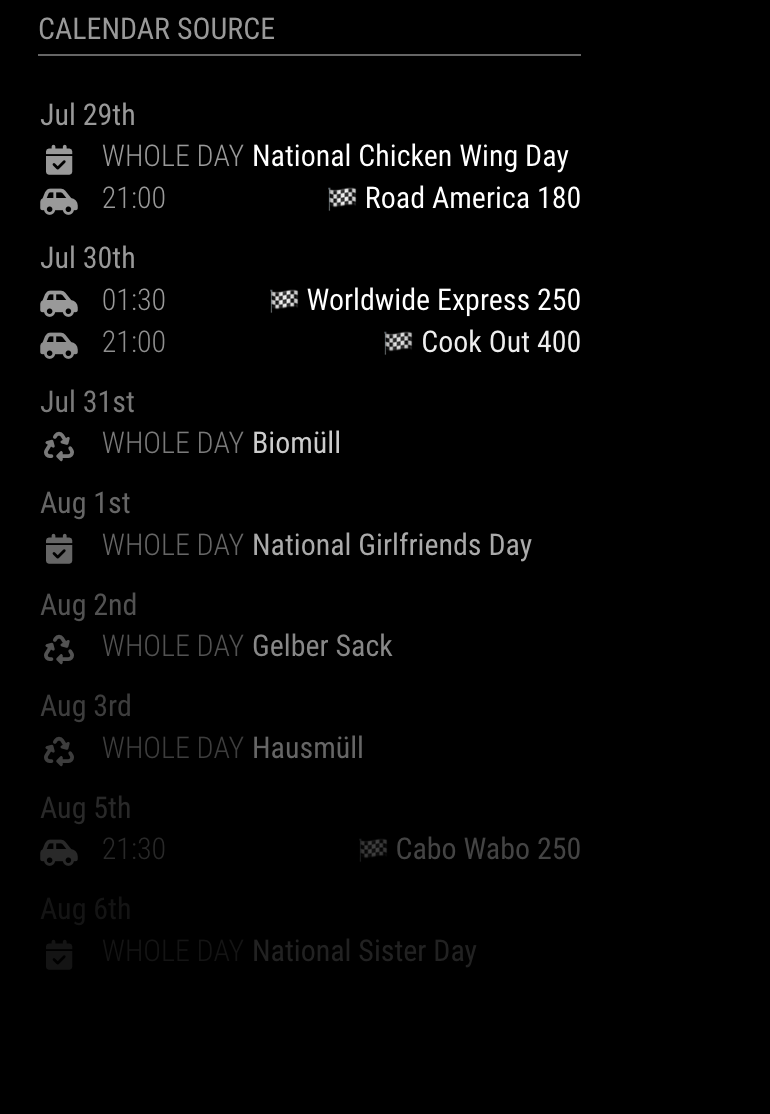
After I read your post, I built a small killing-time project this Saturday morning.
https://github.com/MMRIZE/MMM-ModuleMonkeyPatchWith this on-flight patch, it works. (exception Rules be needed for different
timeFormat, anyway, this is just a monkeypatching)
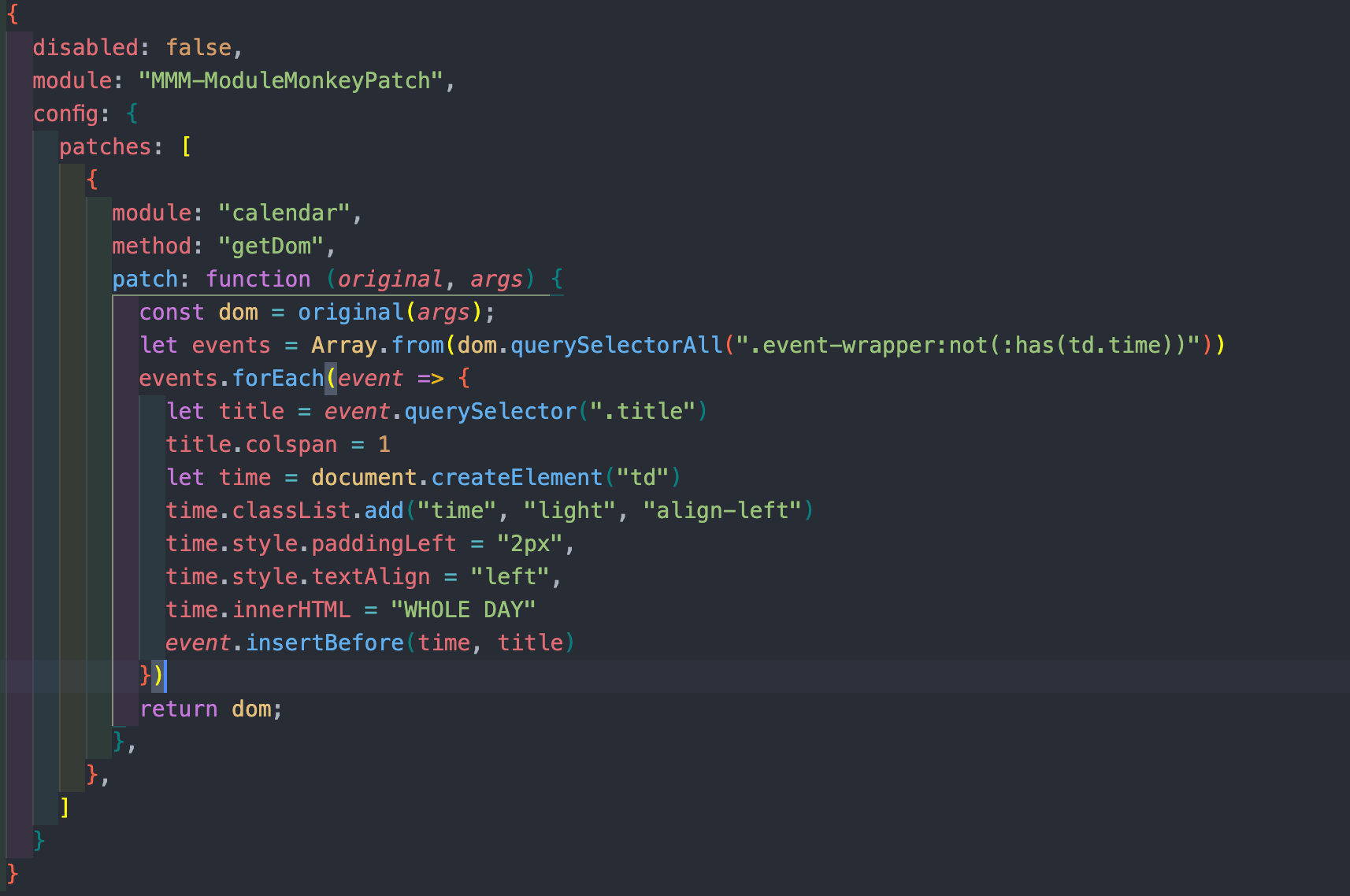
This is monkey-patcher, so you don’t have to worry updating/upgrading original module.
-
@MMRIZE Yes, this is the way I would like to see it!
Unfortunately (😉) on holiday right now, so I am not able to implement it.Best regards and thanks for helping me out!
Wilco -
@MMRIZE how do you get different icons in front of the calendar items?
Is this a default feature? Btw which calendar module are u using? -
@htilburgs
Basically, default calendar module can hold icons (symbol) and even multiple, and all CX3* support multi-icons also.
But in this case, that is just an emoji included in the event title. :D (If what you mented is the flag symbol) -
@MMRIZE I like your calendar view, how does it work with the date and under it the individual calendar entries?
-
@MMRIZE what I ment are the truck, recycling and other symbols in front of each row.
Never seen this before. -
@htilburgs
Add “symbol” to each calendar in your calendar config.
https://docs.magicmirror.builders/modules/calendar.html#configuration-options
The icon symbol derives from “font-awesome”. -
@Babene1
UsetimeFormat: “dateheaders”,in your calendar config.https://docs.magicmirror.builders/modules/calendar.html#configuration-options
